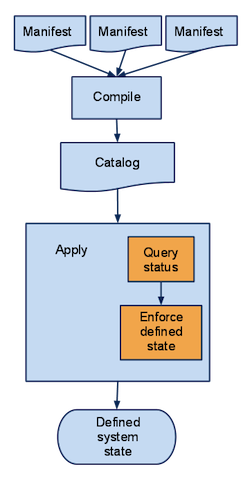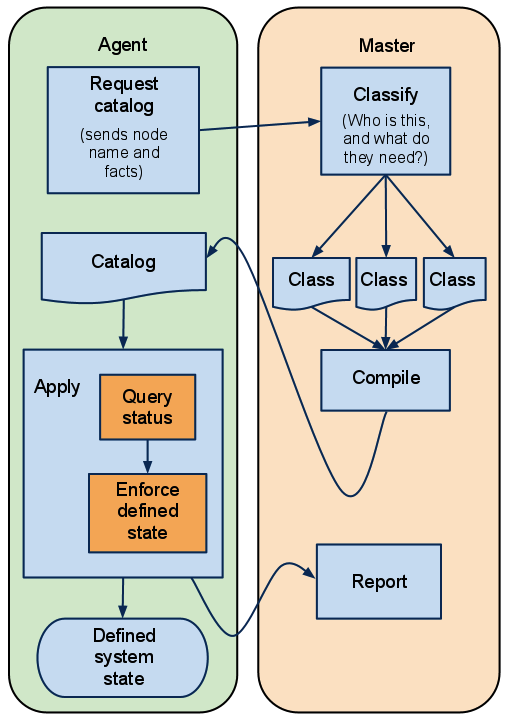CIS 527
Using Puppet
Learning Puppet
Much of this lecture's content is adapted from the Learning Puppet series on https://learn.puppetlabs.com/
Learning Puppet VM
Follow along using the
Learning Puppet VM
http://puppetlabs.com/download-learning-vm
It can also be made available on my
CS people page
Abstraction
3 big insights
- Similar resources can be grouped into types
- Description can be separate from implementation
- It is possible to declare a desired state for a resource
Resources
$> puppet resource packageResources
$> puppet resource packagepackage { 'ubuntu-keyring':
ensure => '2012.05.19',
}
package { 'ubuntu-minimal':
ensure => '1.325',
}
package { 'ubuntu-mono':
ensure => '14.04.+14.04.20140410-0ubuntu1',
}
...Resources
- A system is a collection of many resources
- Each resource represents a small unit
- Resources have a type, title and attributes
Resources Example
user { 'dave':
ensure => present,
uid => '507',
gid => 'admin',
shell => '/bin/zsh',
home => '/home/dave',
managehome => true,
}Find the type, title, attributes, and values
Resource Types
- Package
- File
- Service
- Notify
- User / Group
- Exec
- Cron
Resource Reference
http://docs.puppetlabs.com/puppet_
core_types_cheatsheet.pdf
http://docs.puppetlabs.com/references/
latest/type.html
$> puppet describe <TYPE>
Modifying a Resource
$> puppet resource user russfeld
ensure=present shell="/bin/zsh"
home="/home/russfeld"
managehome=true
Modifying a Resource
$> puppet resource user russfeld
ensure=present shell="/bin/zsh"
home="/home/russfeld"
managehome=true
notice: /User[russfeld]/ensure: created
user { 'russfeld':
ensure => 'present',
home => '/home/russfeld',
shell => '/bin/zsh'
}Try to create your own user account
Manifest File
- Defines a desired state for resources using a resource declaration
- Can be applied repeatedly to the system
- Can also contain logic and structural elements (next lecture)
First Manifest File
# /root/user-absent.pp
user {'russfeld':
ensure => absent,
}First Manifest File
# /root/user-absent.pp
user {'russfeld':
ensure => absent,
}$> puppet apply /root/user-absent.pp
First Manifest File
# /root/user-absent.pp
user {'russfeld':
ensure => absent,
}$> puppet apply /root/user-absent.pp
notice: /Stage[main]//User[russfeld]/
ensure: removed
notice: Finished catalog run in
0.44 seconds
Resource Declaration
file {'testfile':
path => '/tmp/testfile',
ensure => present,
mode => 0640,
content => "I'm a test file.",
}- Type - file {
- Title - 'testfile' :
- Attribute/value pairs -
ensure => present,
- } (end of declaration)
Testing Resources
- Run the manifest again
- Delete /tmp/testfile
- Change rights on /tmp/testfile
- Change contents of /tmp/testfile
Resource Ordering
# /root/training-manifests/2.file.pp
file {'/tmp/test1':
ensure => present,
content => "Hi.",
}
file {'/tmp/test2':
ensure => directory,
mode => 644,
}
file {'/tmp/test3':
ensure => link,
target => '/tmp/test1',
}
notify {"I'm notifying you.":}
notify {"So am I!":}Resource Ordering
$ puppet apply /root/examples/file-2.pp
notice: /Stage[main]//File[/tmp/test1]/
ensure: created
notice: /Stage[main]//File[/tmp/test3]/
ensure: created
notice: /Stage[main]//File[/tmp/test2]/
ensure: created
notice: So am I!
notice: /Stage[main]//Notify[So am I!]/
message: defined 'message' as 'So am I!'
notice: I'm notifying you.
notice: /Stage[main]//Notify[I'm notifying you.]/
message: defined 'message' as 'I'm notifying you.'
notice: Finished catalog run in 0.05 seconds
Resource Ordering
- Puppet assumes resource declaraions are atomic
- Therefore, it applies them in any order
- You must define relationships between resources
Require
file {'/tmp/test1':
ensure => present,
content => "Hi.",
}
notify {'/tmp/test1 has already been synced.':
require => File['/tmp/test1'],
}Before
file {'/tmp/test1':
ensure => present,
content => "Hi.",
before => Notify['/tmp/test1 has
already been synced.'],
}
notify {'/tmp/test1 has already been synced.':}Subscribe
file { '/etc/ssh/sshd_config':
ensure => file,
mode => 600,
source => 'puppet:///modules/ssh/sshd_config',
}
service { 'sshd':
ensure => running,
enable => true,
subscribe => File['/etc/ssh/sshd_config'],
}Chaining Arrows
file {'/tmp/test1':
ensure => present,
content => "Hi.",
}
notify {'after':
message => '/tmp/test1 has already
been synced.',
}
File['/tmp/test1'] -> Notify['after']Chaining Arrows
file {'/tmp/test1':
ensure => present,
content => "Hi.",
}
->
notify {'after':
message => '/tmp/test1 has already
been synced.',
}Package/File/Service
package { 'openssh-server':
ensure => present,
before => File['/etc/ssh/sshd_config'],
}
file { '/etc/ssh/sshd_config':
ensure => file,
mode => 600,
source => '/root/examples/sshd_config',
}
service { 'sshd':
ensure => running,
enable => true,
subscribe => File['/etc/ssh/sshd_config'],
}Day 2
Much of this lecture's content is adapted from the Learning Puppet series on https://learn.puppetlabs.com/
Variables
$my_variable = "A bunch of text"
notify {$my_variable:}Variable Notes
- Always starts with a dollar sign $
- Assign with an equals sign =
- Can hold strings, numbers, arrays, booleans, etc.
- Can use variables as any value inside a resource declaration, including the title
Variable Notes
- Variables are interpolated in double-quoted strings
$username = "russfeld" notify {"Your home directory is /home/${username}": } - Variables can only be assigned once
Learn More
Facts
- Puppet uses Facter to learn about systems
- Facter "facts" are stored as variables
- Facts can be used in manifest files
Facter
#> facter -pFacter
#> facter -parchitecture => i386
bios_version => 6.00
block_devices => sda
domain => localdomain
id => root
...
Facter
List of facts
- http://docs.puppetlabs.com/facter/
latest/core_facts.html - You can also write your own if needed
Conditionals
if <boolean> {
<code>
}
elsif <boolean> {
<code>
}
else {
<code>
}Booleans
$boolean = "false"
if $boolean {
notify{"This is true":}
}
else {
notify{"This is false":}
}Booleans
$boolean = "false"
if $boolean {
notify{"This is true":}
}
else {
notify{"This is false":}
}
Notify: This is trueBooleans
- All facts are strings
- All non-empty strings are true
- Use str2bool(<string>)
puppet module install puppetlabs-stdlib
Booleans
include stdlib
$boolean = "false"
if str2bool("$boolean") {
notify{"This is true":}
}
else {
notify{"This is false":}
}Booleans
include stdlib
$boolean = "false"
if str2bool("$boolean") {
notify{"This is true":}
}
else {
notify{"This is false":}
}
Notify: This is falseCase Statement
case $operatingsystem {
centos: { $apache = "httpd" }
# Note that these matches
# are case-insensitive.
redhat: { $apache = "httpd" }
debian: { $apache = "apache2" }
ubuntu: { $apache = "apache2" }
default: { fail("Unrecognized OS") }
}Case Statement
case $operatingsystem {
centos, redhat: { $apache = "httpd" }
debian, ubuntu: { $apache = "apache2" }
default: { fail("Unrecognized OS") }
}Can also use Regular Expressions
Case Statement
$apache = $operatingsystem ? {
centos => 'httpd',
redhat => 'httpd',
/(?i)(ubuntu|debian)/ => 'apache2',
default => undef,
}Classes
class my_class {
notify {"This does something":}
}
include my_classClasses
- Classes can contain any Puppet code
- Names must be all lowercase, with numbers and underscores allowed
- Classes are defined to make them available, and declared to be evaluated
Variable Scope
- Classes create a new variable scope
- Use $<class_name>::<var_name> to access
- They cannot be assigned outside the declaring class
Modules
- You can separate classes into modules for organization
- Each module has a specific file structure
- Modules are automatically loaded by Puppet from certain folders
- /etc/puppetlabs/puppet/puppet.conf
Module Structure
/etc/puppetlabs/code/modules/
module_name/
manifests/
init.pp
files/
templates/
lib/Module Structure
- init.pp must contain a single class definition with the same name as the module
- Modules can contain other classes, files, and templates
Site Manifest
/etc/puppetlabs/code/environments/
production/manifests/site.pp
- Global manifest file for client/server
- Includes class / module declarations
- Can have many environments
include ntp
include apache
include mysql
Puppet Forge
- Lots of modules available free online
- http://forge.puppetlabs.com/
- Don't reinvent the wheel; make it better
Day 3
Much of this lecture's content is adapted from the Learning Puppet series on https://learn.puppetlabs.com/
Today's Plan
- Set up the Puppet Learning VM
- Load 2 agents in Docker
- Get the VMs to communicate
- Install a module on the server and apply it on the client
Helpful Links
Puppet Agent
Puppet agent command runs in 2 modes:
- Daemon mode
- Run and quit
First Try
Let's try it by running:
puppet agent -tFirst Try
Let's try it by running:
puppet agent -t[root@agent1 ~]# puppet agent -t
info: Creating a new SSL key for agent1.localdomain
warning: peer certificate won't be verified in this SSL session
info: Caching certificate for ca
info: Creating a new SSL certificate request for agent1.localdomain
info: Certificate Request fingerprint (md5):
FD:E7:41:C9:2C:B7:5C:27:11:0C:8F:9C:1D:F6:F9:46
Exiting; no certificate found and waitforcert is disabledWhat Happened?
- Puppet secures communications between the master and agents with SSL
- Since our agent doesn't have a valid certificate, it won't work
- We must sign our certificate to continue
Signing SSL Certificates
On the Master VM:
puppet cert listSigning SSL Certificates
On the Master VM:
puppet cert list
agent1.localdomain (FD:E7:41:C9:2C:B7:5C:27:11:0C:8F:9C:1D:F6:F9:46)Signing SSL Certificates
On the Master VM:
puppet cert list
agent1.localdomain (FD:E7:41:C9:2C:B7:5C:27:11:0C:8F:9C:1D:F6:F9:46)
puppet cert sign agent1.localdomainSigning SSL Certificates
On the Master VM:
puppet cert list
agent1.localdomain (FD:E7:41:C9:2C:B7:5C:27:11:0C:8F:9C:1D:F6:F9:46)
puppet cert sign agent1.localdomain
notice: Signed certificate request for agent1.localdomain
notice: Removing file Puppet::SSL::CertificateRequest ...Try Again
puppet agent -t[root@agent1 ~]# puppet agent -t
warning: peer certificate won't be verified in this SSL session
info: Caching certificate for agent1.localdomain
info: Retrieving plugin
info: Caching certificate_revocation_list for ca
info: Loading facts in facter_dot_d
info: Caching catalog for agent1.localdomain
info: Applying configuration version '1326210629'
notice: Finished catalog run in 0.11 secondsConfiguring the site.pp file
- Install the NTP module from Puppet Forge:
puppet module install puppetlabs-ntp - /etc/puppetlabs/code/environments/
production/manifests/site.pp:node 'agent1.localdomain' { # Note the quotes around the name! class {'ntp': servers => [ "ntp-1.ksu.edu dynamic", "ntp-2.ksu.edu dynamic", ], } }
Apply on Agent
puppet agent --test[root@agent1 ~]# puppet agent --test
info: Retrieving plugin
info: Loading facts in facter_dot_d
notice: /Stage[main]/Ntp/Package[ntp]/ensure: created
+# Managed by puppet class { "ntp": servers => [ ... ] }
info: ntp.conf: Scheduling refresh of Service[ntp]
notice: /Stage[main]/Ntp/Service[ntp]: Triggered 'refresh' from 1 events
notice: Finished catalog run in 32.74 secondsWhat's Next?
- Add more modules
- Add more agents
- Customize configuration for different types of agents
- Test, test, test
- Enjoy your new stress-free life!
Assignments
- Lab 2 - Configuration Management with Puppet: Due Monday Feb 13th by 10:30 AM