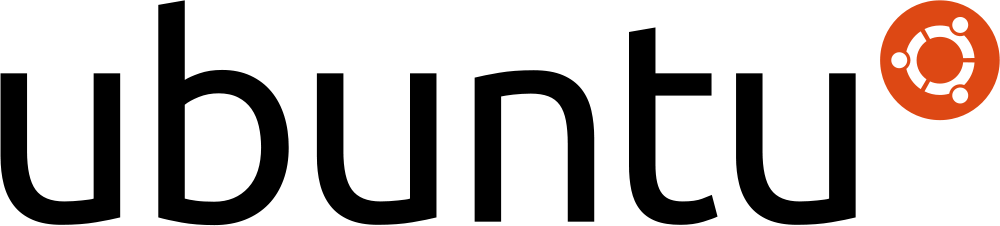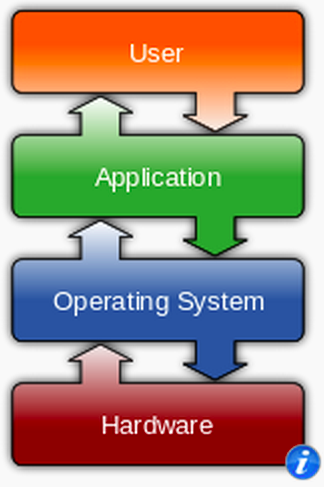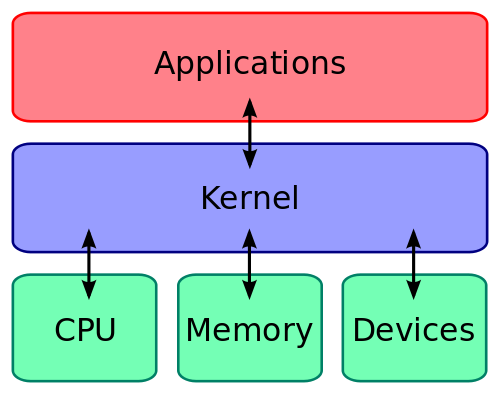CIS 527
Virtualization & Operating Systems
How a Computer Works
Simple Version
- The Operating System runs Software
- The Operating System and software send instructions to the Hardware
- The Hardware performs the operations instructed through electronic circuits
- Data is stored and manipulated physically
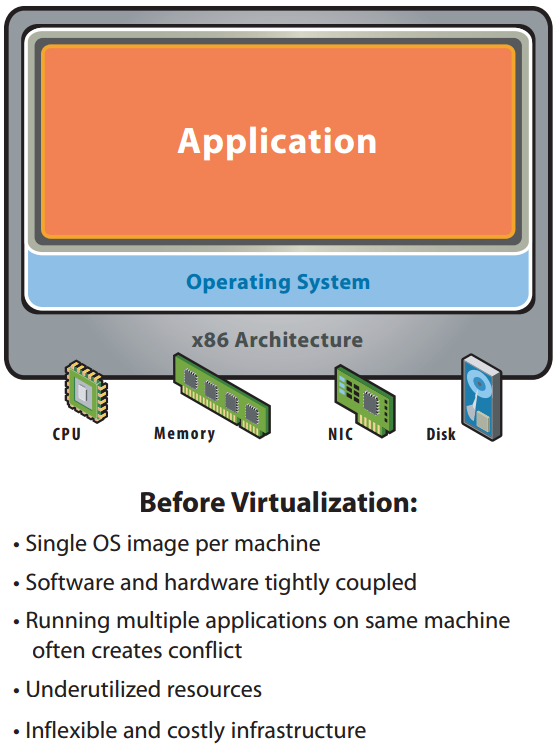
Image Source: VMWare
Virtualization
- Software that emulates computer hardware
- Run multiple operating systems on a single piece of hardware
- Easily migrate systems between different hardware setups
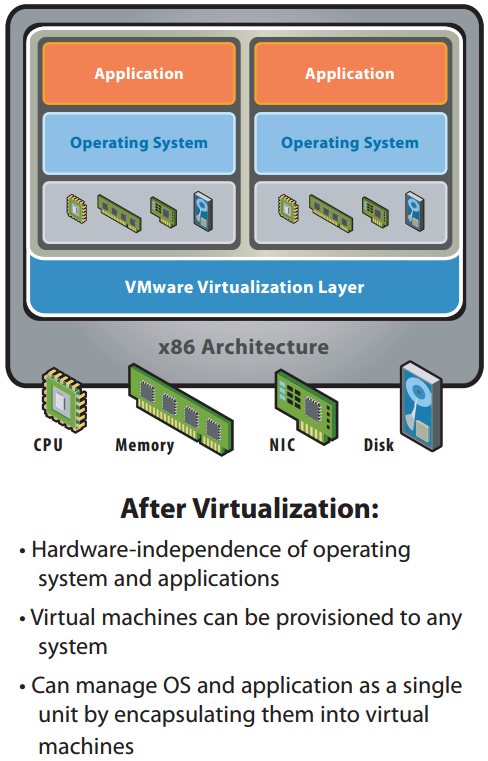
Image Source: VMWare
Types of Virtualization
- Hosted
- Bare Metal (Hypervisor)
- Hardware
- Operating System (Containers)
- Application (Sandboxing)
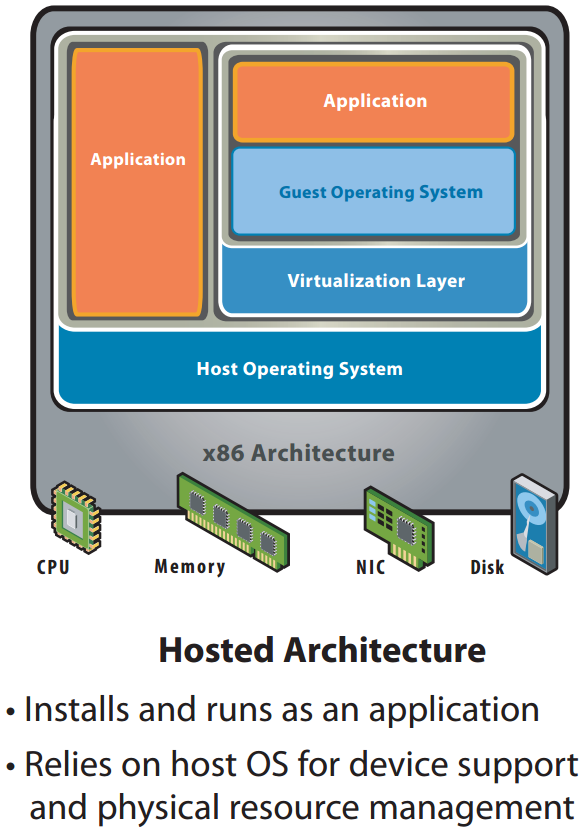
Image Source: VMWare
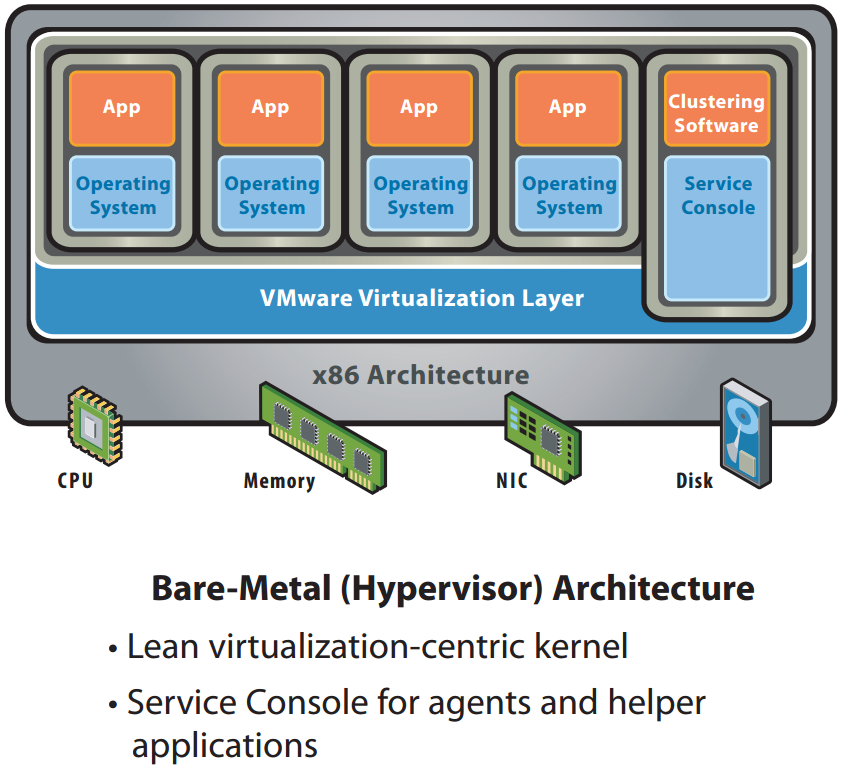
Image Source: VMWare
Old & Busted
- One operating system per server
- One server per application
- Storage per-server
- Lots of servers
- Redundancy is difficult
- Management nightmare
New Hotness
- Many operating systems on a single physical server
- One virtual machine per application
- Shared, virtual storage pools
- Fewer physical servers
- Easy redundancy
VMWare Workstation
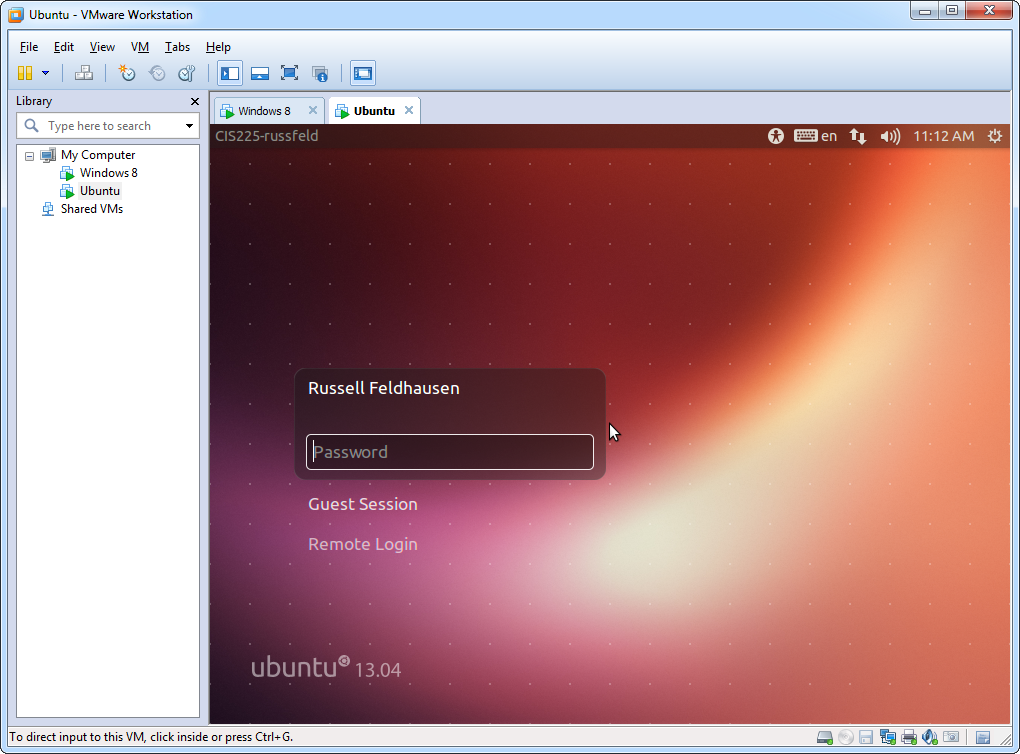
Other Virtual Machines
- Oracle VirtualBox
- Hyper-V
- KVM & Qemu
- Parallels
- Virtual PC
- Xen
Cloud Providers
- Digital Ocean
- Azure
- AWS (Amazon Web Services)
- OpenStack
- Rackspace
- Linode
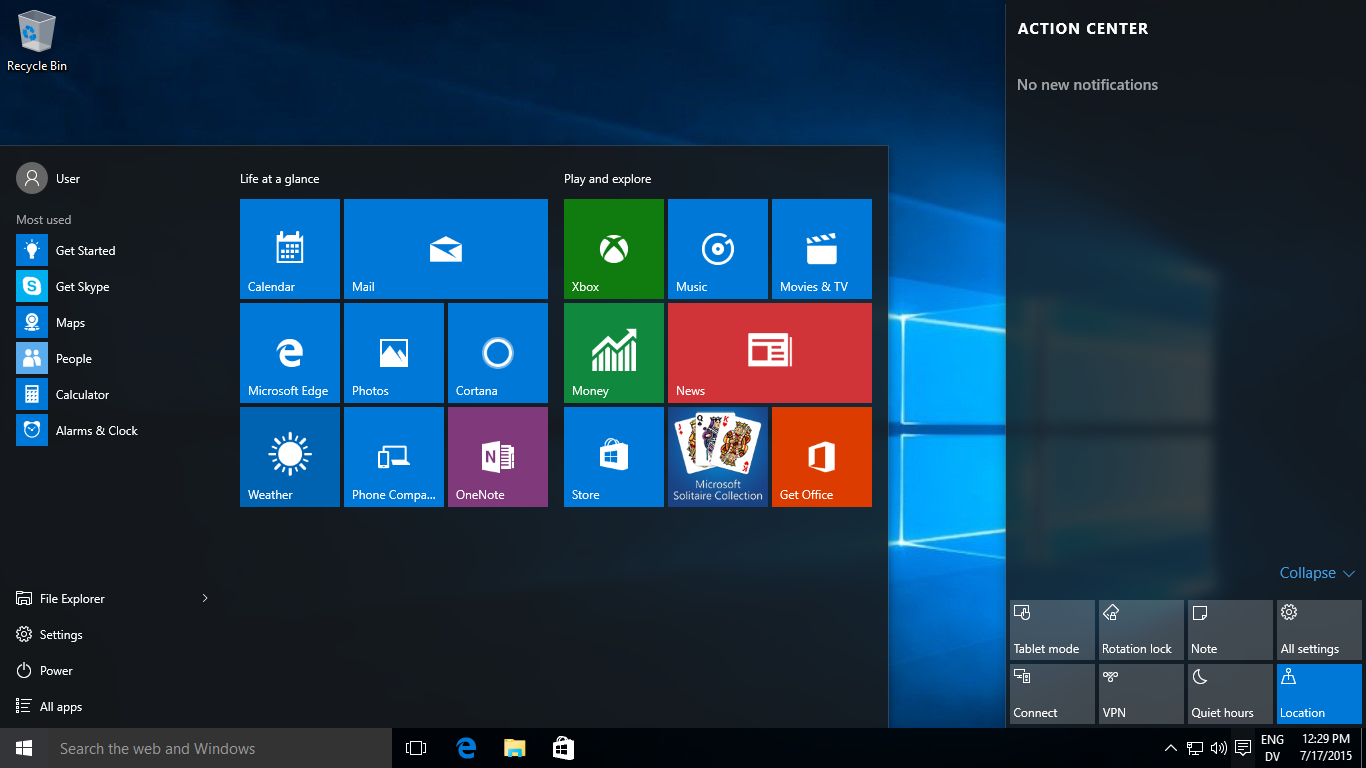
Image Source: Wikipedia
Windows History
- Originally a graphical shell for MS-DOS
- Written in C, C++ and Assembly
- Windows 95 was a huge success
- Windows NT became Windows 2000, XP
- Windows 10 is latest, runs on everything
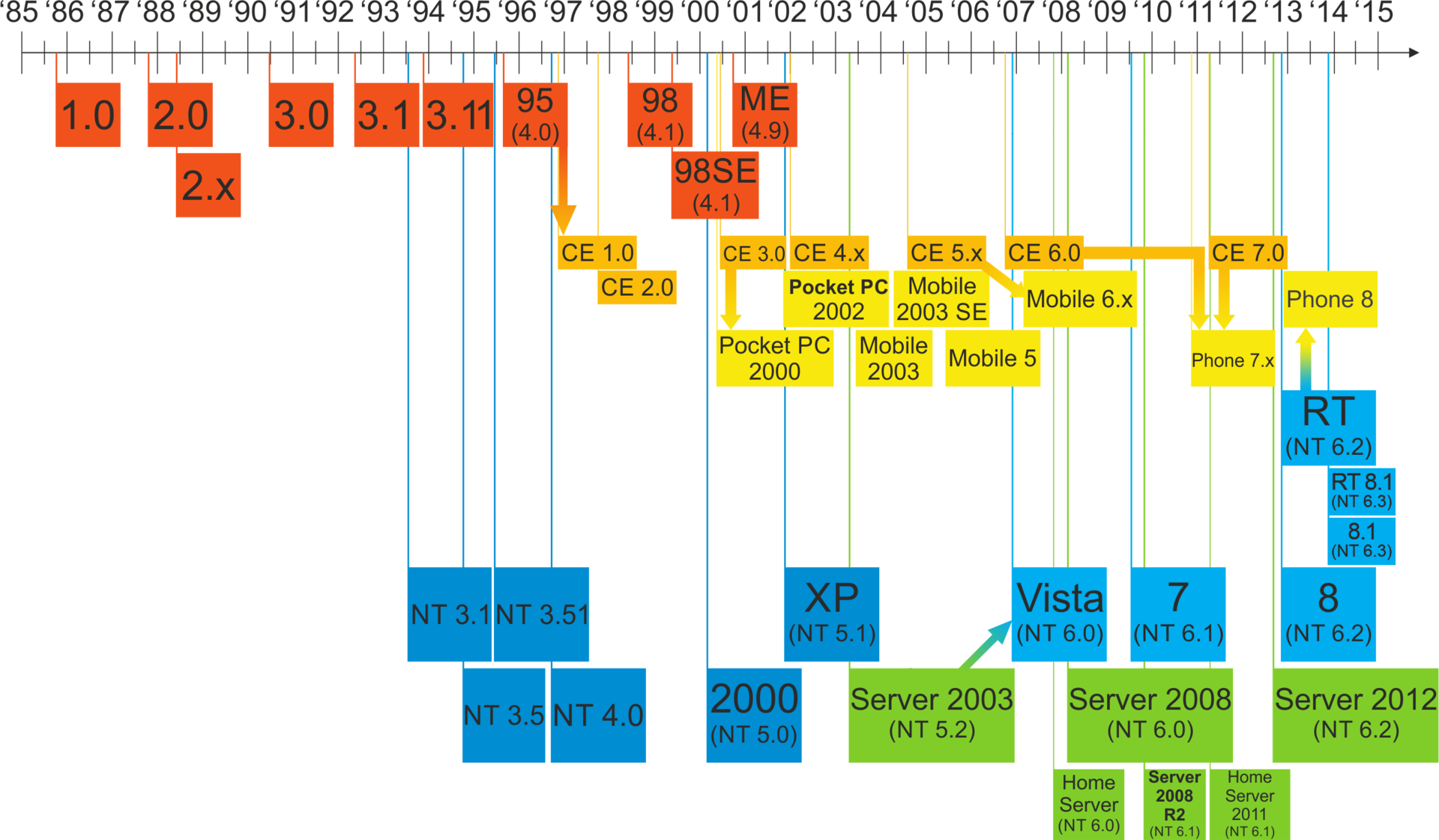
Image Source: Wikipedia
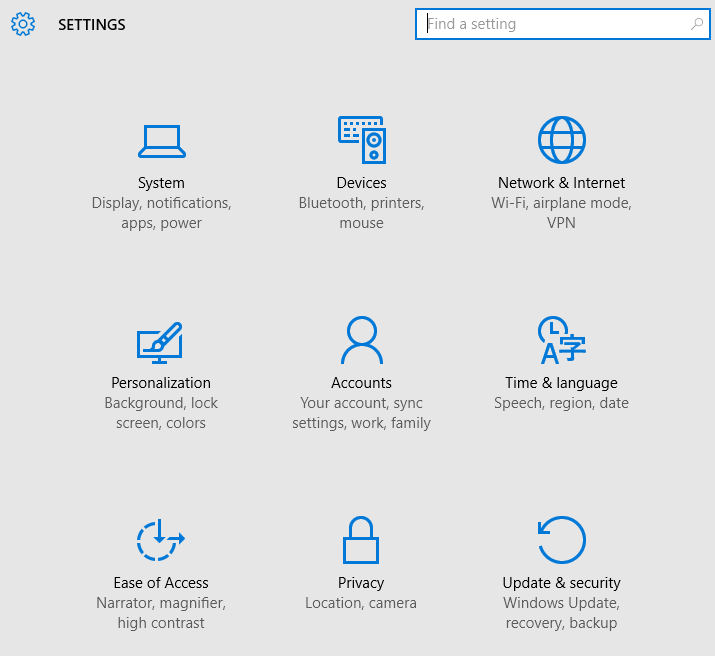
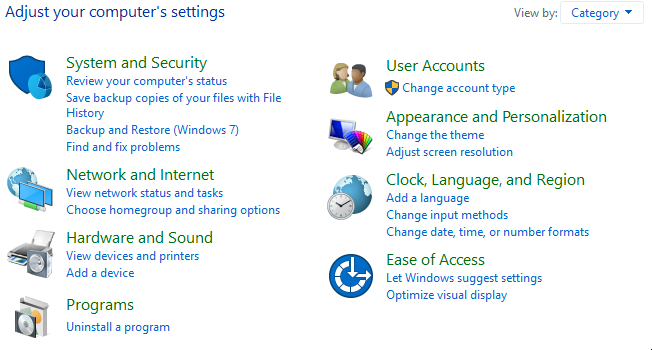
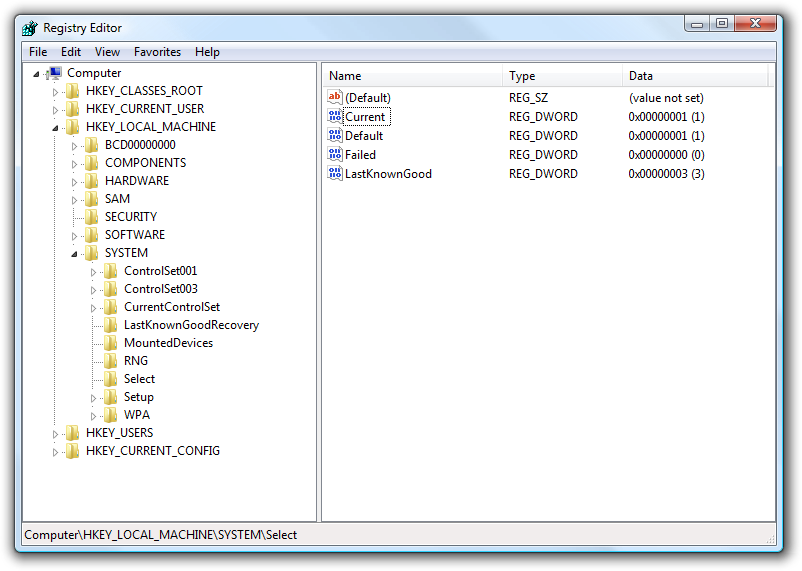
Image Source: Wikipedia
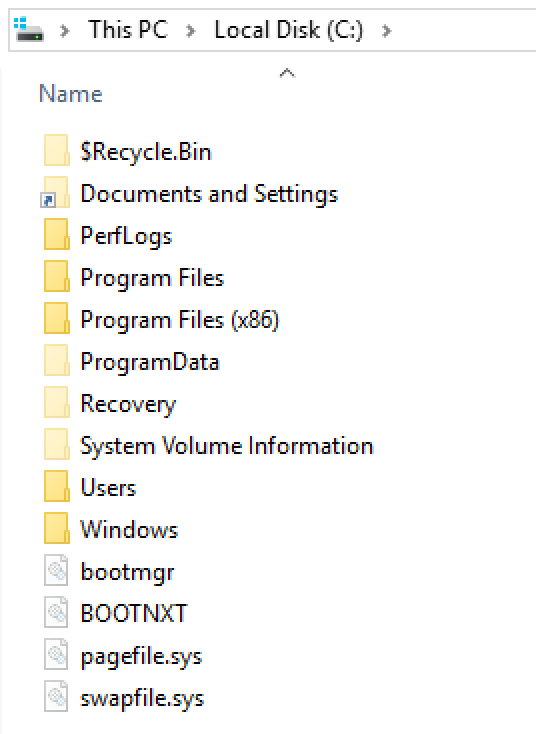
Windows NT Startup
- BIOS looks in the first sector for a bootloader (NTLDR)
- NTLDR checks for hiberfil.sys. If so, resumes from hibernation
- NTLDR check for boot.ini, displays boot menu to the user
- NTLDR reads uses ntdetect.com to scan for hardware & collect info
- The kernel is loaded, given hardware info, and assumes control
Windows 10 Startup
- Windows Boot Manager is started via EFI
- It reads the Boot Configuration Data (BCD) from disk
- BCD is stored on a special EFI partition in the same file format as the registry
- Using that, it loads winload.exe to load the kernel and device drivers
- The kernel assumes control
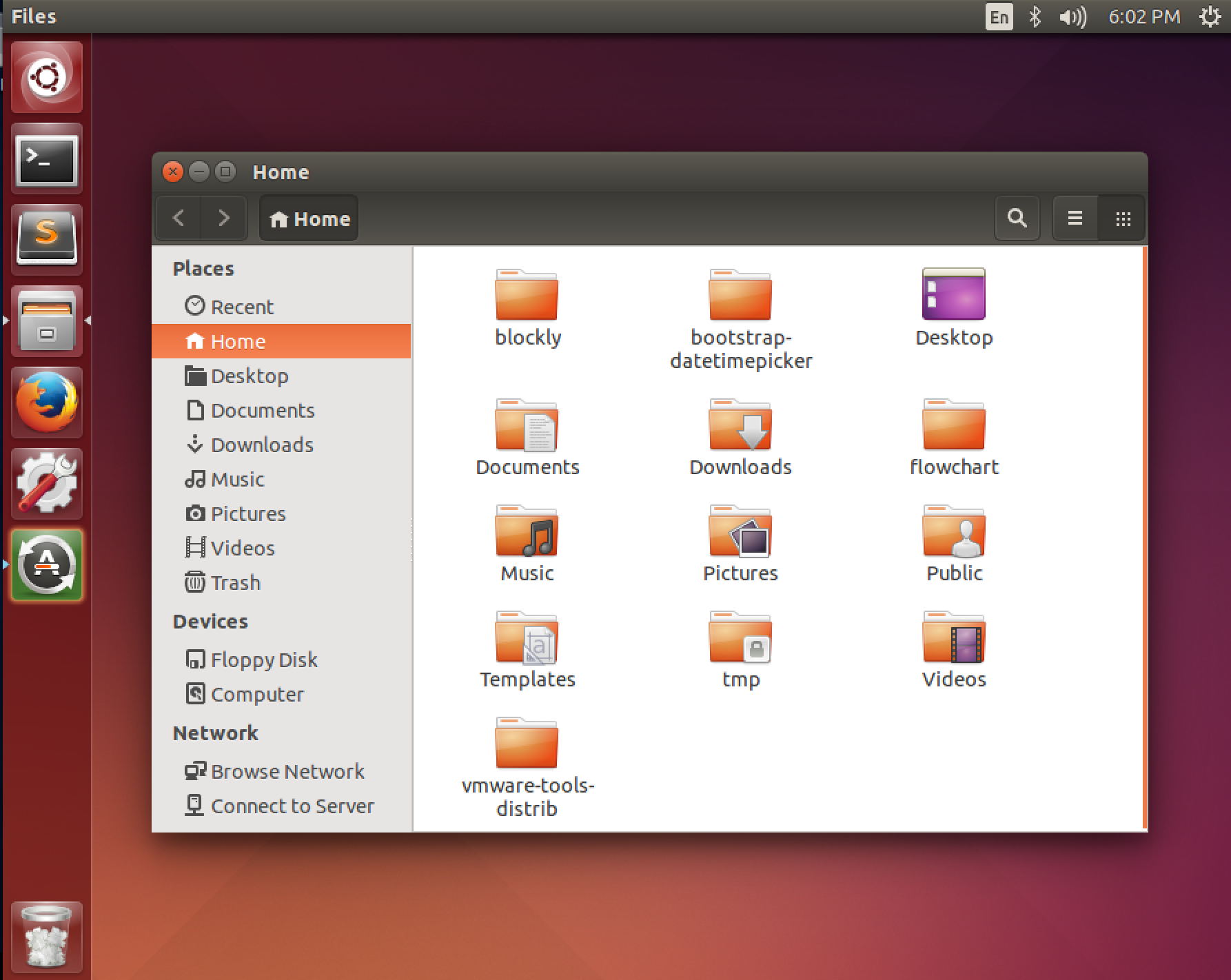
Ubuntu History
- Based on the Debian Linux system
- 4.10 - Warty Warthog (Oct. 2004)
- New releases every 6 months
- 14.04 - Trusty Tahr (LTS): 5 years of security updates
- 16.04 - Xenial Xerus due in April

Image Source: Wikipedia

Image Source: Wikipedia
What is Linux?
- A free operating system kernel written to be compatible with Unix
- Most use GNU implementations of core Unix utilities and programs
- Linux Distributions tie a certain kernel to certain programs, utilities, and display managers
Linux History
- 1971 - Unix released by Bell Labs
- 1983 - Richard Stallman creates GNU project to create free Unix utilities
- 1990 - GNU kernel project stalled
- 1991 - Linus Torvalds develops a kernel for use with GNU tools
- 1992 - Linux released under GPL License
Linux History
- 1993 - Slackware & Debian created
- 1994 - Version 1.0 of the kernel
- 1994 - Red Hat & SUSE released
- 1996 - Version 2.0, multiprocessor support
- 1998 - Compaq, IBM, & Oracle support Linux
Major Ubuntu Components
- GNOME Desktop with Unity
- System Settings
- Software Center
- File System Layout
- Configuration Files
- The Dreaded Terminal
- Mir, Wayland, Upstart, Init, etc.
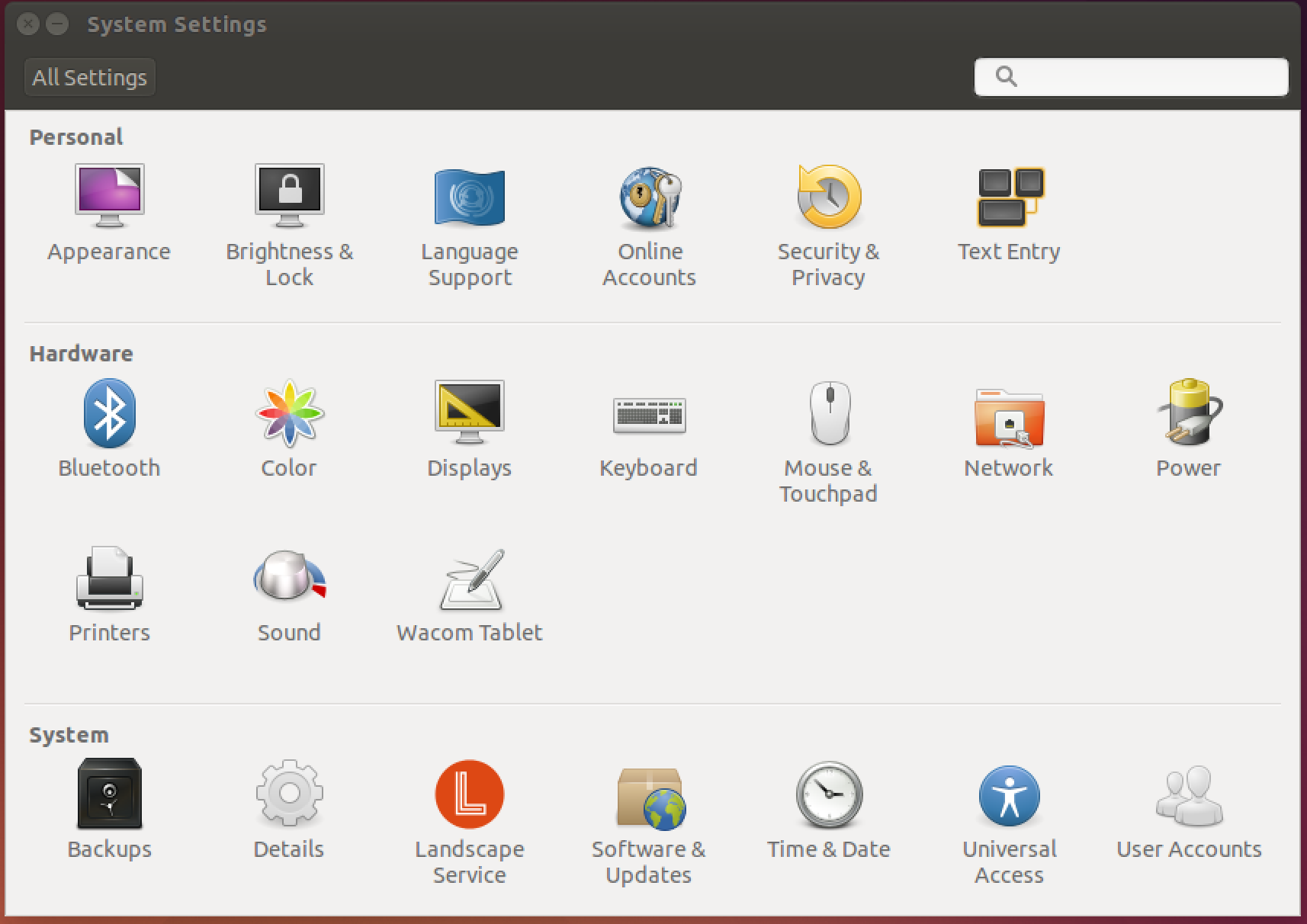
Filesystem Layout
- bin - Binary utilities
- dev - Devices (as files!)
- etc - Configuration files
- home - User files
- lib - Shared libraries
- usr - User Programs
- var - Variable data (logs)
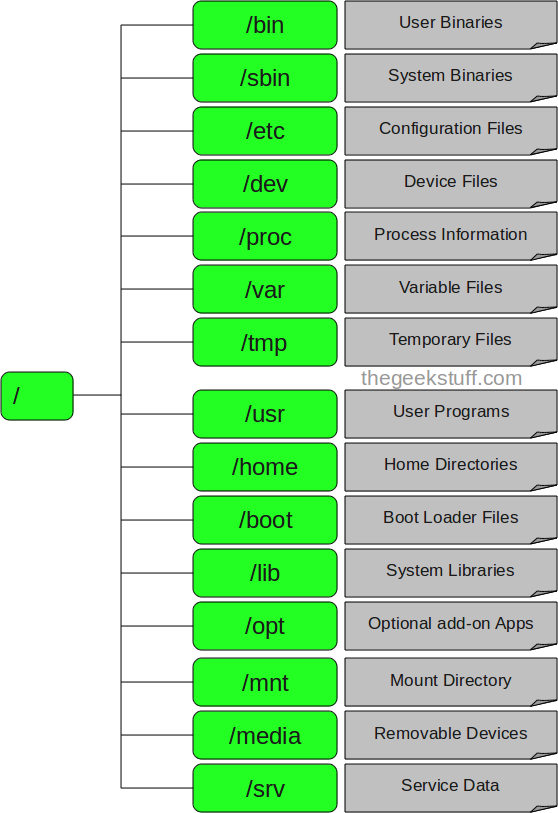
Image Source: Geek Stuff
Configuration Files
- Most Linux programs store configuration in text files
- They can be found in /etc
- Usually requires administrator access to edit them
- MAKE BACKUPS! BE CAREFUL!
Other Stuff
- X.org - Library for displaying GUI
- Wayland - Replacing X on most distros
- Mir - Ubuntu's replacement
- init - System startup process
- Upstart - Ubuntu's init replacement
- systemd - New startup process, most distros (incl. Ubuntu) use it now
Ubuntu Boot Process
- BIOS looks for a bootloader in first sector of the disk
- Typically either GRUB or LILO
- The bootloader loads the kernel and the initial ramdisk (initrd)
- The root filesystem is found, mounted, and init/upstart/systemd start loading processes
Ubuntu Boot Process
- The X window system is started
- The desktop environment is loaded (GNOME, KDE, etc.)
- Other services are loaded in parallel
- The system is ready for use
OS Installation
- Partition the disk
- Copy installation files
- Extract & install
- Configure basic settings
- Reboot
Next Week
- Command Line Interfaces & Scripts
- Users & Groups
- File System Permissions
- Software
- Security