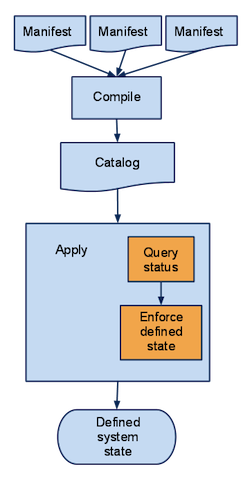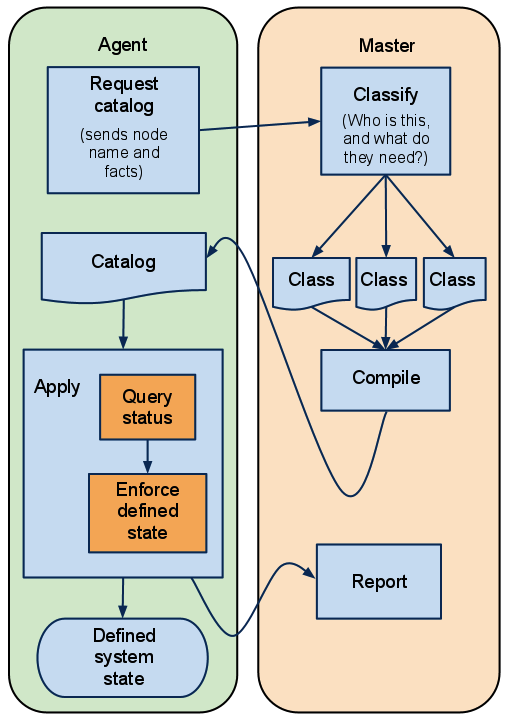CIS 527
Lecture 9 - Puppet Enterprise
Learning Puppet
Much of this lecture's content is adapted from the Learning Puppet series on http://docs.puppetlabs.com/learning/
Today's Plan
- Set up the Puppet Learning VM
- Duplicate the VM for an Agent and Server configuration
- Reconfigure one VM as an Agent
- Get the two VMs to communicate
- Install a module on the server and apply it on the client
1. Set up the Puppet Learning VM
- It is on the Transient drive in the installers folder
- Copy it to your folder on the transient drive or a local drive
- Unzip the file (this may take a bit)
2. Duplicate VM
- Make sure your VM is off
- Copy the file on disk
- Open it in VMWare
- Make sure both are set to NAT networking
- Start both VMs
3. Reconfigure VM
wget http://docs.puppetlabs.com/learning/
files/learningpuppet.tar.gz
tar -xzf learningpuppet.tar.gz
mv learningpuppet /etc/puppetlabs/puppet/modules/
puppet apply -e "class {'learningpuppet::makeagent':}"4. Communication
- Ping by IP address
facter ipaddress_eth0
- Reach the puppet master by name
<ip_address> learn.localdomain learn puppet.localdomain puppet - Firewalls are off
- Synchronized clocks
date -u
Puppet Agent
Puppet agent command runs in 2 modes:
- Daemon mode
- Run and quit
You can stop it by running
/etc/init.d/pe-puppet stopFirst Try
Let's try it by running:
puppet agent --testFirst Try
Let's try it by running:
puppet agent --test[root@agent1 ~]# puppet agent --test
info: Creating a new SSL key for agent1.localdomain
warning: peer certificate won't be verified in this SSL session
info: Caching certificate for ca
info: Creating a new SSL certificate request for agent1.localdomain
info: Certificate Request fingerprint (md5): FD:E7:41:C9:2C:B7:5C:27:11:0C:8F:9C:1D:F6:F9:46
Exiting; no certificate found and waitforcert is disabledWhat Happened?
- Puppet secures communications between the master and agents with SSL
- Since our agent doesn't have a valid certificate, it won't work
- We must sign our certificate to continue
Signing SSL Certificates
On the Master VM:
puppet cert listSigning SSL Certificates
On the Master VM:
puppet cert list
agent1.localdomain (FD:E7:41:C9:2C:B7:5C:27:11:0C:8F:9C:1D:F6:F9:46)Signing SSL Certificates
On the Master VM:
puppet cert list
agent1.localdomain (FD:E7:41:C9:2C:B7:5C:27:11:0C:8F:9C:1D:F6:F9:46)
puppet cert sign agent1.localdomainSigning SSL Certificates
On the Master VM:
puppet cert list
agent1.localdomain (FD:E7:41:C9:2C:B7:5C:27:11:0C:8F:9C:1D:F6:F9:46)
puppet cert sign agent1.localdomain
notice: Signed certificate request for agent1.localdomain
notice: Removing file Puppet::SSL::CertificateRequest ...Try Again
puppet agent --test[root@agent1 ~]# puppet agent --test
warning: peer certificate won't be verified in this SSL session
info: Caching certificate for agent1.localdomain
info: Retrieving plugin
info: Caching certificate_revocation_list for ca
info: Loading facts in facter_dot_d
info: Caching catalog for agent1.localdomain
info: Applying configuration version '1326210629'
notice: Finished catalog run in 0.11 secondsConfiguring the site.pp file
- Install the NTP module from Puppet Forge:
puppet module install puppetlabs-ntp - /etc/puppetlabs/puppet/manifests/site.pp:
node 'agent1.localdomain' { # Note the quotes around the name! class {'ntp': servers => [ "ntp-1.ksu.edu dynamic", "ntp-2.ksu.edu dynamic", ], } }
Apply on Agent
puppet agent --test[root@agent1 ~]# puppet agent --test
info: Retrieving plugin
info: Loading facts in facter_dot_d
notice: /Stage[main]/Ntp/Package[ntp]/ensure: created
+# Managed by puppet class { "ntp": servers => [ ... ] }
info: ntp.conf: Scheduling refresh of Service[ntp]
notice: /Stage[main]/Ntp/Service[ntp]: Triggered 'refresh' from 1 events
notice: Finished catalog run in 32.74 secondsWhat's Next?
- Add more modules
- Add more agents
- Customize configuration for different types of agents
- Test, test, test
- Enjoy your new stress-free life!
Assignments
- Lab Help Session Friday 9 - 10 AM!
- Lab 2 - Configuration Management - Due Monday, Feb 23rd by 12:30 PM
- Automate configuration using Puppet
- Turn in:
- CIS Transient Storage
- via Storage Media in class Monday Feb 23rd