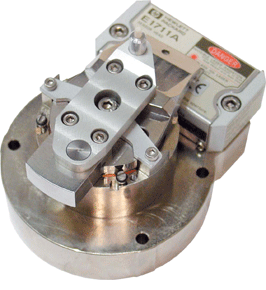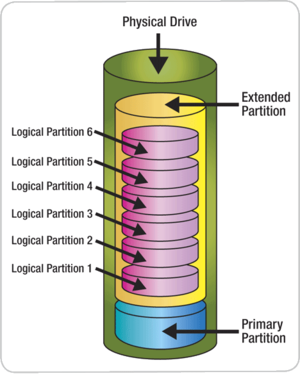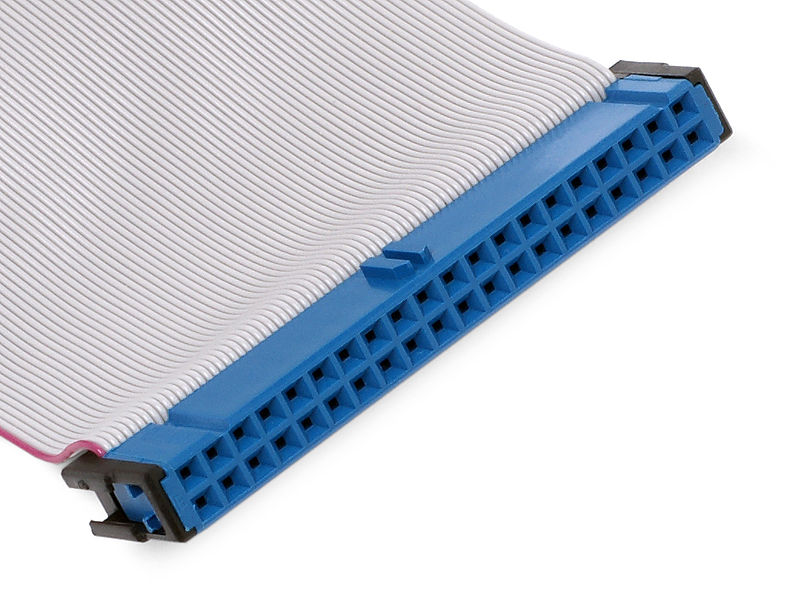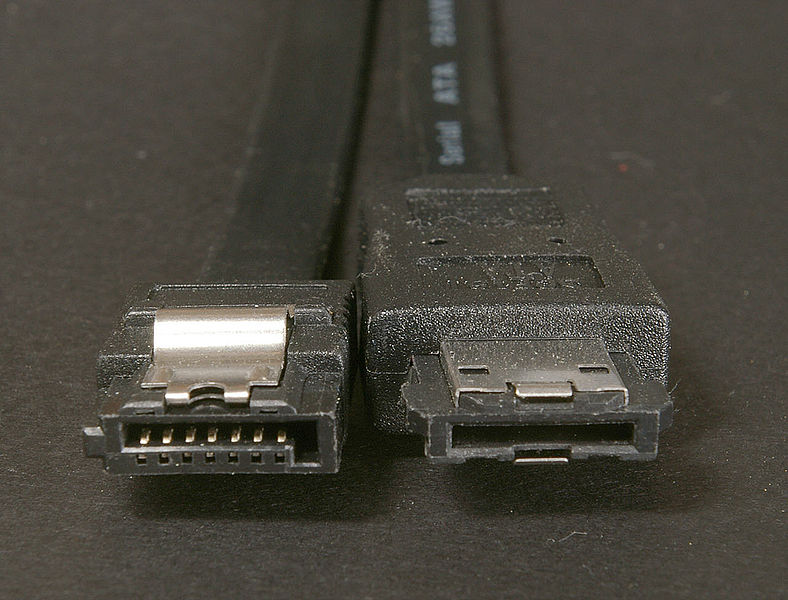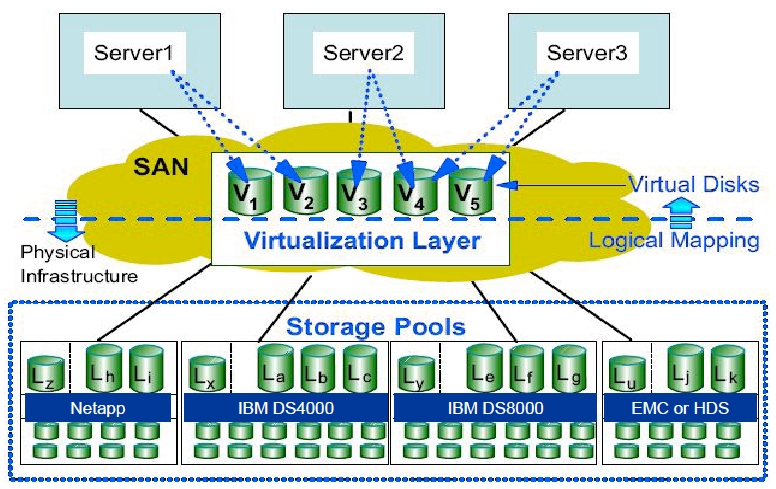CIS 527
Lecture 17 - File Servers Overview
File Server
- Provide storage to other devices
- Share files and data between systems
- Protect information based on users/groups
- Backups, redundancy, security, and more
Storage Disks
- One or more rotating platters
- May include cache memory
- Used to store "blocks" of data
- Must be formatted before use
Disk Formatting
- Low Level Formatting / Initialization
- Partitioning
- High Level Formatting (File System)
Low Level Formatting
- Creates disk sectors and tracks on the disk
- Disks prior to 1990s required LLF
- Newer disks have LLF done at the factory
- Disks can also be reinitialized
Disk Partitioning
- Subdivide a single physical disk
- Partions can have different formats
- Easier to manage backups, caching, logging, etc.
High Level Formatting
- NTFS - New Technology File System
- FAT32 / exFAT - File Allocation Table
- HFS / HFS+ - Hierarchical File System
- ext3 / ext4 - Extended File System
Windows
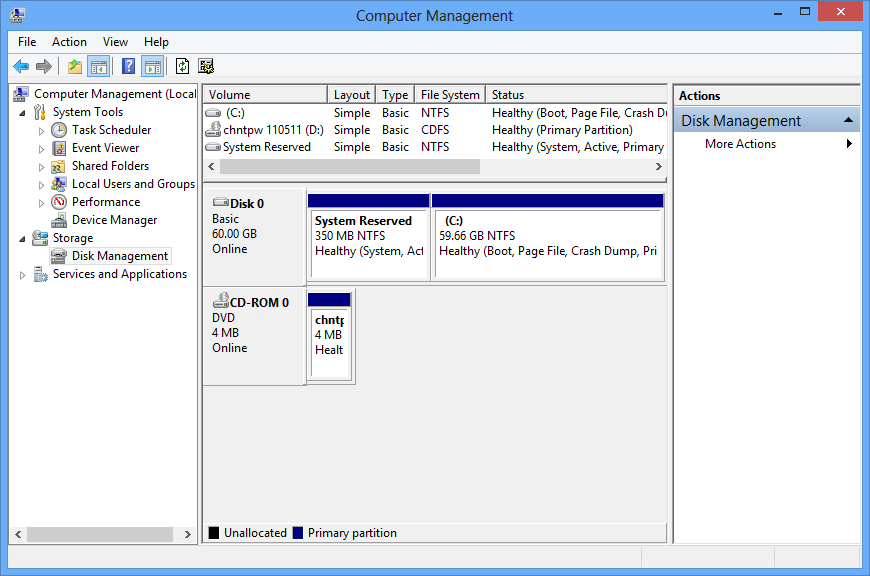
Ubuntu
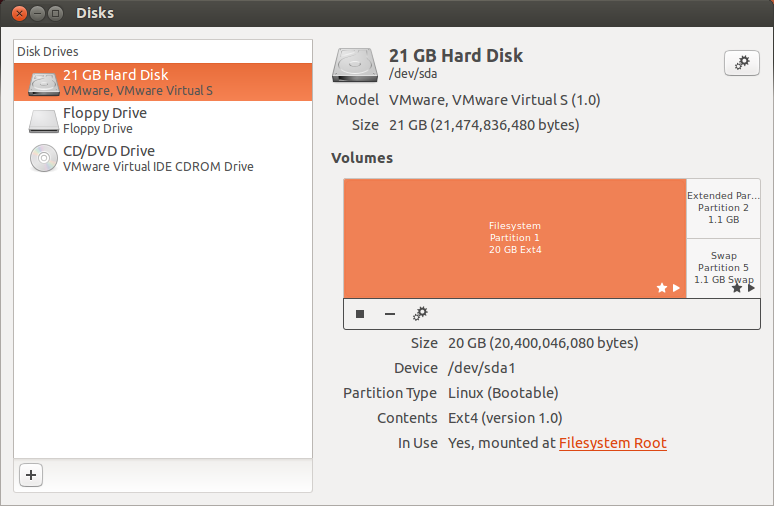
Access Technologies
- SCSI / iSCSI
- PATA / IDE
- SATA
Small Computer System Interface (SCSI)
- Data transfer standard for phsycially connected computers and peripherals
- Used with hard drives and tape drives
- Rarely used today on consumer devices
- iSCSI (Internet SCSI) allows using SCSI commands via TCP/IP
Parallel AT Attachment (PATA)
- Used interchangeably with Integrated Drive Electronics (IDE)
- Standard for storage device connections
- Commonly used for internal connections
- Largely replaced by SATA in 2000s
Serial AT Attachment (SATA)
- Replaced older standards in mid 2000s
- Allows hot swapping, native command queuing (NCQ) through the Advanced Host Controller Interface (AHCI)
- Up to 6Gbps throughput
- External SATA (eSATA) allows use outside devices
Redundant Array of Independent Disks (RAID)
- RAID 0 - Striping
- RAID 1 - Mirroring
- RAID 5 - Striping and distributed parity
- RAID 6 - Striping and double distributed parity
- RAID 10 - Mirroring & Striping

Image Source: Wikipedia

Image Source: Wikipedia

Image Source: Wikipedia

Image Source: Wikipedia
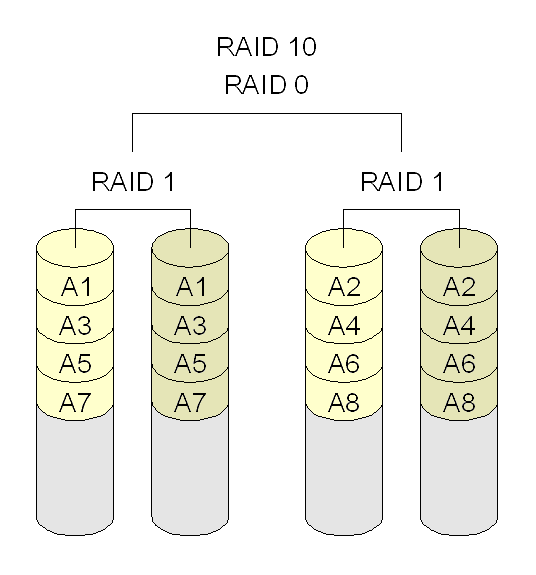
Image Source: Wikipedia
Storage Access Protocols
- Server Message Block (SMB) / Common Internet File System (CIFS)
- Network File System (NFS)
- Apple File Protocol (AFP)
- File Transfer Protocol (FTP) / SSH File Transfer Protocol (SFTP)
Server Message Block (SMB)
- Sometimes called Common Internet File System or CIFS
- Widely used by Windows operating systems
- Completely reverse engineered to create the SAMBA project
Network File System (NFS)
- Used by many Linux systems for network access
- Supported by most Unix/Linux distros
- Open standard allowing anyone to use
Network Attached Storage (NAS)
- Device speficially designed to be a networked file server
- Typically uses several drives in a RAID configuration
- Makes data available at the filesystem level using CIFS, NFS, AFP, etc.
Storage Area Network (SAN)
- Dedicated network of devices that provide block level data storage
- Typically on a separate, fiber-optic network
- May consist of multiple servers / drive bays
- Uses protocols such as iSCSI or Fibre Channel Protocol (FCP)
What does a File Server do?
- Abstract away all details of the storage implementation
- Provide a client-facing interface to the storage
- Manage quotas, access rights, etc.
- Handle load balancing
Storage Virtualization
- Insert a layer of virtualization between the file access and block-level storage
- Allows easy migration, use of heterogeneous systems, simpler management, etc.
- Adds complexity & support risks
Assignments
- Lab Help Session Fridays 9 - 10 AM!
- Lab 5 - File & Application Servers - Due Monday, April 13th by 12:30 PM
- Set up a File & Web Server
- Turn in:
- CIS Transient Storage
- via Storage Media in class Monday April 13th