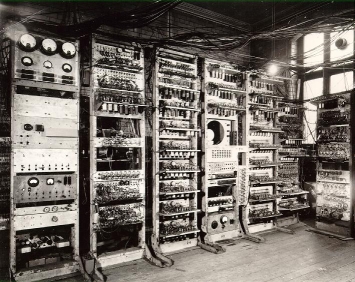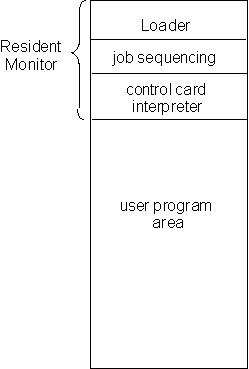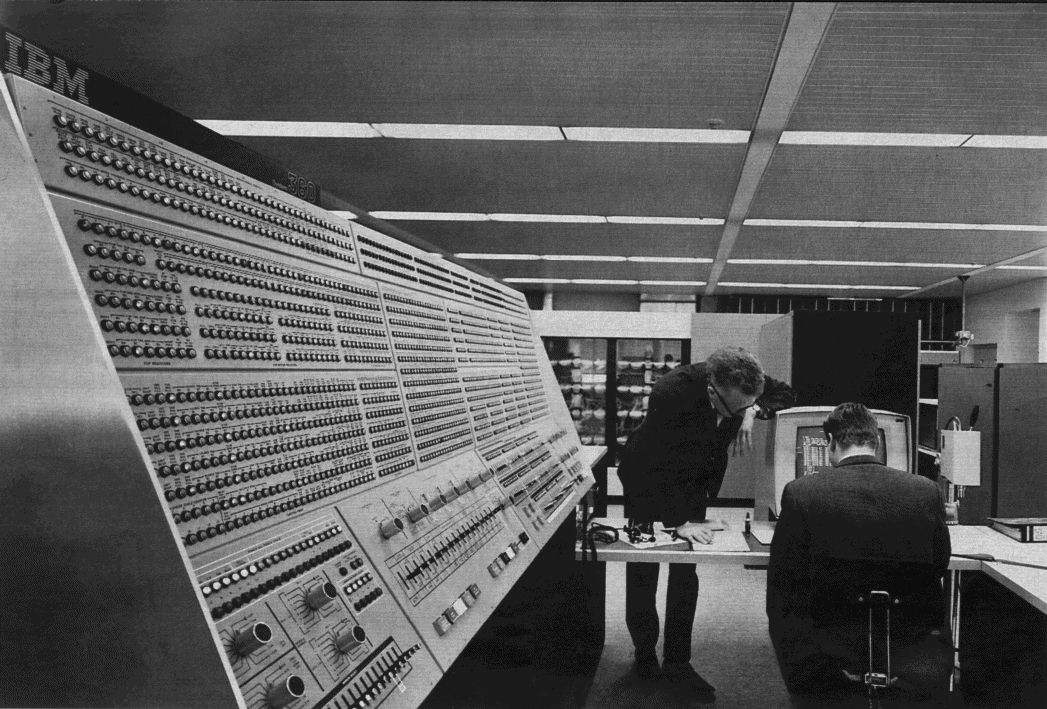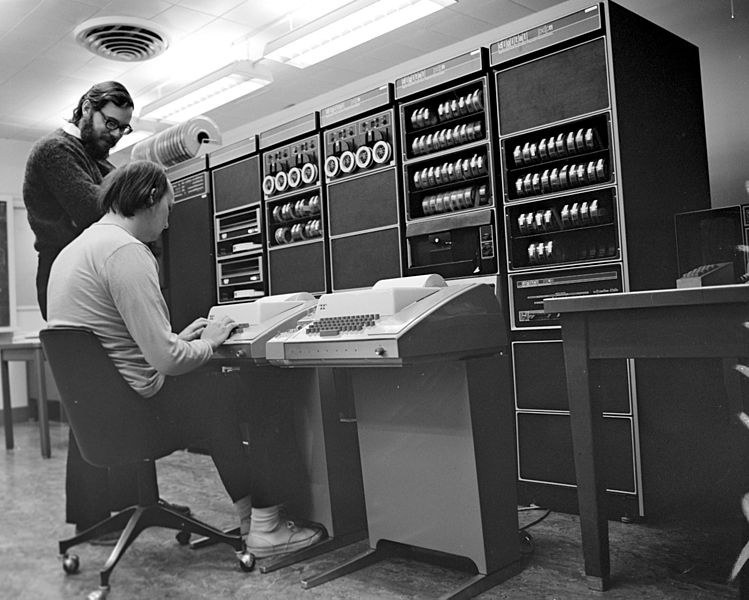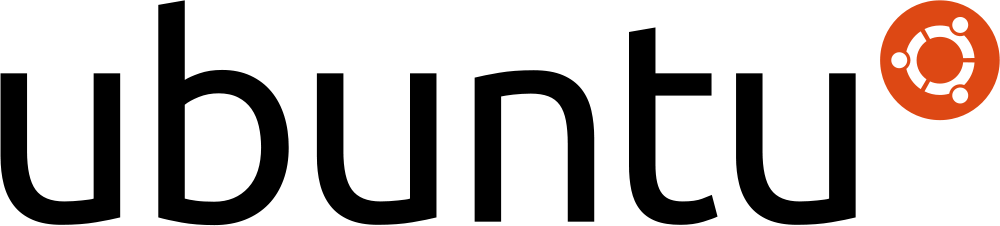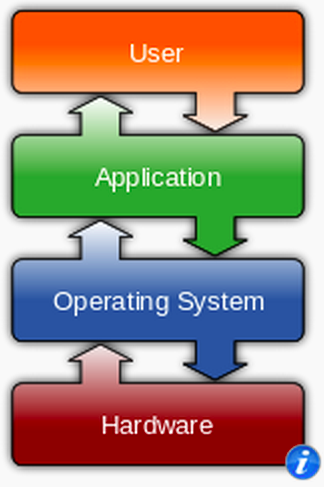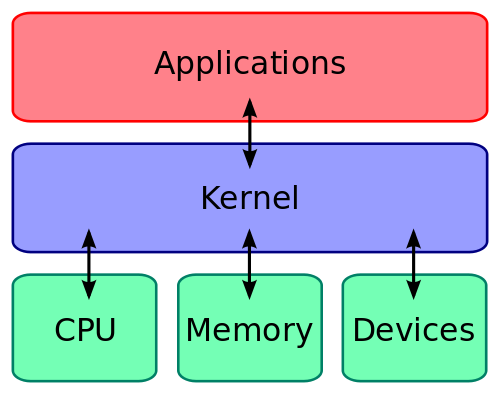CIS 527
Lecture 2 - OS Installation & Configuration
Microsoft Windows
- Originally released in 1985
- Started as an extension of MS-DOS
- Windows 95 hit it BIG (57% market share in 1998)
- Windows 7 most popular operating system today (47%)
- Windows has 90% global market share (all versions)
OS X
- Based on BSD version of Unix and developments at NeXT
- Originally released in 2001
- Uses an open-source core called Darwin
- 10.5 and later versions have Unix 03 certification (comply with the Unix standard)
GNU/Linux
- Developed by Linus Torvalds in 1991
- Open source replacement for Unix
- GNU refers to the entire OS, Linux refers primarily to the core
- Linux runs on many platforms
- < 2% market share on desktops,
79% on mobile devices (Android) - 95% of top 500 supercomputers
Virtualization
- Computer program that acts like generic hardware
- Allows one (or more) operating systems to run within a host OS
- Takes advantage of more powerful hardware
- 10:1 ratio of virtual machines to hardware common
OS Components
- Graphical User Interface (GUI)
- Run program
- Manage system settings
- Interact wtih devices
- Command Line Interface (CLI)
- Program Management
OS Types
- Real Time
- Multi-user
- Mutli-tasking
- Single-tasking
- Distributed
- Embedded
OS Features
- Process Management
- Memory Management
- Virtual Memory
- Multitasking
- File Systems
- Device Drivers
- Network Interfaces
Installation
- Partition the disk
- Copy installation files
- Extract & install
- Configure basic settings
- Reboot
VMWare Workstation
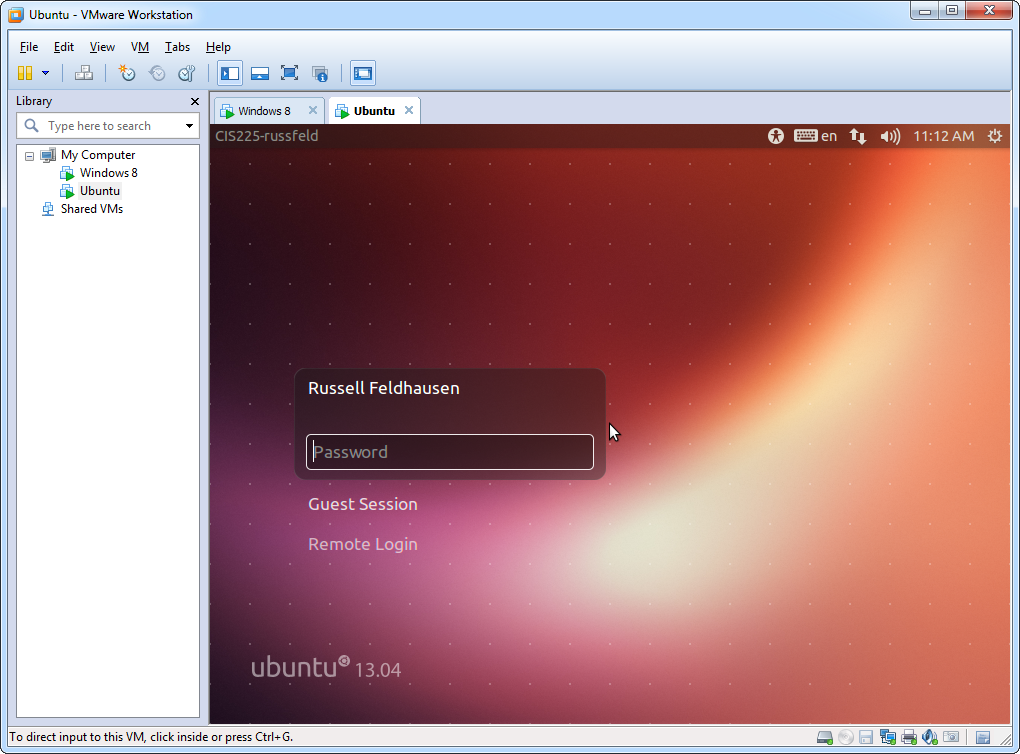
Disks
- Disks are separated into partitions
- Partitions contain a file system
- Operating systems are installed to a single partition
- Other partitions may be used for storage, virtual memory
Initial Configuration
- Disk Partitions - single 60GB
- Computer Name - CIS527<W,L>_<your_eID> (ex: CIS527W_russfeld)
- Initial User - cis527
- Virtual Memory - defaults
Assignments
- Lab 1 - Secure Workstations - Due Sunday, Feb 9th by 11:59 PM
- Build secure Windows & Linux using VMWare Workstation
- Turn in:
- CIS Transient Storage
- via Storage Media in class Monday Feb 10th