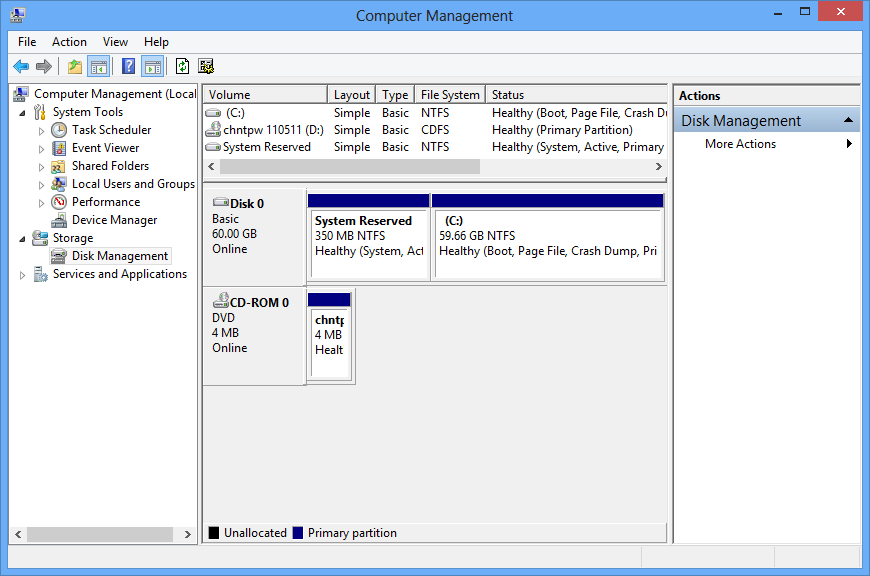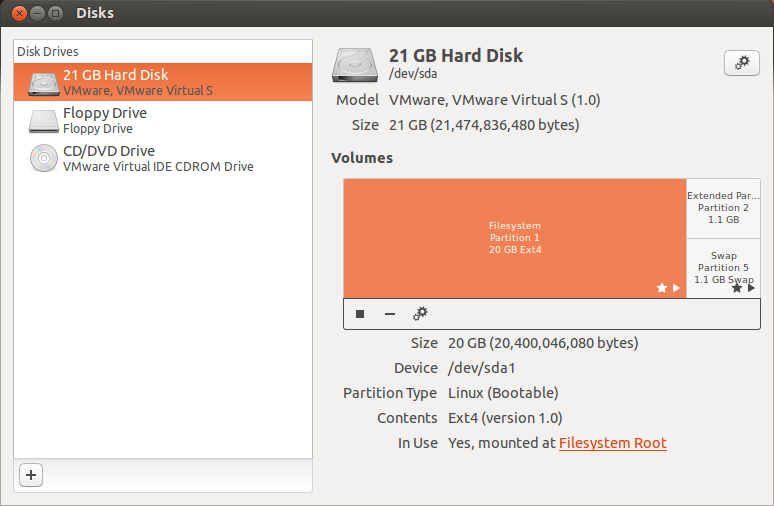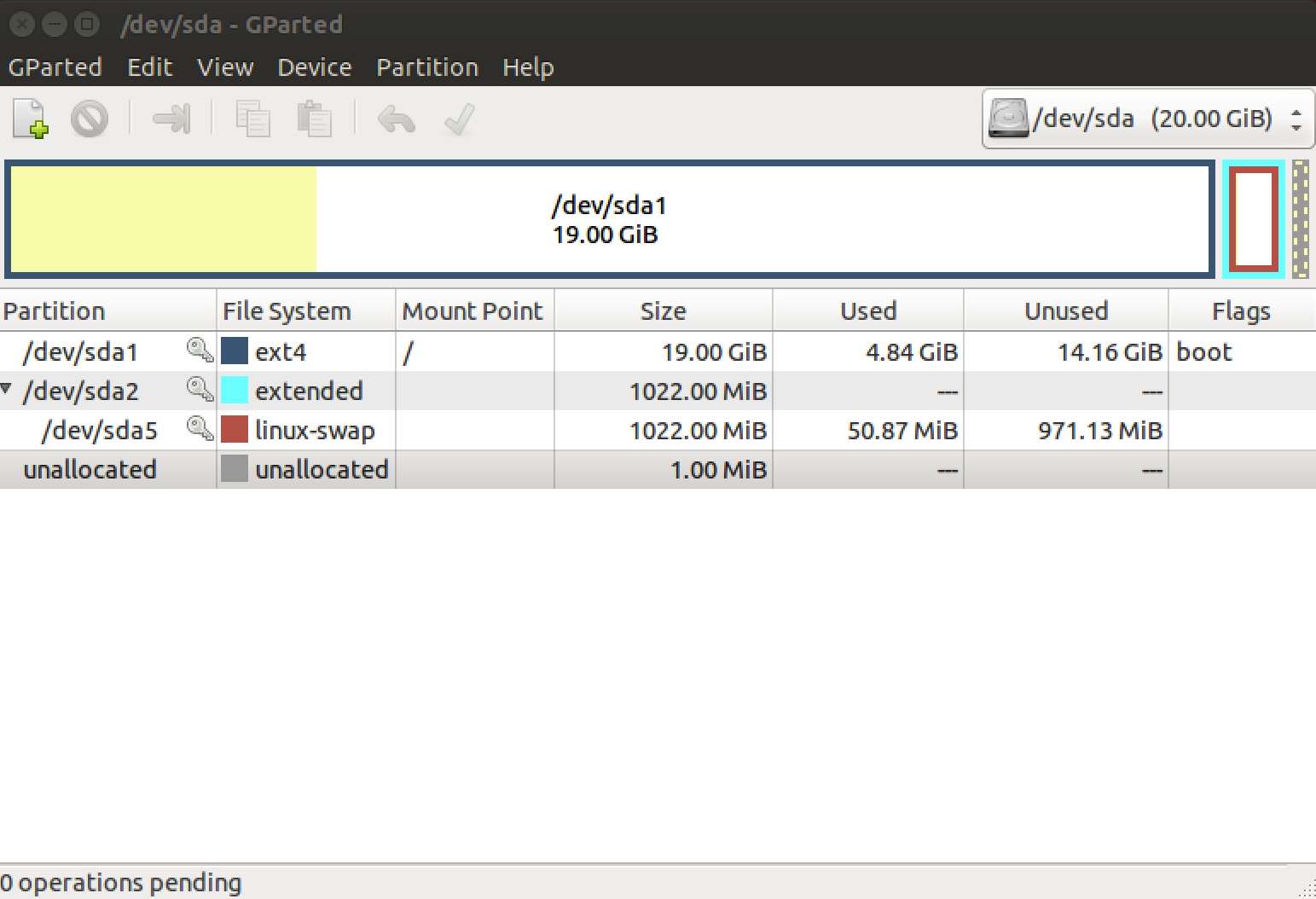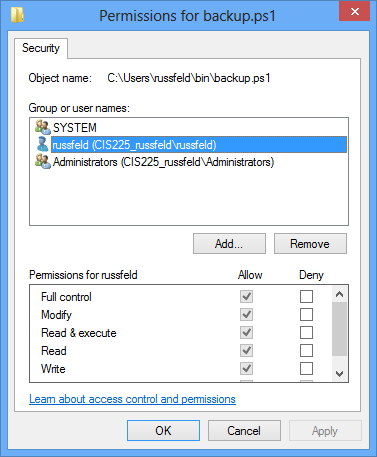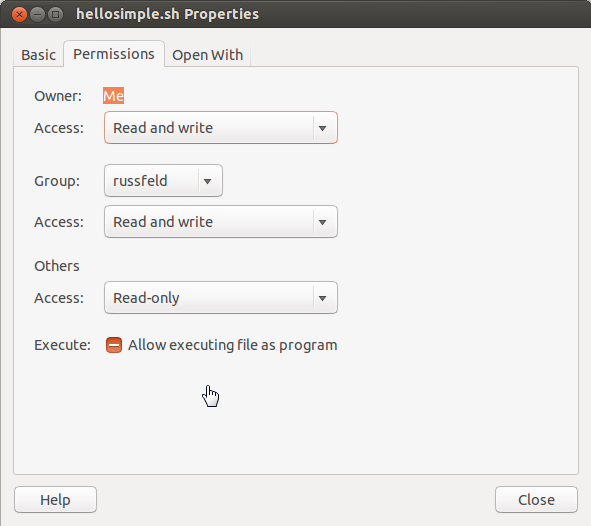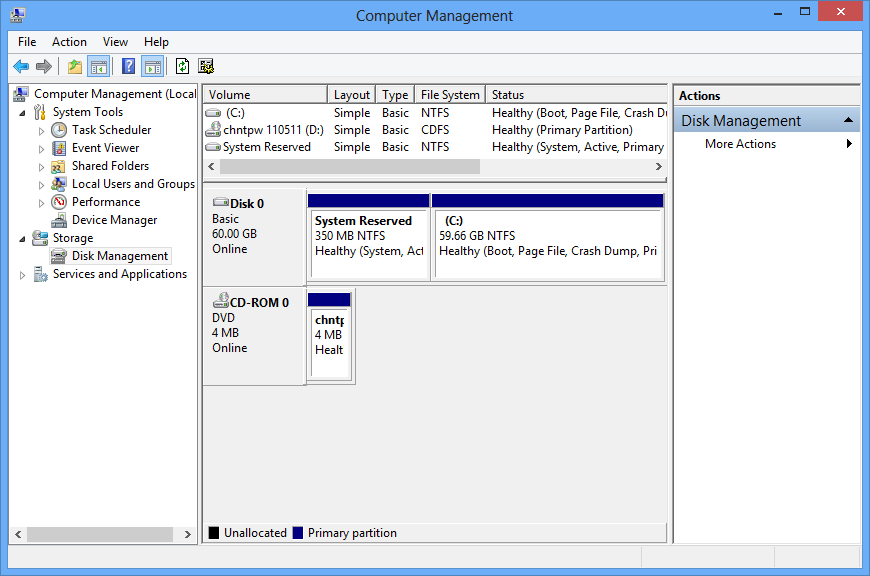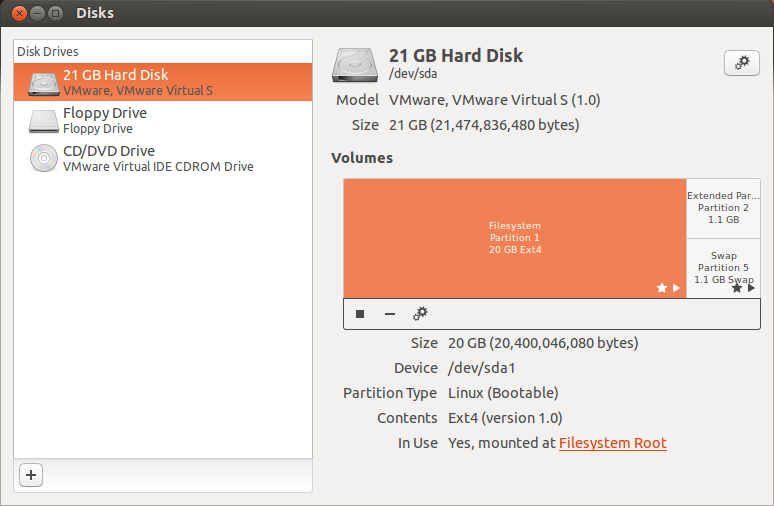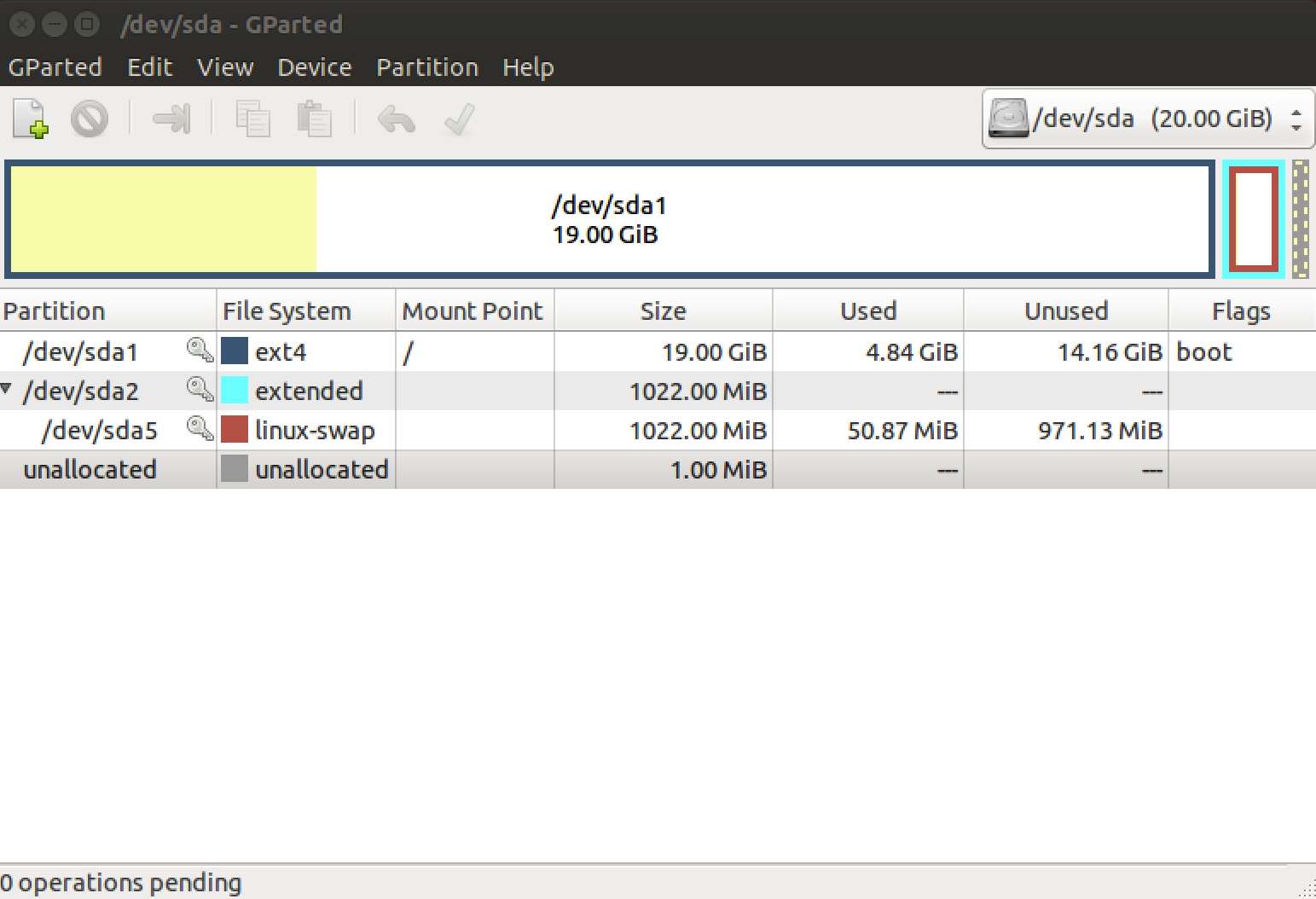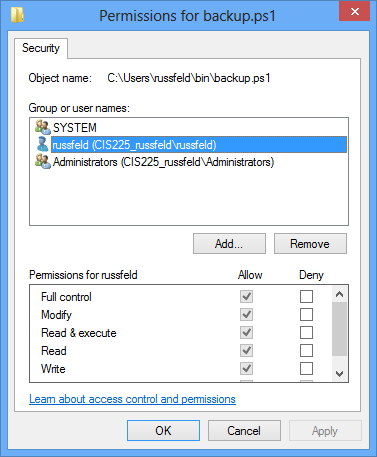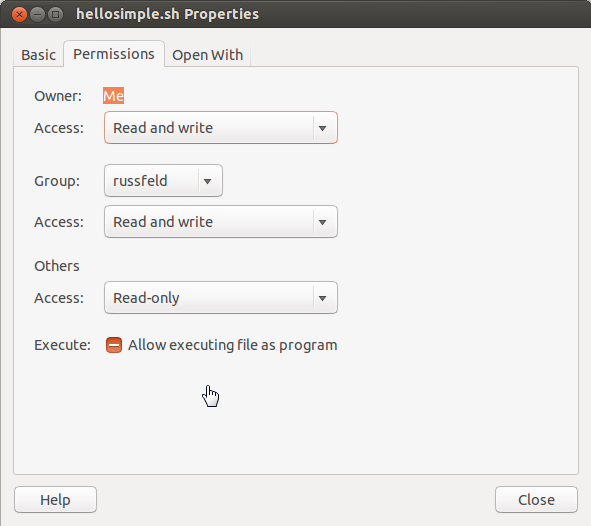Your browser doesn't support the features required by impress.js, so you are presented with a simplified version of this presentation.
For the best experience please use the latest Chrome, Safari or Firefox browser.
CIS 225
File System Management
Hard Drive History

Image Credit: Pingdom
How a Hard Drive Works
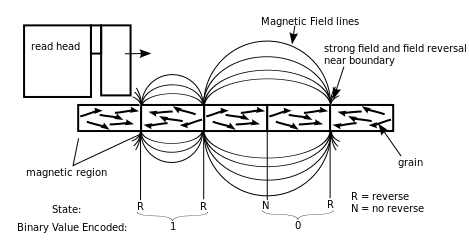
Image Credit: Wikipedia
Disk Partitions
- Logical subdivision of a physical disk
- Has a file format, stores files
- Each drive can have multiple partitions
- Each operating system requires a separate partition
Partition Styles
- Master Boot Record (MBR)
- Partition Table
- 4 primary partitions or
3 primary + 1 extended
- BIOS for booting
- GUID Partition Table (GPT)
- Partition data within partitions
- Redundant backup tables
- EFI for booting
Bootloader
- BIOS
- Uses MBR disks for booting
- Master boot code in 1st sector
- EFI
- Uses GPT disks for booting
- ESP (EFI System Partition) & MSR (Microsoft Reserved) partition required
Basic vs. Dynamic
- Basic
- Drives correspond to partitions
- Cannot modify on the fly
- Dynamic
- Allows spanning & RAID
- Can modify on the fly (somewhat)
Windows Disk Management
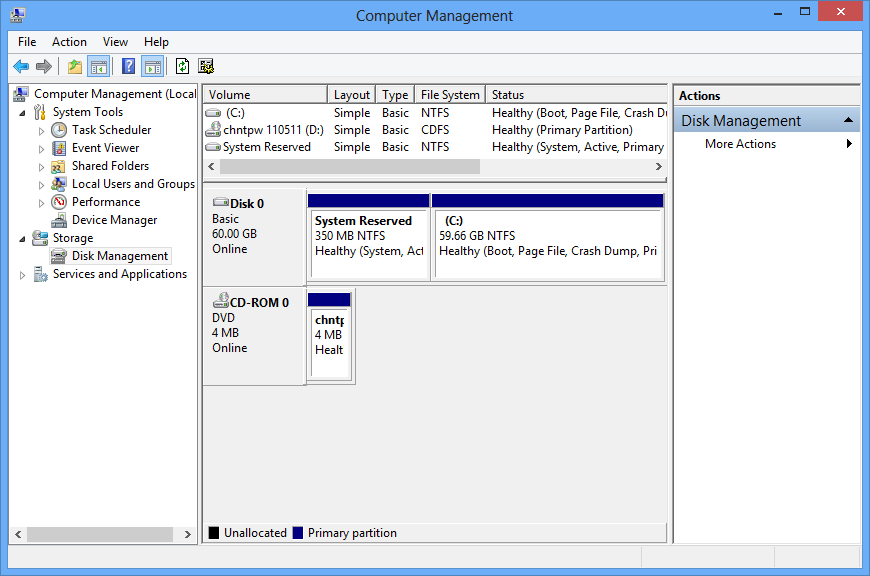
Ubuntu Disk Management
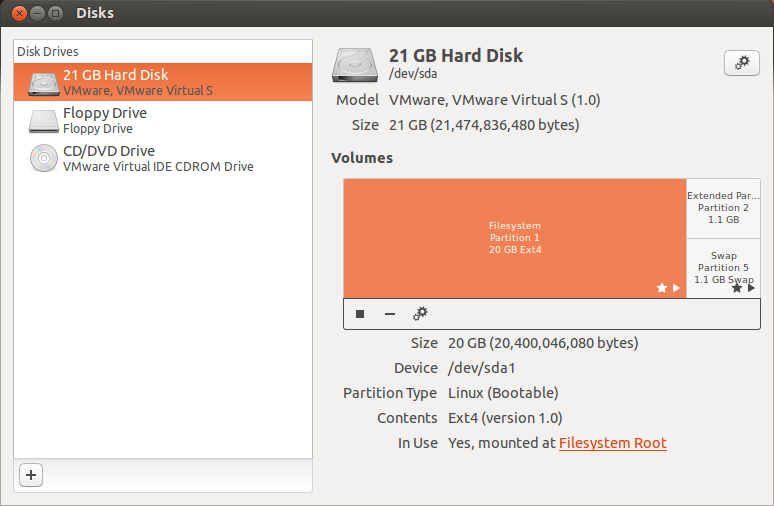
GParted
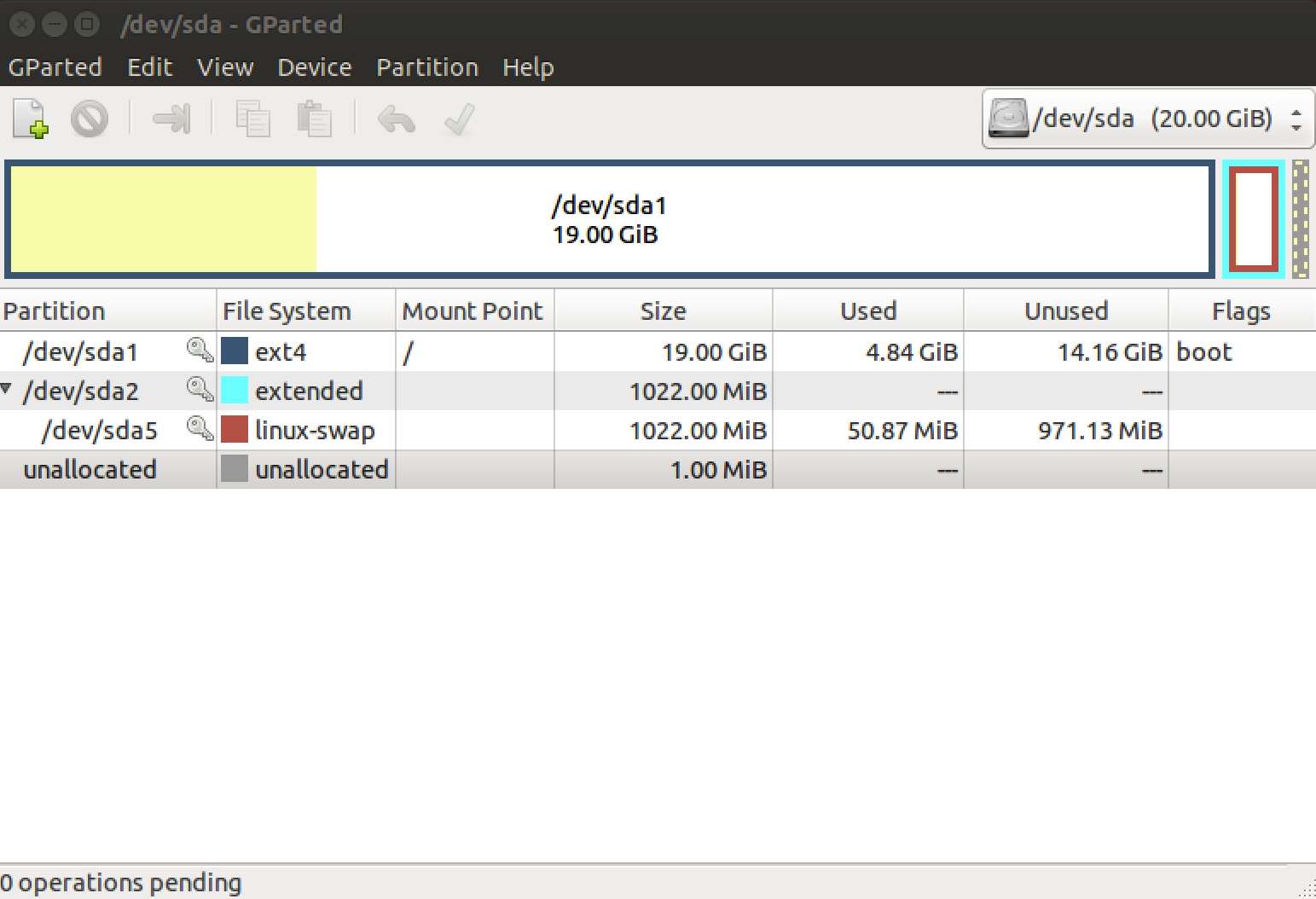
File Permissions
- Determines which users can read/write files or folders
- Based on user and group memberships and file settings
- Helps prevent unwanted access to files
Windows Permissions
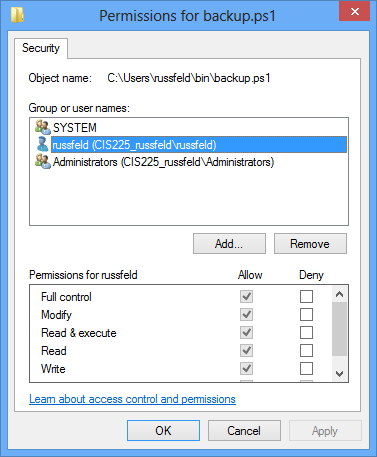
Windows Permissions
- Full Control - Can take ownership & change permissions
- Modify - Read/Write/Change/Delete
- Read & Execute
- List Folder Contents - Folders Only
- Read - Access files
- Write - Modify files
Ubuntu Permissions
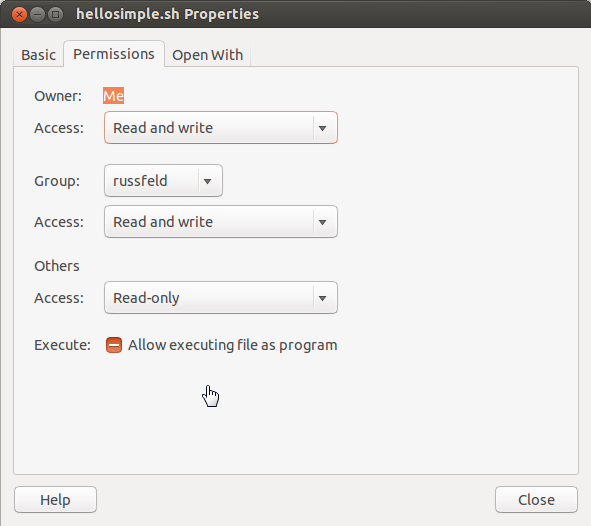
Ubuntu Permissions
- 3 classes: User, Group, Others
- 3 rights:
- Read - Can read contents
- Write - Can create/modify/delete
- Execute - Can run programs/scripts
Modifying Ubuntu Permissions
- chmod - Change permissions
- chmod [class][op][mode] file/folder
- chmod [octal_mode] filename/folder
- chown - Change User/Group (sudo)
- chown [user]:[group] filename/folder
- chgrp - Change Group (must own file)
- chgrp [group] filename/folder
Ubuntu Permission Example
- Users: acct, hr, user, guest, root
- /files: All users except guest should have rwx, guest r only
- /files/acctg: acct should have rwx, hr should have r, all else no access
- /files/hr: hr and acct should have rwx, user should have rx, all else no access
Ubuntu Permission Example
- group1: acct, hr, user
- group2: acct, hr
- group3: hr
- /files: root:group1 rwxrwxr__
- /files/acctg: acct:group3 rwxr_____
- /files/hr: user:group2 r_xrwx___
Assignments
- Lab 3 - User Accounts & File Systems
Due 9/28 11:30 AM Before Lecture!!