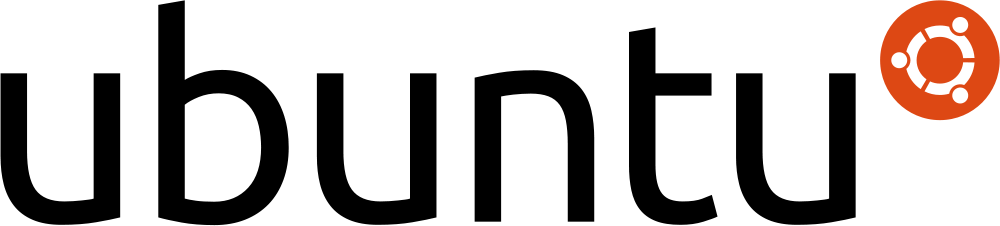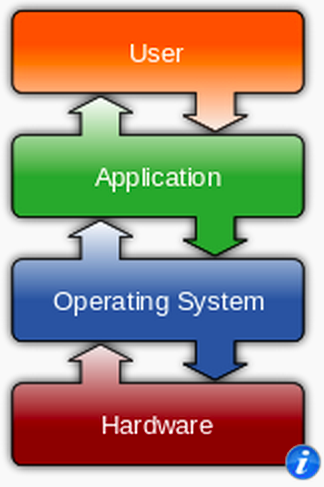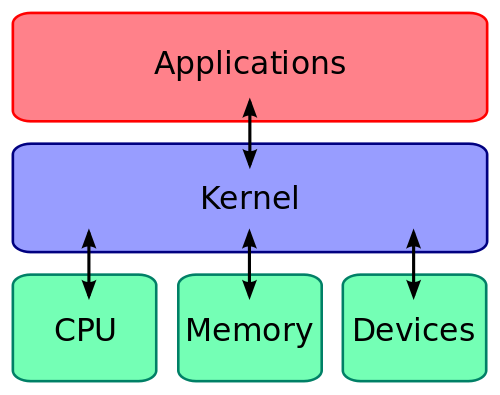CIS 225
Virtual Machines & OS Installation
Virtualization
- Using software to emulate hardware functions
- Run multiple operating systems on a single host computer
- Migrate systems between hardware setups
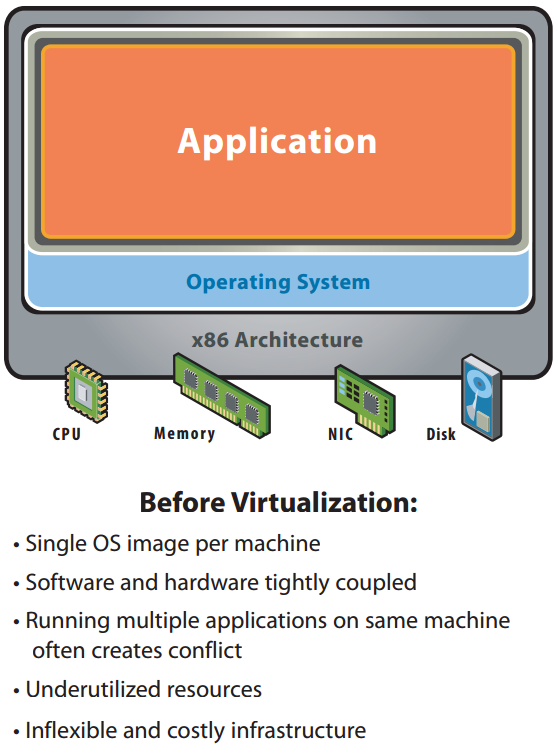
Image Source: VMWare
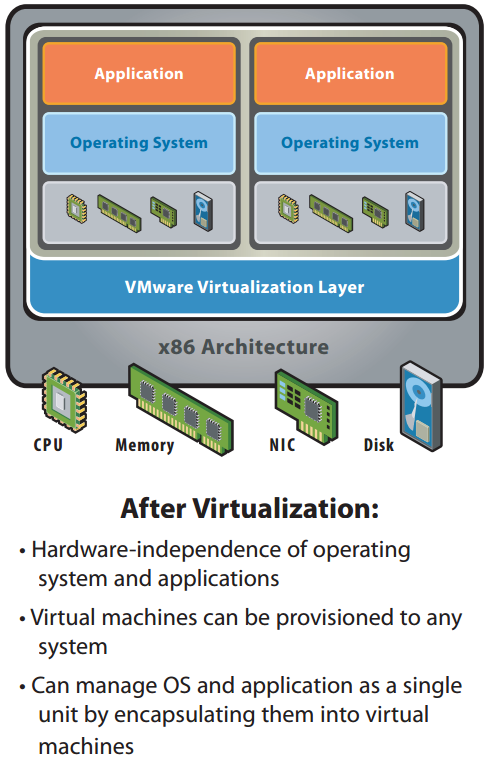
Image Source: VMWare
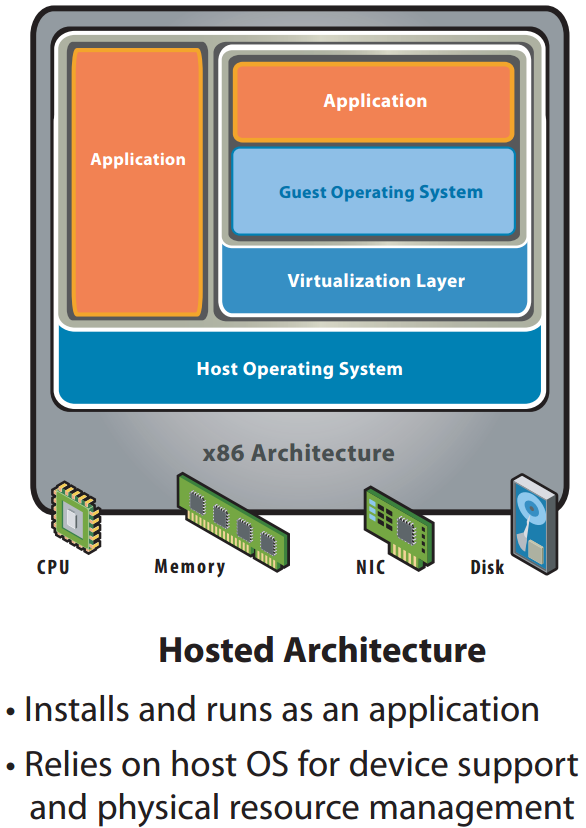
Image Source: VMWare
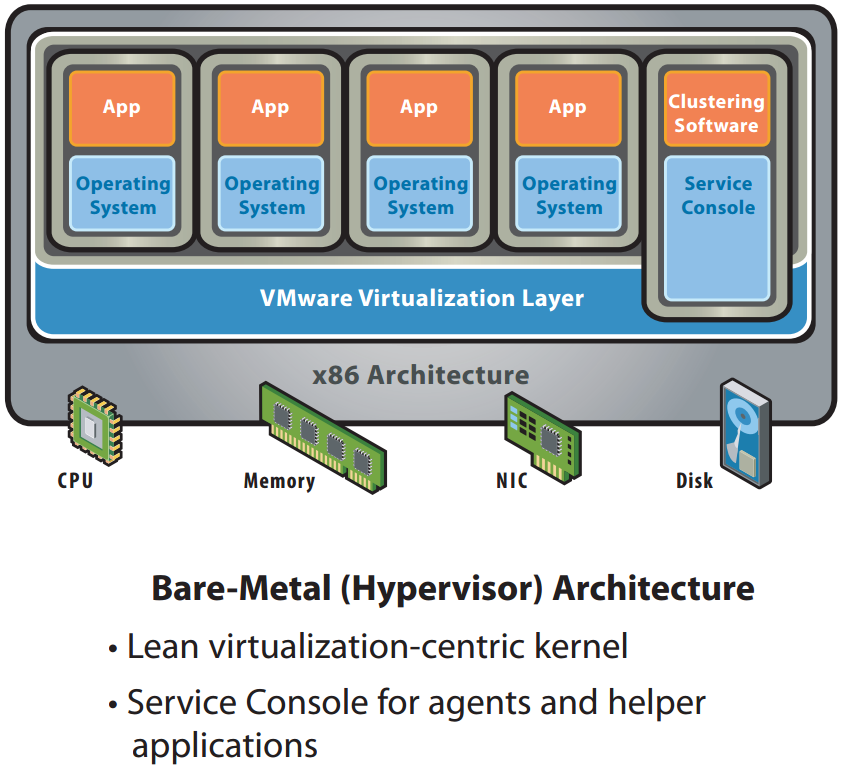
Image Source: VMWare
Old & Busted
- One operating system per server
- One server per application
- Storage per-server
- Lots of servers
- Redundancy is difficult
New Hotness
- Many operating systems on a single physical server
- One virtual machine per application
- Shared, virtual storage pools
- Fewer physical servers
- Easy redundancy
VMWare Workstation
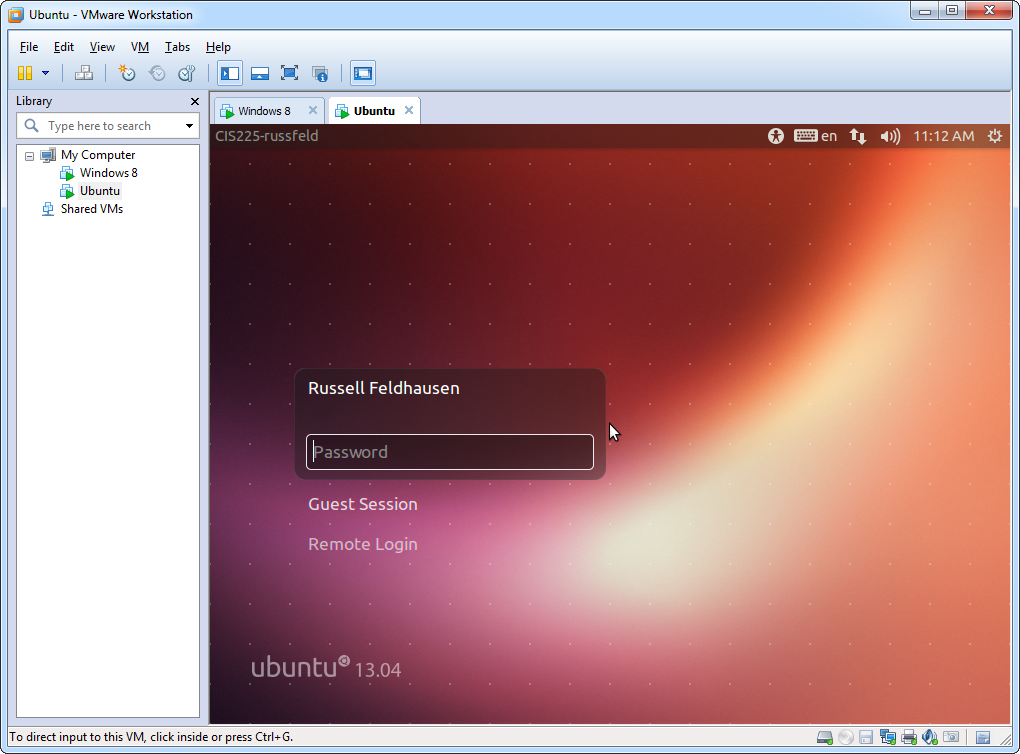
Other Virtual Machines
- Oracle VirtualBox
- Hyper-V
- KVM & Qemu
- Parallels
- Virtual PC
- Xen
Cloud Providers
- Digital Ocean
- Azure
- AWS (Amazon Web Services)
- OpenStack
- Rackspace
- Linode
OS Components
- Graphical User Interface (GUI)
- Run program
- Manage system settings
- Interact wtih devices
- Command Line Interface (CLI)
- Program Management
Installation
- Partition the disk
- Copy installation files
- Extract & install
- Configure basic settings
- Reboot
Drivers
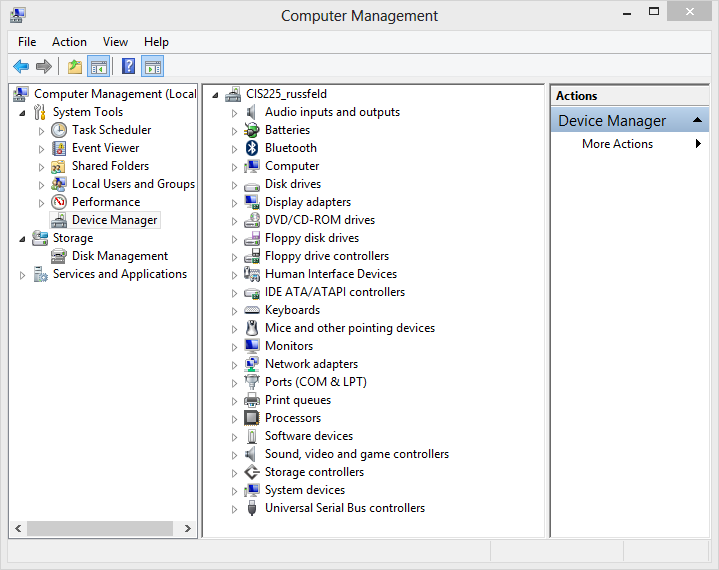
Reading
Assignments
- Lab 1 - Computer Hardware:
Due 9/9 11:30 AM Before Lecture!! - Lab 2 - Virtualization, OS Install & Config
Due 9/16 11:30 AM Before Lecture!!