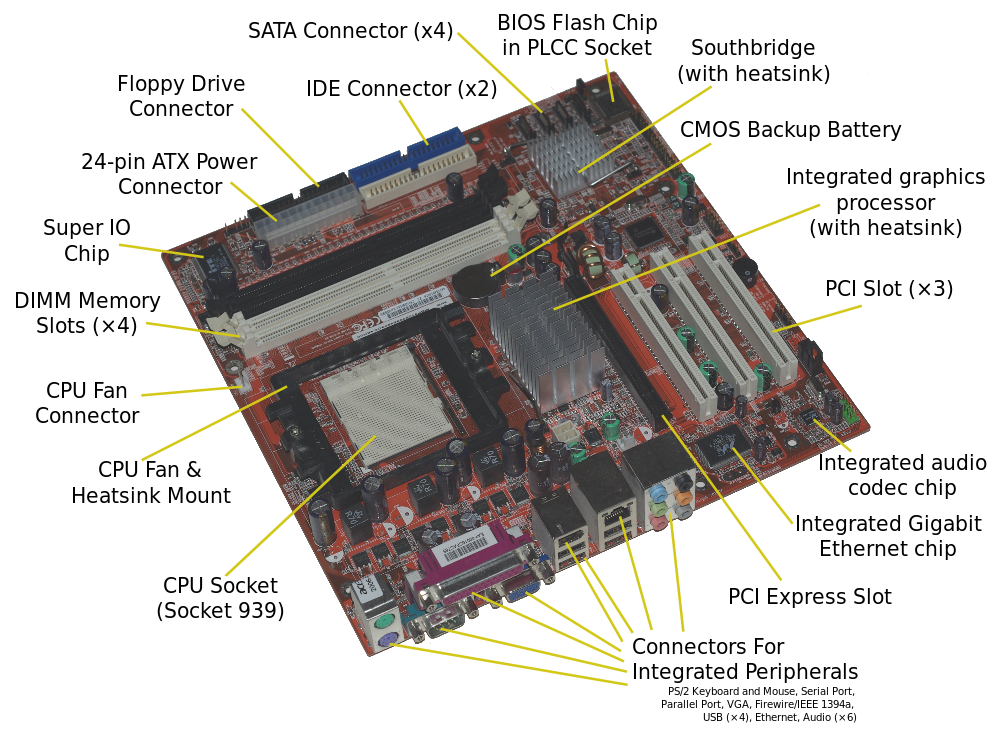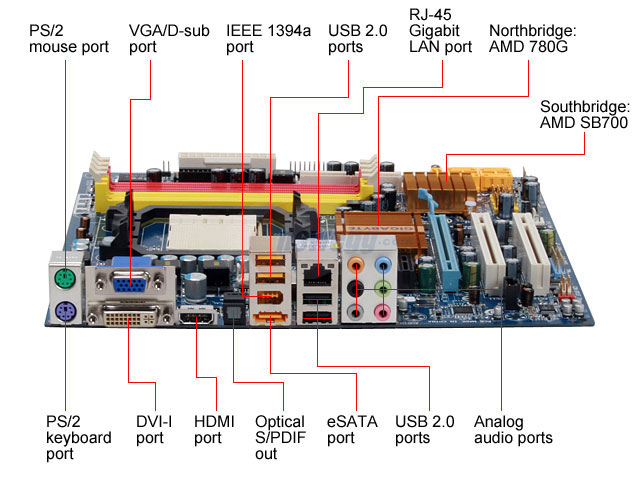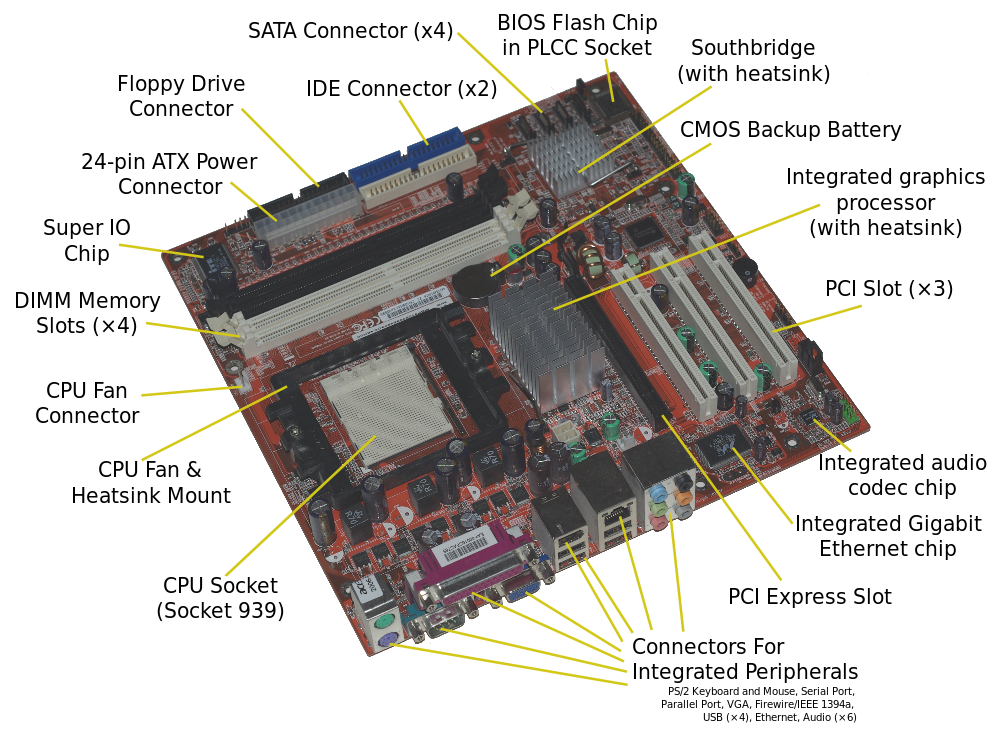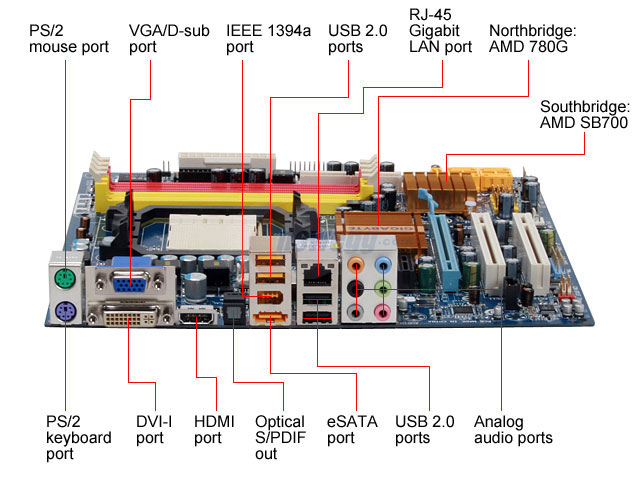Your browser doesn't support the features required by impress.js, so you are presented with a simplified version of this presentation.
For the best experience please use the latest Chrome, Safari or Firefox browser.
Hardware Classes
- Internal Components
- Storage
- Peripherals
- Cables & Connectors
Information from Wikibooks
Motherboard Features
- CPU Socket
- Memory Slots
- Northbridge
- Southbridge
- Onboard GPU
- Expansion Slots
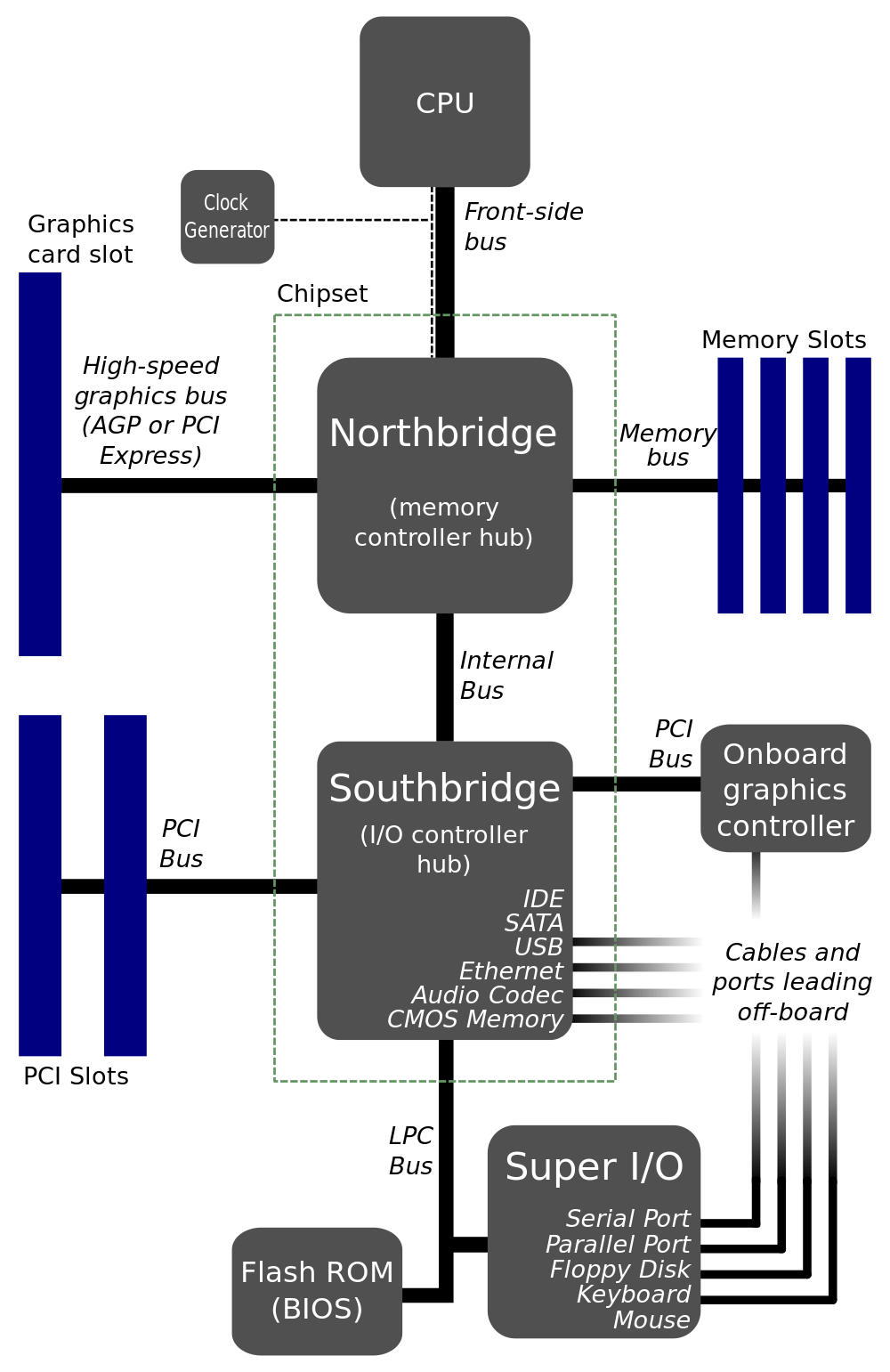
Old Motherboard Diagram
Image Credit: Wikipedia
New Motherboard Diagram
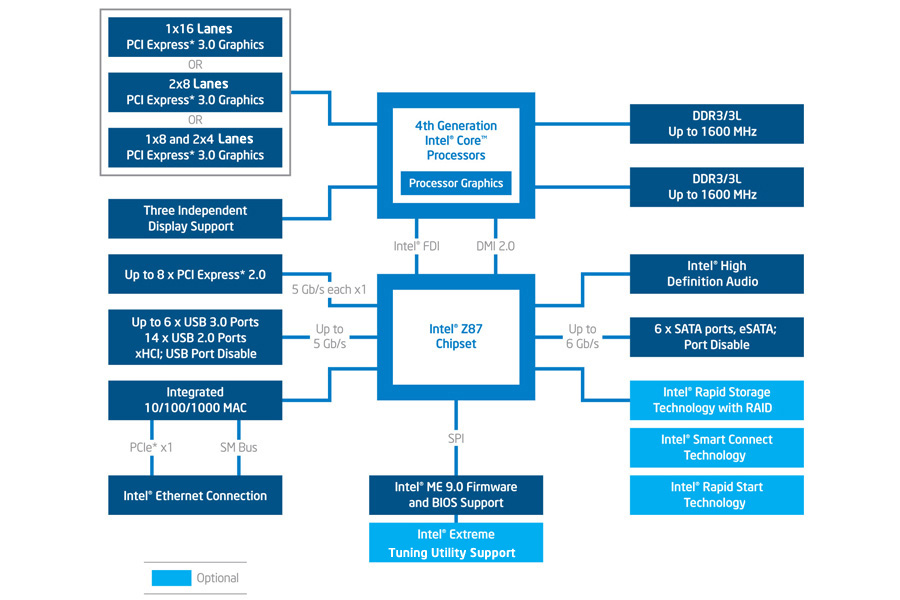
Image Credit: Wikipedia
Memory Features
- Size
- Speed
- Type/Class
- ECC (Error correction)
- Registered
Hard Disk Drive (HDD)

Image Credit: Wikipedia
Solid State Drive (SSD)

Image Credit: Wikipedia
RAID
- RAID 0 - Striping
- RAID 1 - Mirroring
- RAID 5 - Striping & Parity
- RAID 6 - Striping & Dual Parity
- RAID 10 - Mirroring + Striping
Optical Disk Drive (ODD)
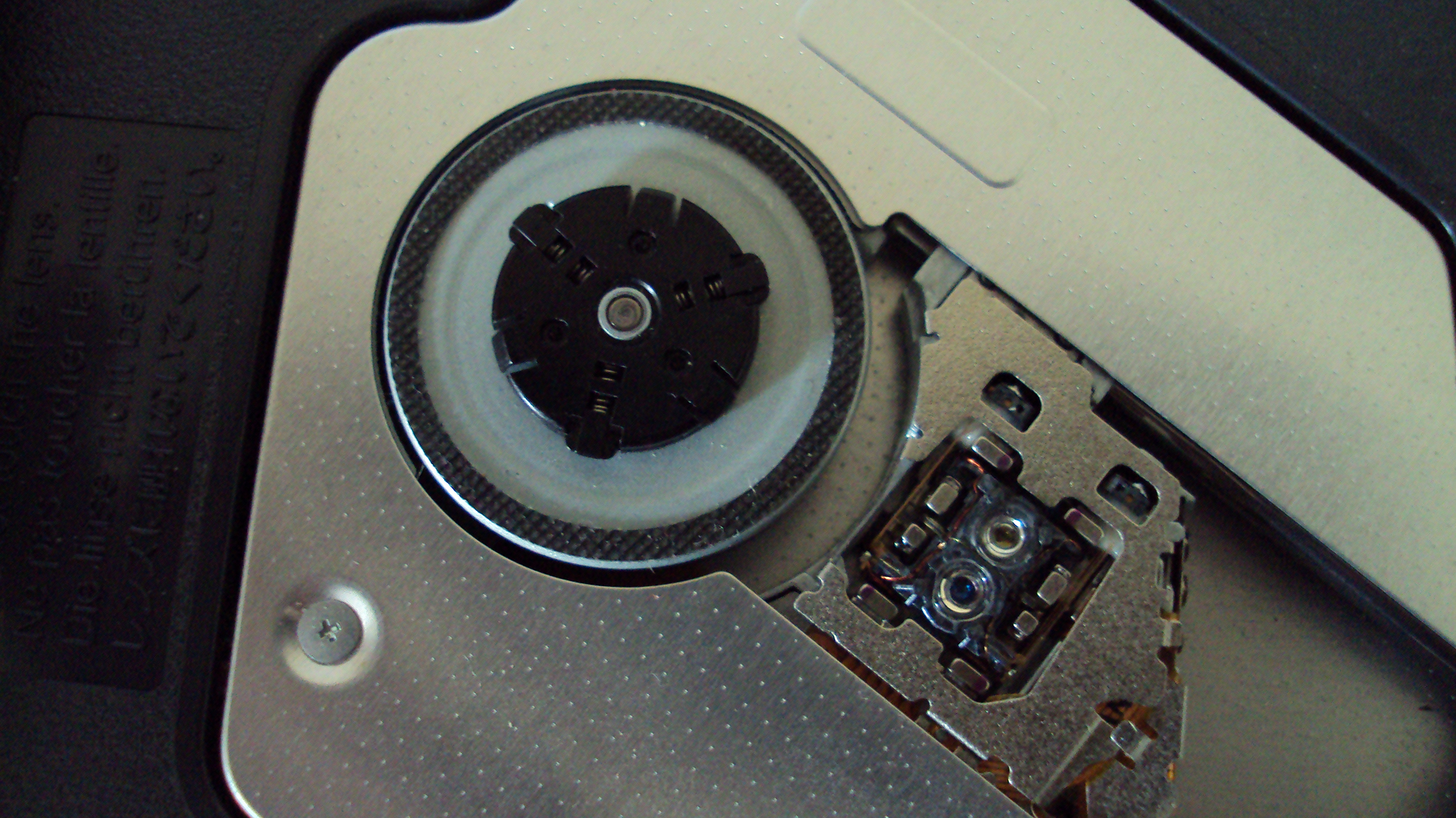
Image Credit: Wikipedia
Optical Disk Comparison
| Type |
Capacity |
Speed |
| CD |
800 MB |
up to 88Mbit/s (72x) |
| DVD |
4.7/8.5 GB |
11.08 Mbit/s |
| Blu-ray |
25/128 GB |
54 Mbit/s |
| Device |
Usage |
| Video Card |
50-150W / plug |
| PCI Card |
5-10W |
| ODD |
20-30W |
| HDD |
15-30W |
| SSD |
~5W |
| Motherboard |
50-150W |
| RAM |
~15W / DIMM |
| Processor |
80-140W |
Information from PCPower.com
Note: multiply by 1.5 to account for real usages and efficiency
Other Peripherals
- PCI Cards
- Flash Memory
- Display Devices
- Input Devices
- Printers
- Networking Devices
Assignments
- Reassemble your computer and show that it can boot!
- Lab 1 - Computer Hardware:
Due 9/9 11:30 AM Before Lecture!!