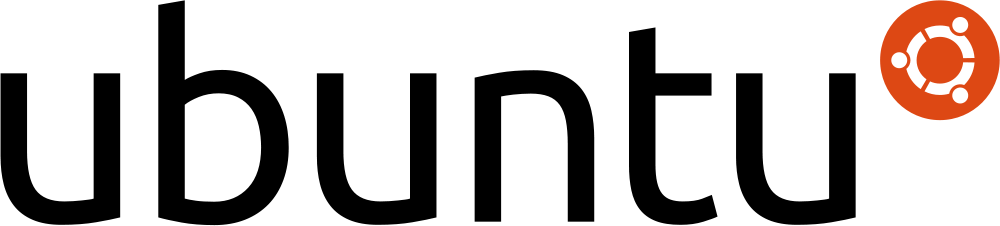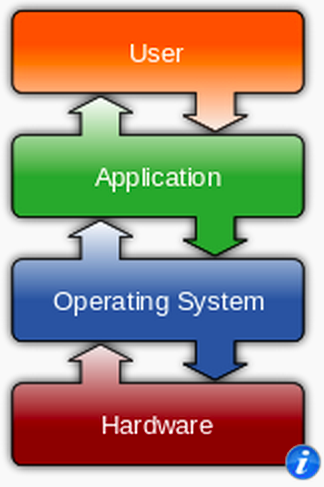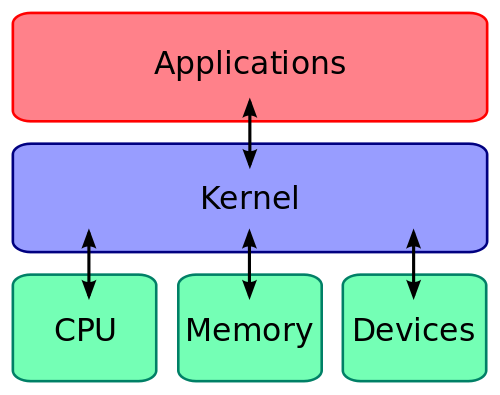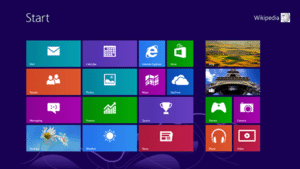CIS 225
Lecture 4: OS Architecture & Installation
OS Components
- Graphical User Interface (GUI)
- Run program
- Manage system settings
- Interact wtih devices
- Command Line Interface (CLI)
- Program Management
Windows 8 Settings
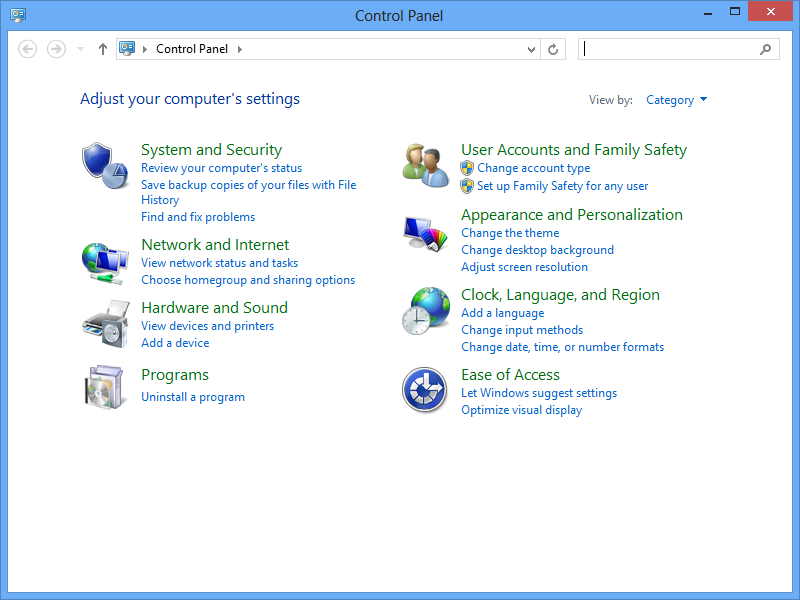
Ubuntu 13.04 Settings
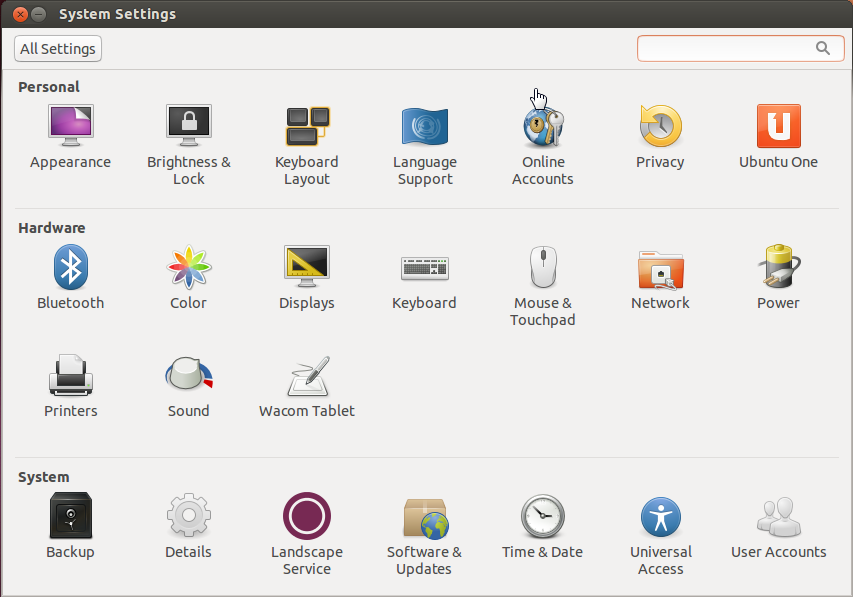
PowerShell
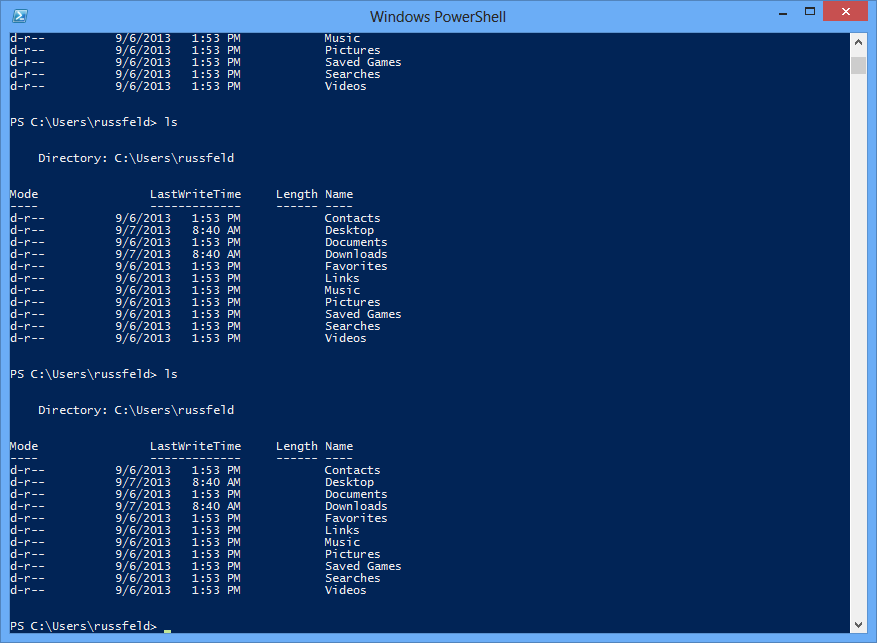
Bash Terminal
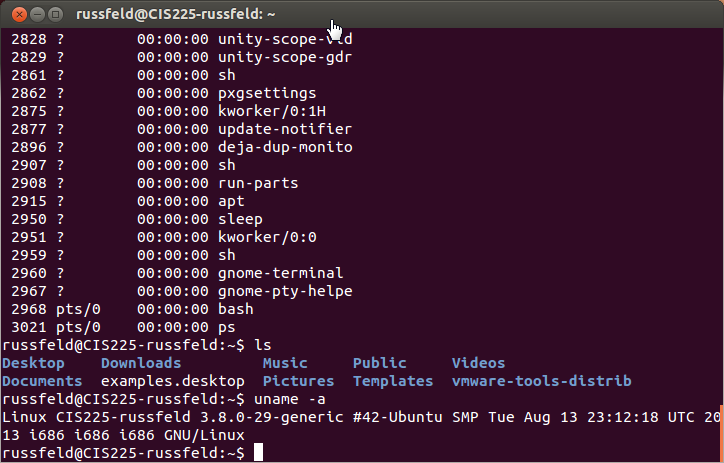
Windows Root Filesystem
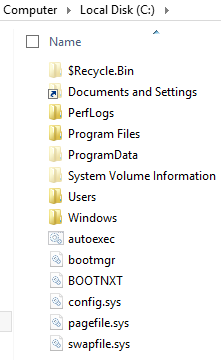
Windows User Filesystem
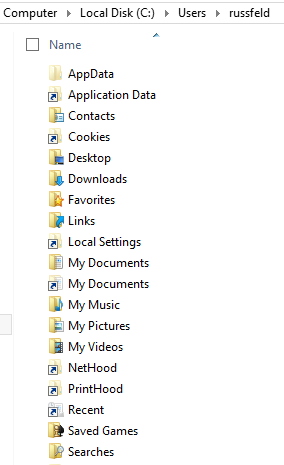
Ubuntu Root Filesystem
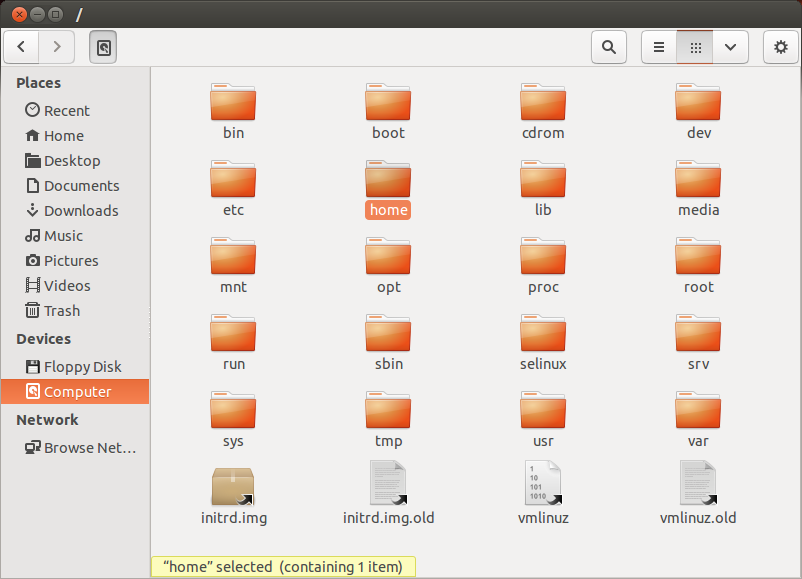
Ubuntu User Filesystem
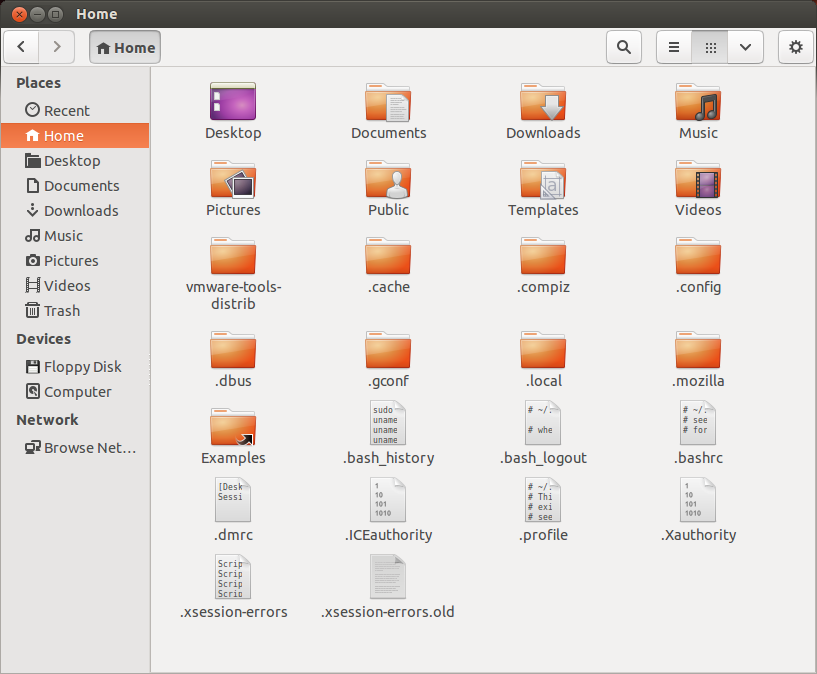
Installation
- Partition the disk
- Copy installation files
- Extract & install
- Configure basic settings
- Reboot
VMWare Workstation
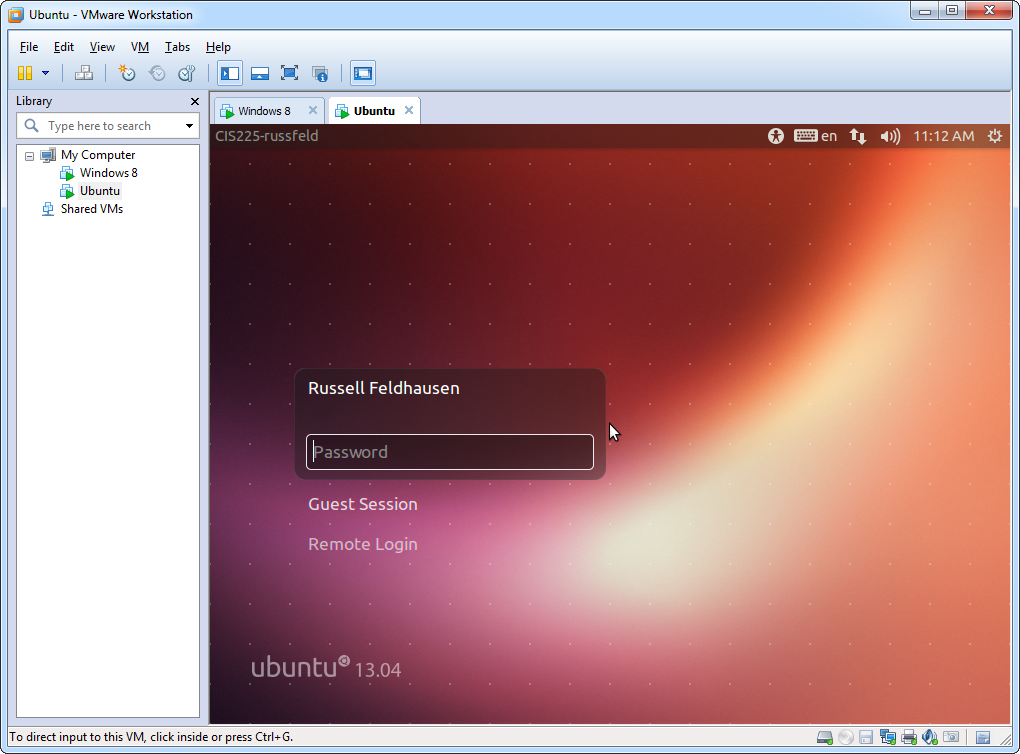
Drivers
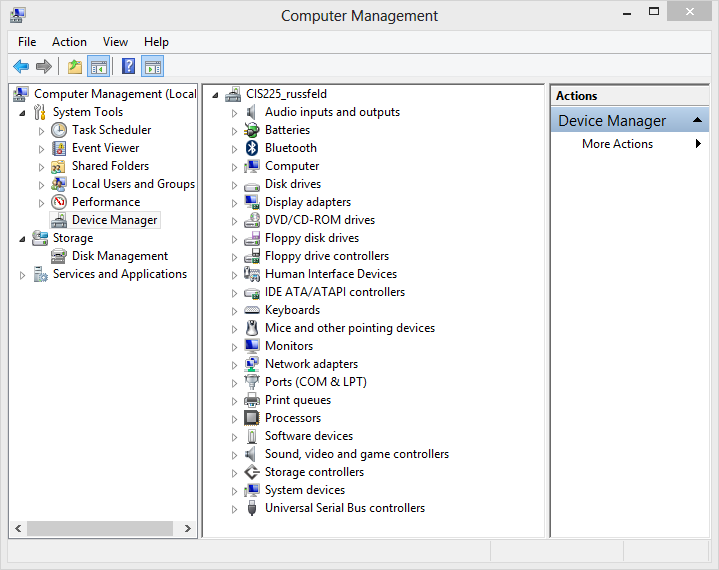
Reading
- Windows 8 - Chapter 2
- Ubuntu 14.04 - Chapter 9
Assignments
- Lab 1 - Hardware: Due 9/8 @
11:30 AM About an hour ago - Lab 2 - OS Installation & Configuration: Due 9/15 @ 11:30 AM Before Class