CIS 225
Lecture 15 - Software Configuration
Software Configuration
- Modifying software settings
- Storing user specific information
- Customizing software to suit user preference
Windows Software Configuration
- Control Panel Options
- Software Provided Menus
- Configuration Files
- Registry Entries
Windows Default Programs
- Files types on Windows determined by file extension
- File extensions are mapped to programs
- Program will be started when a file is double-clicked in Windows Explorer
Defaults by Programs
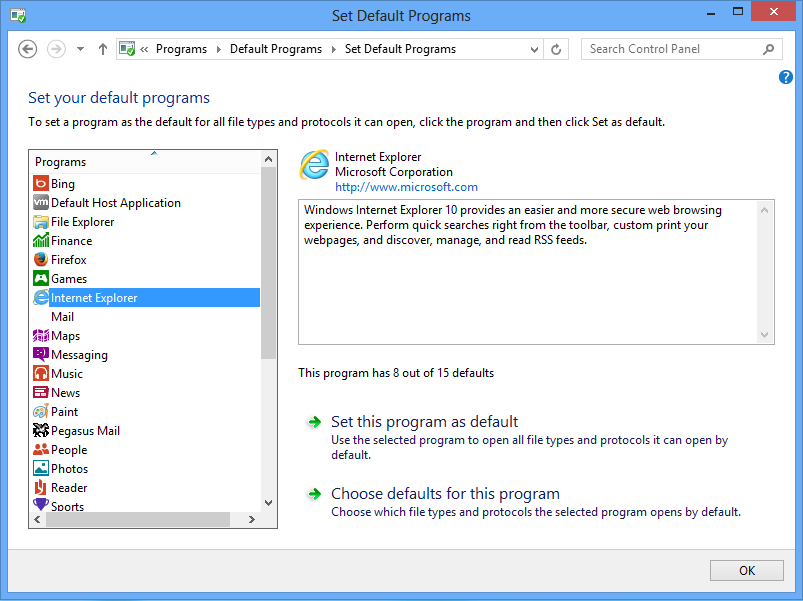
Defaults by File Type
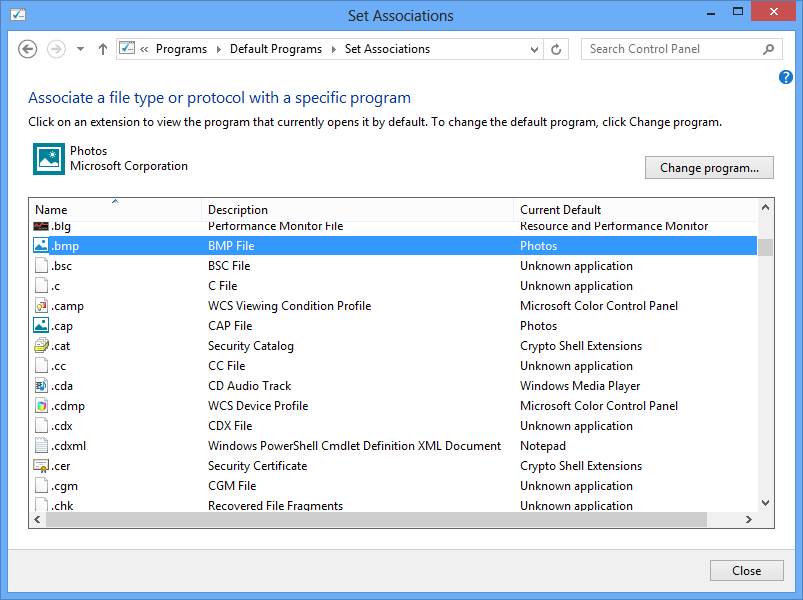
AutoPlay Defaults
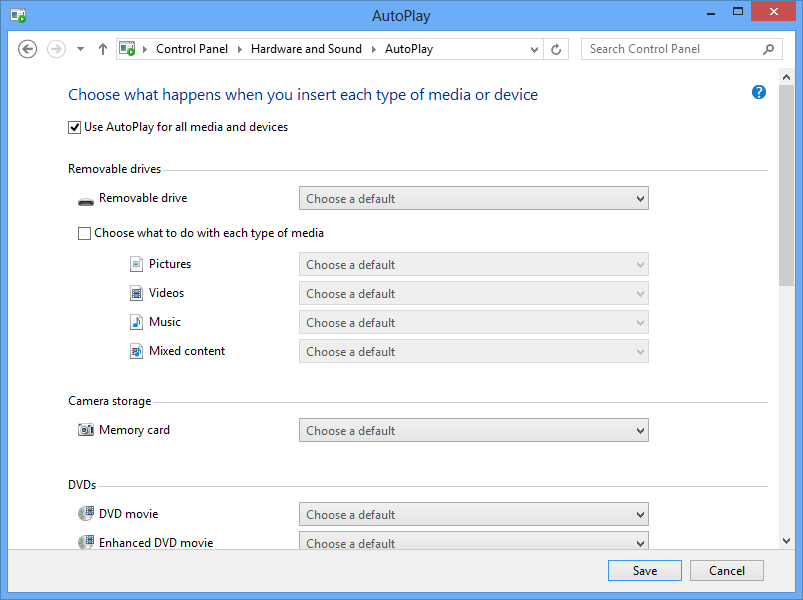
Software Menus
- Most programs provide configuration via menus
- Usually Tools > Options or Edit > Preferences
- Read settings CAREFULLY before making changes
Firefox Config - Menu
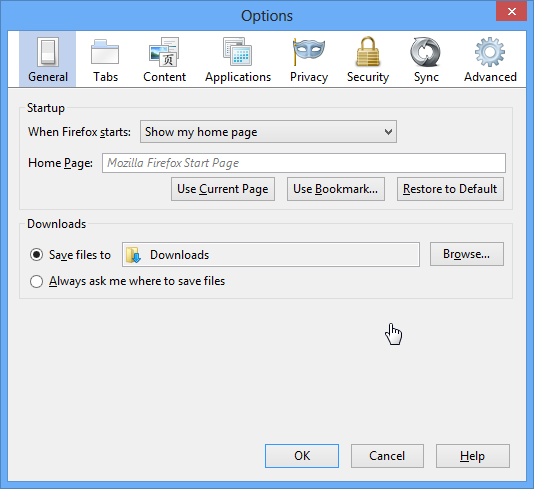
Firefox Config - about:config
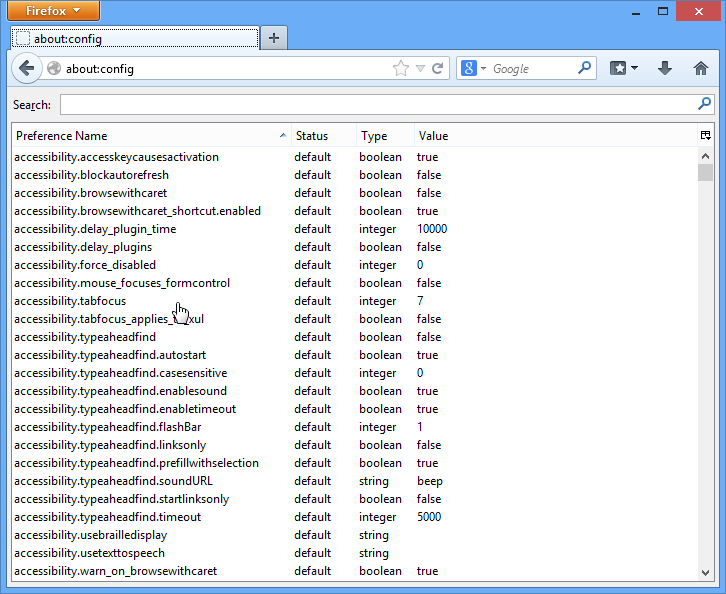
File Configuration
- Some program store settings in text files
- PRO: Can be easily edited by hand, shared between systems
- CON: No verification of settings, easy to make mistakes
Pegasus Mail Config - Menu
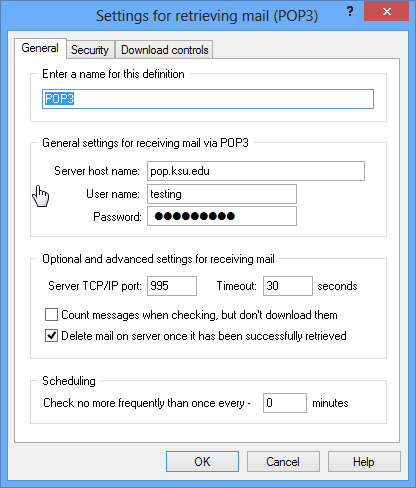
Pegasus Mail Config - Files
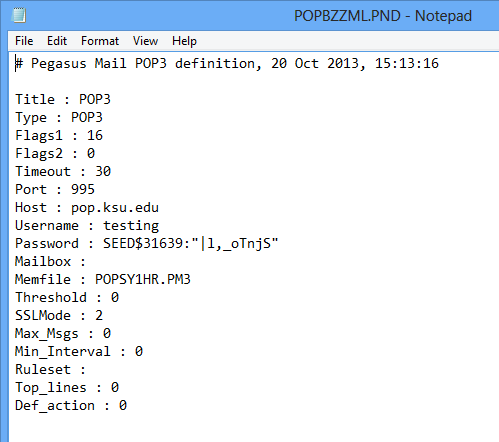
Registry Configuration
- Other programs store settings the Windows registry
- PRO: Easy to organize and retrieve values, hides settings from most users
- CON: Can still be edited by users, corrupted registry affects multiple programs
Internet Explorer - Settings

Internet Explorer - Registry
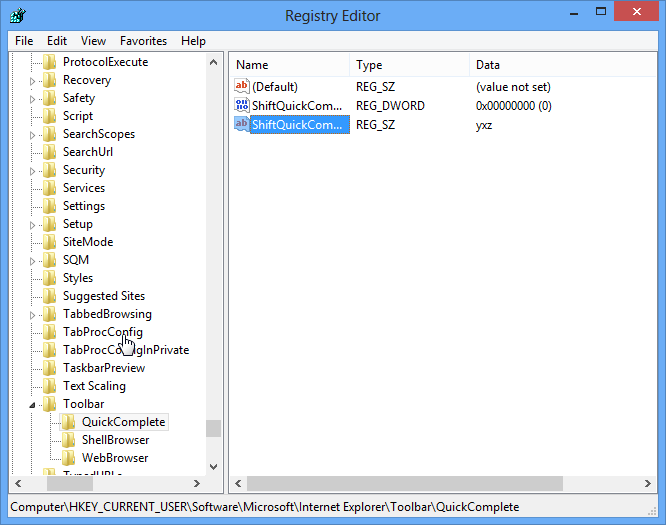
Ubuntu Default Programs
- File Types in Ubuntu determined by many things
- File Extension
- File Header
- Magic Number
- File types are mapped to programs
- Program will be started when a file is double-clicked in Nautilus
Default Programs
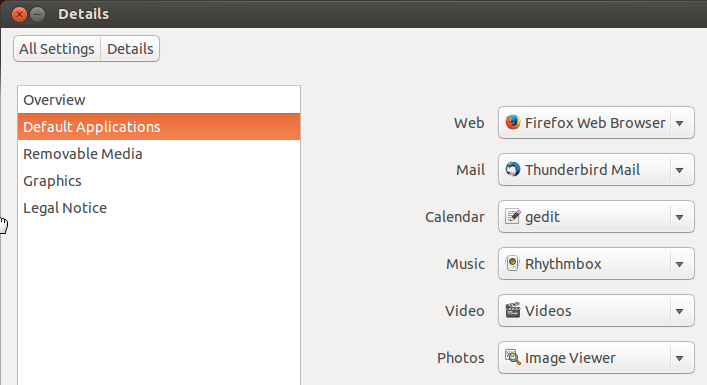
Defaults by File Type
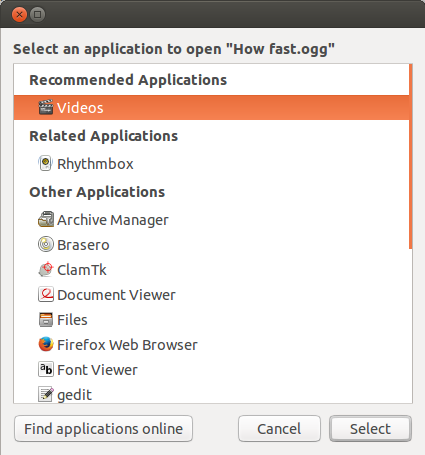
AutoPlay Defaults
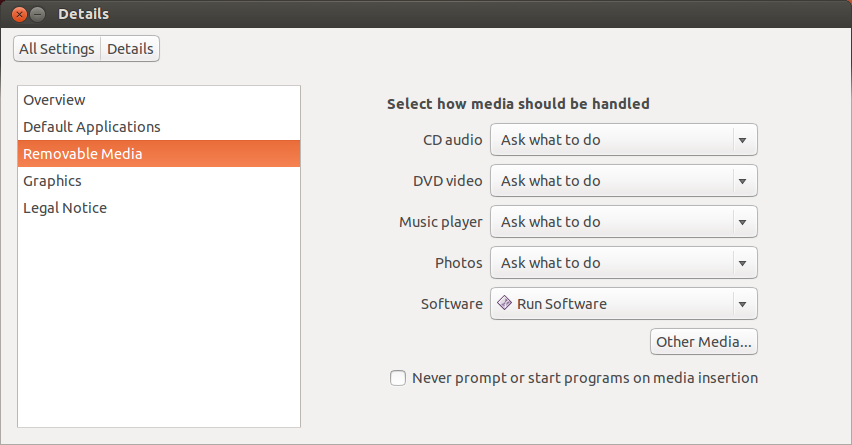
Reading
- Ubuntu Unleashed - Chapter 19
Assignments
- Lab 7 - Software Configuration & Security: Due 10/27 @ 11:30 AM