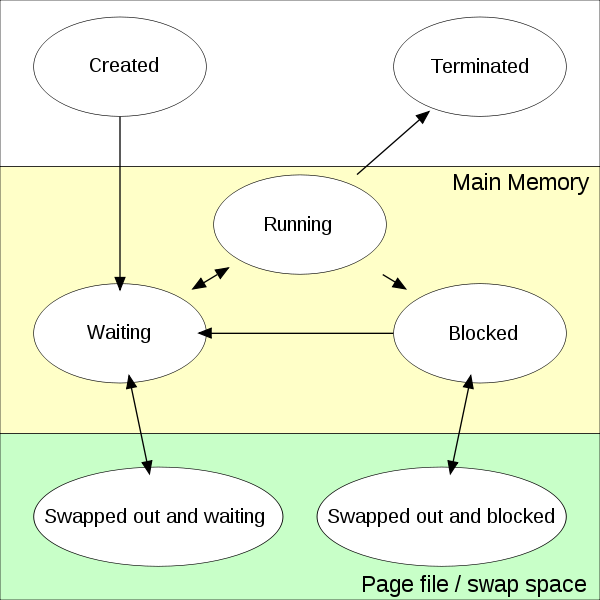CIS 225
Lecture 13: Service & Process Management
What is a Service?
Services
- Programs that run in the background on an operating system
- Performs many important functions automatically
- Consumes system resources
Services Management
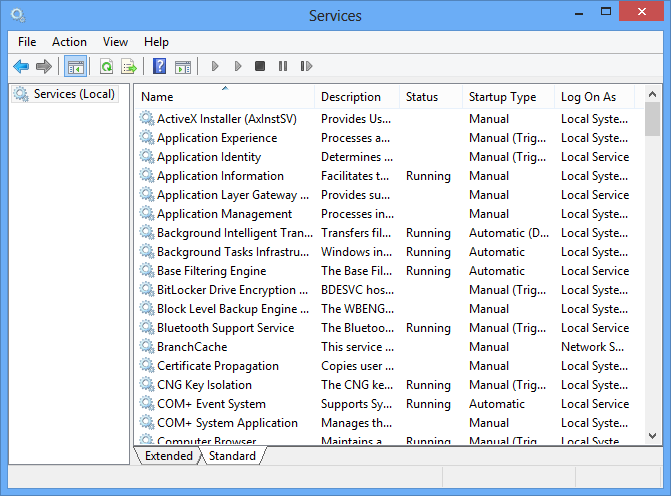
Service Properties
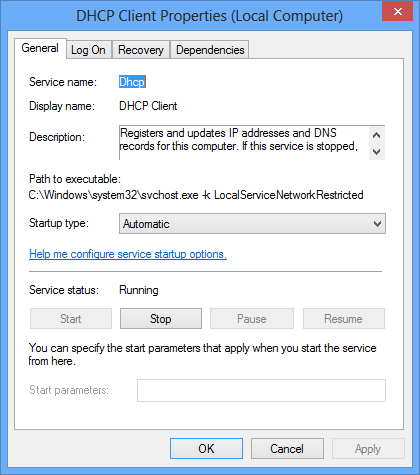
Startup Types
- Automatic - Starts at system boot
- Automatic (Delayed) - Starts shortly after system boot
- Manual - Starts only when needed
- Disabled - Will not start/run at all
Windows 8 Pseudo Accounts
- LocalSystem - system-level tasks & services
- LocalService - fewer rights than LocalSystem
- NetworkService - fewer rights than LocalService, but allows network access
Services Recovery

Recovery Options
- Take No Action
- Restart the Service
- Run a Program
- Restart the Computer
Important Services
- Computer Browser - Network file sharing
- DHCP Client & DNS Client - Network addressing
- Microsoft Antimalware Service
- Performance Logs & Alerts
- Print Spooler
- Windows Update
Service Host Process
- svchost.exe
- Process that runs a number of system services
- Helps conserve system resources (1 process instead of many)
- Targeted by malware & viruses
Linux Services - daemons
- Daemons run as background processes in Linux
- Usually started by the init process at boot
- Process names typically end in 'd'
Starting Linux Services - init
- The init process is loaded first
- It then loads the services for a particular runlevel
- See /etc/init.d/ and /etc/rc*.d/ directories
Starting Linux Services - Upstart
- Currently in development for Ubuntu
- Allows services to be started based on events
- Can monitor and restart services
- Very similar to Windows Service Management
Linux Daemon Commands
- init
sudo /etc/init.d/apache2 startstart, stop, reload, restart, status
- Upstart
sudo service ufw startstart, stop, status
What is a Process?
Processes
- Computer program being executed
- May contain multiple threads of execution
- Consumes resources such as memory & processing time
Task Manager
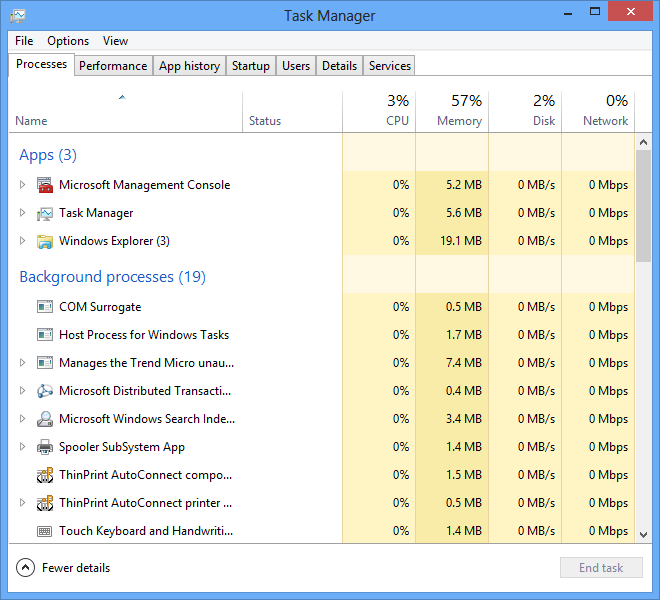
Process Information
- PID - Process ID
- Memory Usage - Process ID
- Description - Process ID
- Image Path - Process ID
- Command Line - Process ID
- Ports - Network Socket Ports
Ubuntu System Monitor
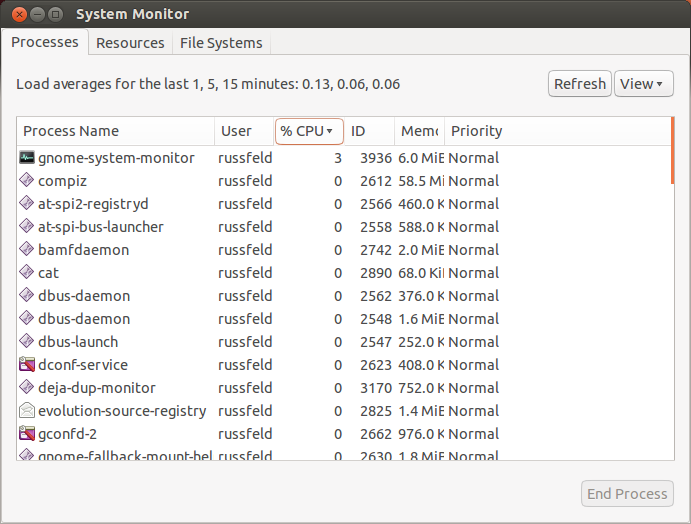
Ubuntu Processes - top
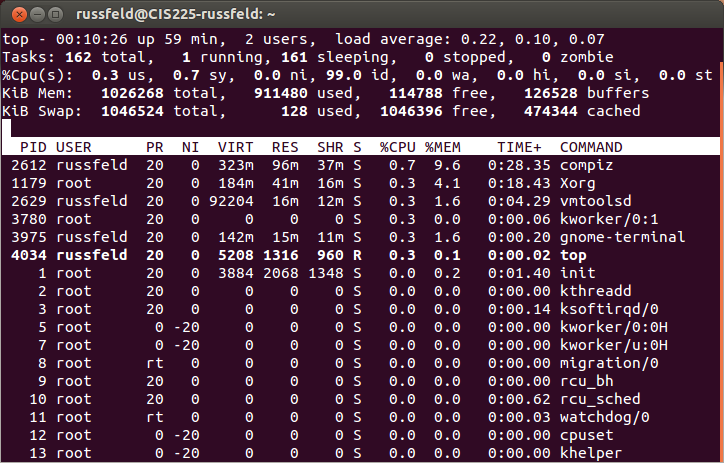
Reading
- Windows 8 Book - Chapter 8
- Ubuntu Unleashed - Chapter 9
Assignments
- Lab 6 - Service & Process Management and Software Install: Due 10/20 @ 11:30 AM