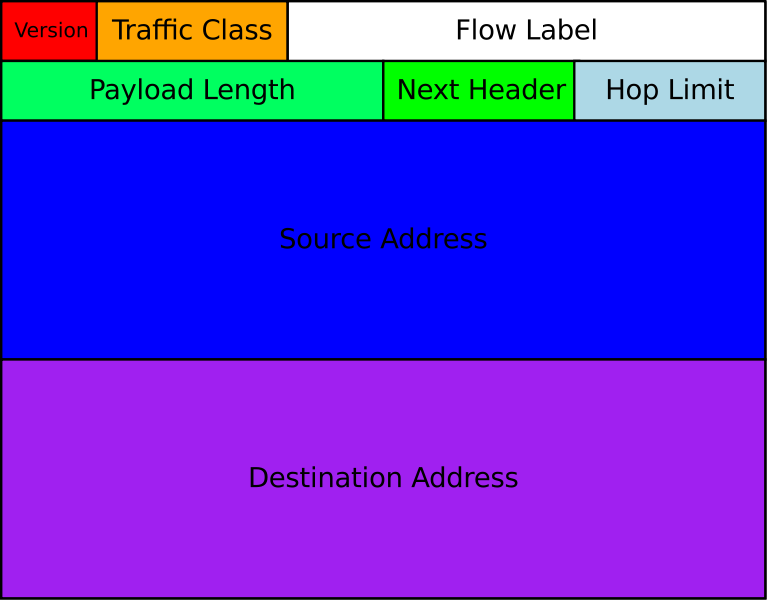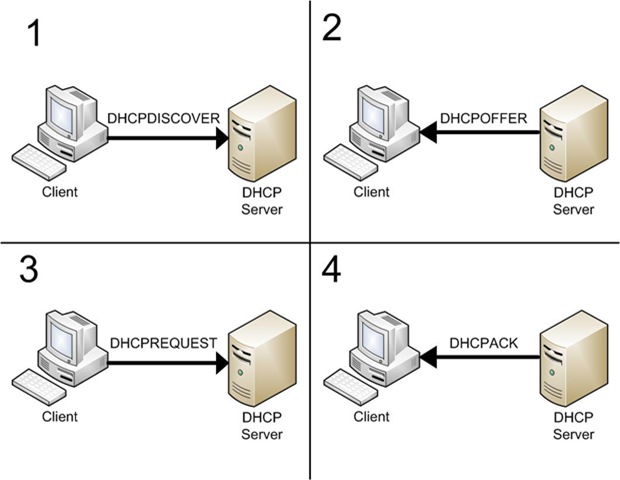CIS 225
Lecture 17 - Network Architecture & Configuration
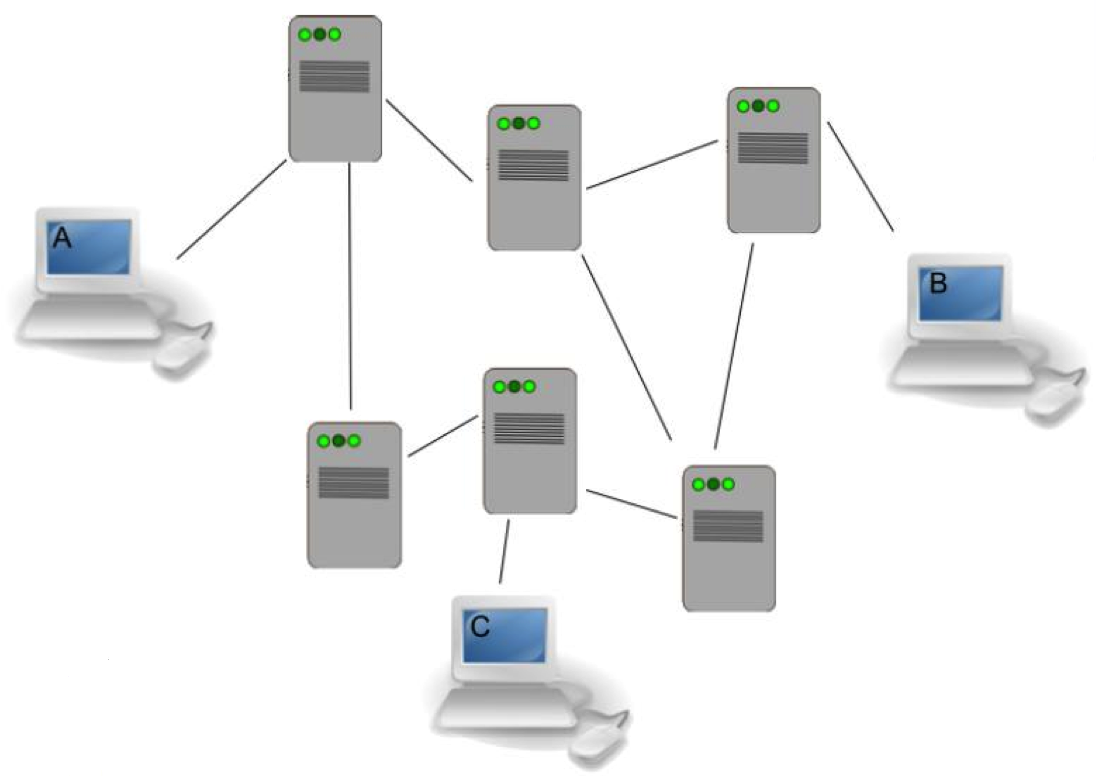
7 Layer OSI Network Model
- Application
- Presentation
- Session
- Transport - TCP/UDP
- Network - IPv4/IPv6
- Data Link - Ethernet
- Physical - 100BASE-T
Network - IPv4
| IPv4 Packet Structure | |
| Version Info | Length |
| Packet ID | Flags & Offset |
| Protocol & TTL | Checksum |
| Source IP Address | |
| Destination IP Address | |
| Data... | |
IPv4 vs. IPv6
IPv4: 32 bit Addresses
232 = 4,294,967,296
IPv6: 128 bit Addresses
2128 = 340,282,366,920,938,463,463,
374,607,431,768,211,456
or 340 Undecillion addresses
Network Interfaces
- Localhost
- Ethernet Adapter
- Wireless Adapter
Localhost
- a.k.a Loopback Adapter (lo)
- IP Address: 127.0.0.1
- DNS Name: localhost
- Defined in Software
- Allows a system to access itself via nework protocols
Network Adapters
- Physical hardware connections to a network
- Includes Wired (Ethernet) and Wireless adapters
- Each adapter may have 1 or more IP addresses
Windows Network Adapters
Device Manager
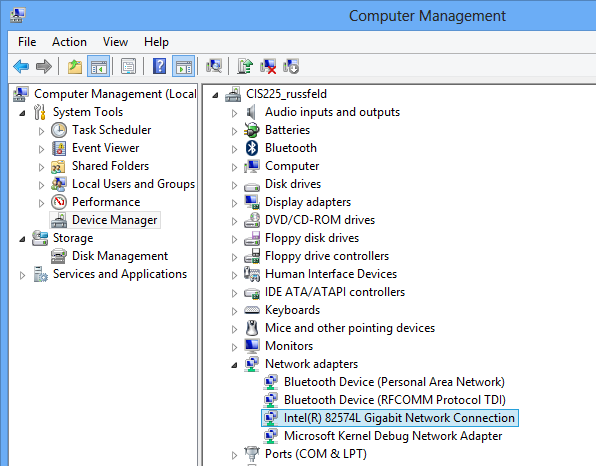
Windows Network Adapters
Network Connections
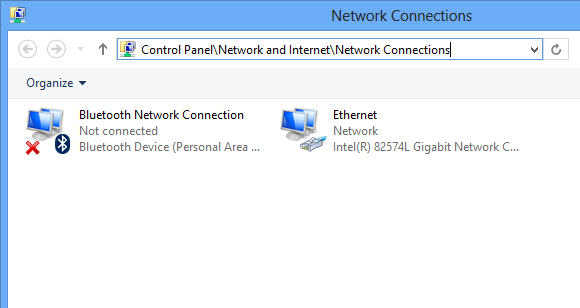
Ubuntu Network Adapters
/etc/hosts
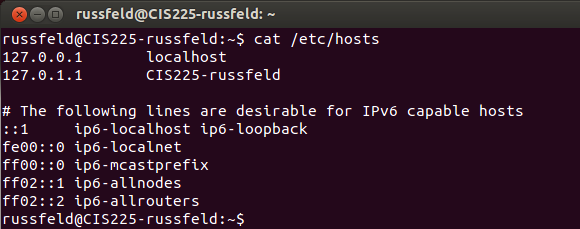
/etc/network/interfaces
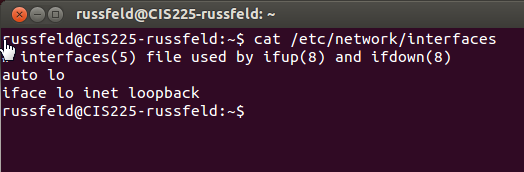
Ubuntu Network Adapters
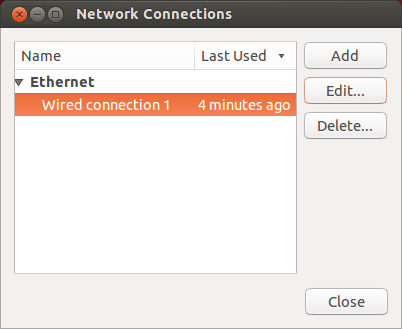
IP Addresses
- Unique Identifier on a Network
- Used for packet routing
- 3 common configurations
- Automatic - DHCP
- Manual - Static IP Addresses
- Automatic Private IP Addressing (APIPA)
IP Address Components
- IP Address - The identifier of this computer
- Subnet Mask - The subnet this computer belongs to
- Default Gateway - The IP address of the "way out"
Reserved IP Address Sections
- 192.168.0.0 - 192.168.255.254 (255.255.0.0)
- 172.16.0.0 - 172.31.255.254 (255.240.0.0)
- 10.0.0.0 - 10.255.255.254 (255.0.0.0)
- 169.254.0.0 - 169.254.255.254 (APIPA)
Ubuntu - dhclient
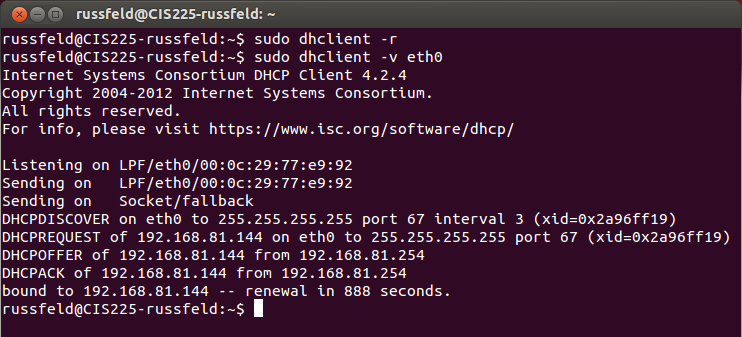
Manual Configuration
- Manually enter IP address information for hosts
- Normally used on servers and core network devices
- More control, but more work to make changes
Automatic Private IP Addressing (APIPA)
- When all else fails, your system will assign an address that is non-routable
- If your IP is like 169.254.x.x then something is not working correctly
Windows IP Configuration
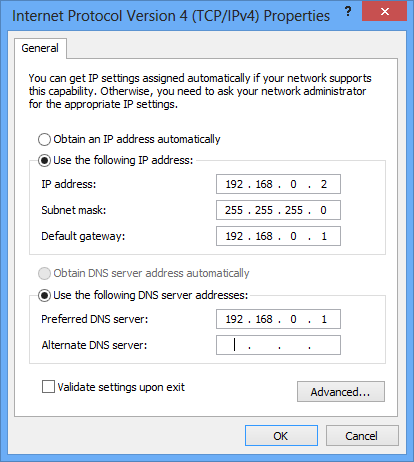
Ubuntu IP Configuration
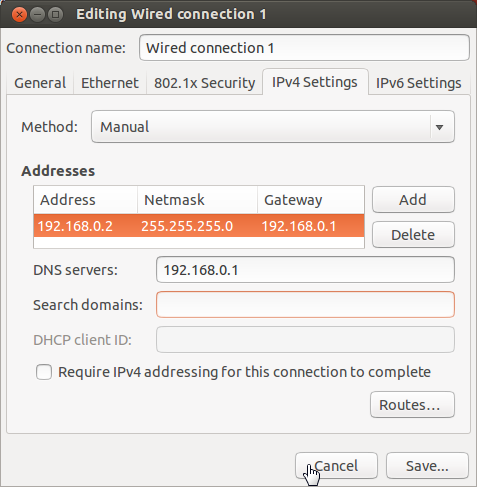
Windows Diagnostic Commands
- ping - contact IP addresses and DNS names
- tracert - trace route between hosts
- ipconfig - access IP configuration
ipconfig
- ipconfig /release
- ipconfig /renew
- ipconfig /all
- ipconfig /flushdns
- ipconfig /displaydns
Ubuntu Diagnostic Commands
- ping - contact IP addresses and DNS names
- traceroute - trace route between hosts
- ifconfig - access IP configuration
- mtr - combine ping and traceroute
Transport - TCP
| TCP Packet Structure | |
| Source Port | Dest. Port |
| Sequence Number | |
| Acknowledgement Number | |
| Options | Length |
| Checksum | Urgent |
| Data... | |
Transport - UDP
| UDP Packet Structure | |
| Source Port | Dest. Port |
| Length | Checksum |
| Data... | |
TCP vs. UDP
| TCP | UDP |
| Connection Oriented | Connectionless |
| Reliable | Unreliable |
| Acknowledge | No Acknowledge |
Ports
- Individual connection points for each application on a computer
- 65535 possible ports (216)
- Around 250 are "well known" ports with widely accepted uses for incoming connections
- Outgoing connections use high numbered "ephemeral" ports
Well Known Ports
/etc/services
- 21 - FTP
- 22 - SSH
- 25 - SMTP
- 80 - HTTP
- 443 - HTTPS
- 3389 - Remote Desktop
Windows - Sysinternals TCPView
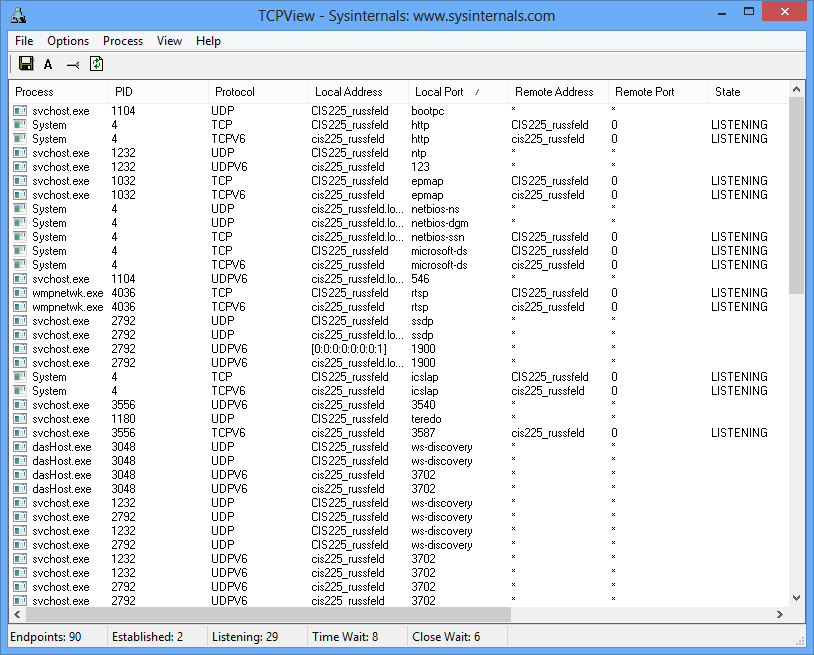
Ubuntu - netstat
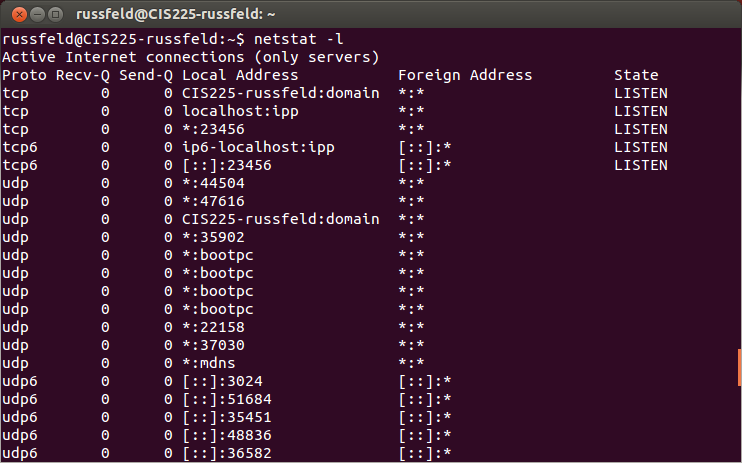
Reading
- Windows 8 - Chapter 13
- Ubuntu Unleashed - Chapter 21
Assignments
- Lab 7 - Software Configuration & Security: Due 10/28 @ 11:59 PM
- Lab 8 - Network Configuration & Sharing: Due 11/4 @ 11:59 PM
- Exam 2 - Wednesday 11/6