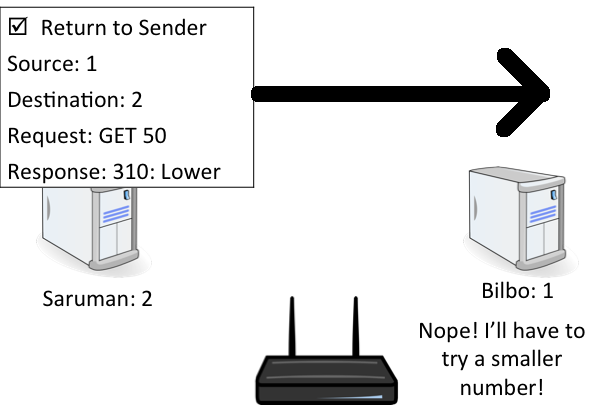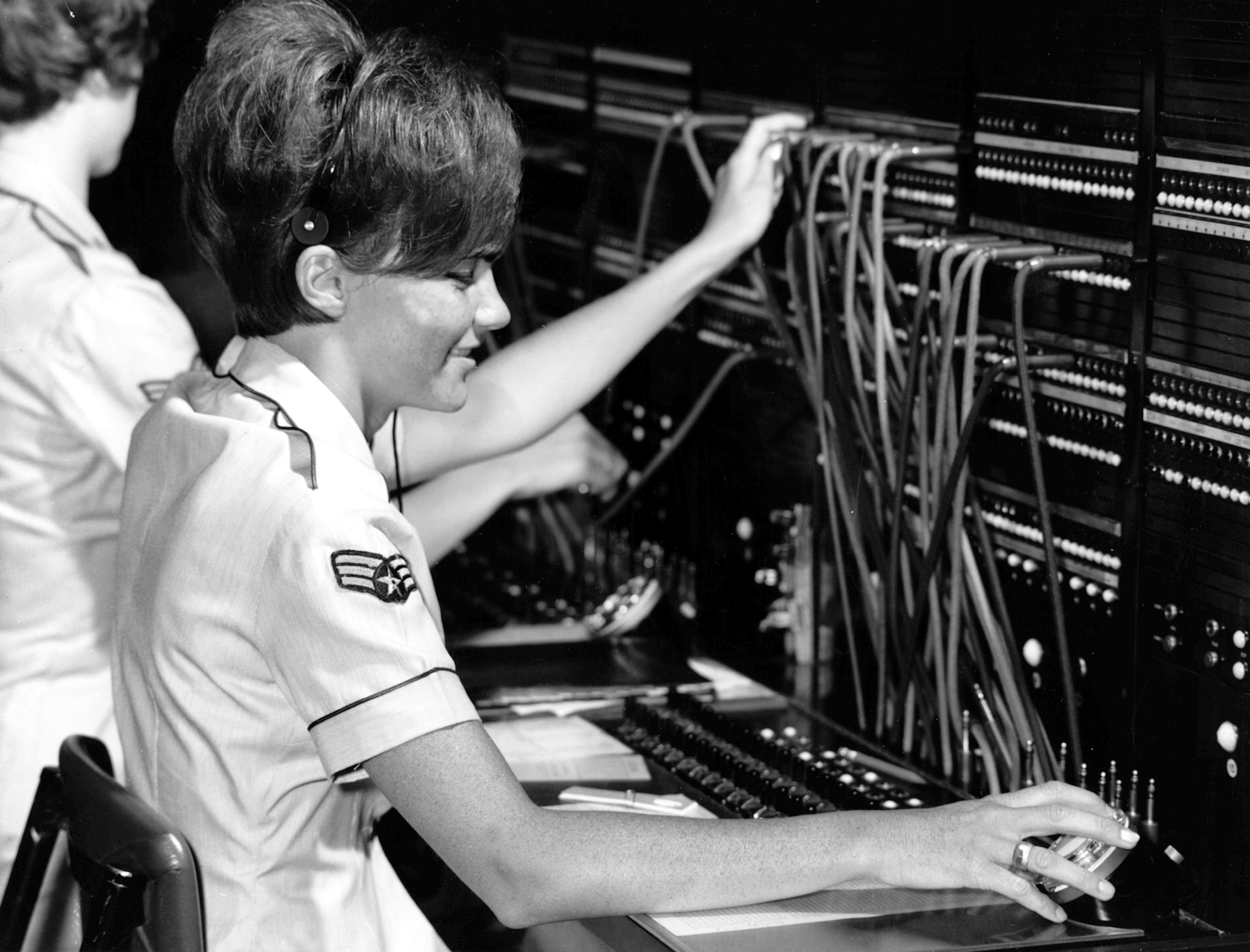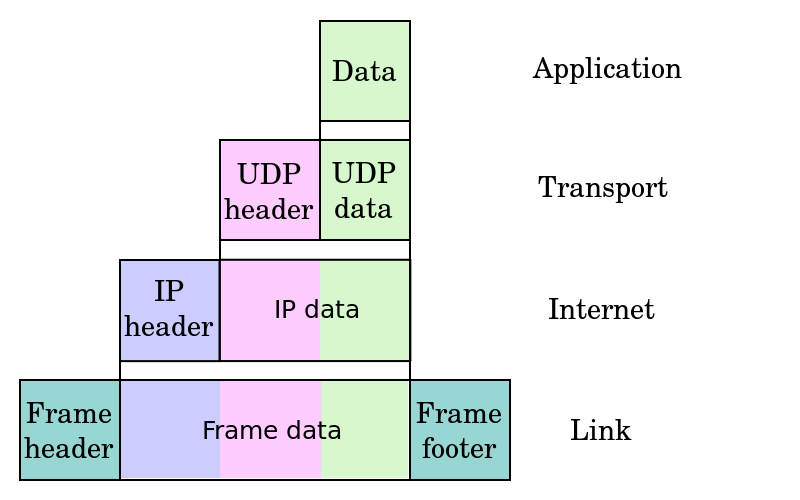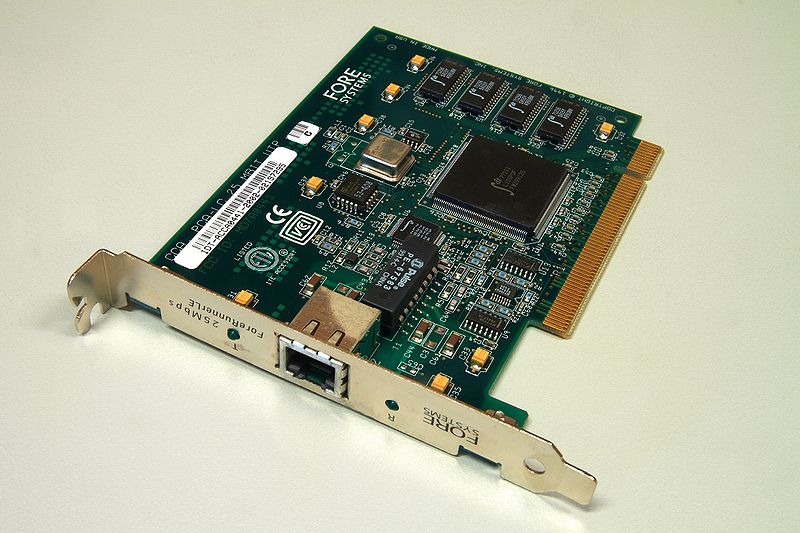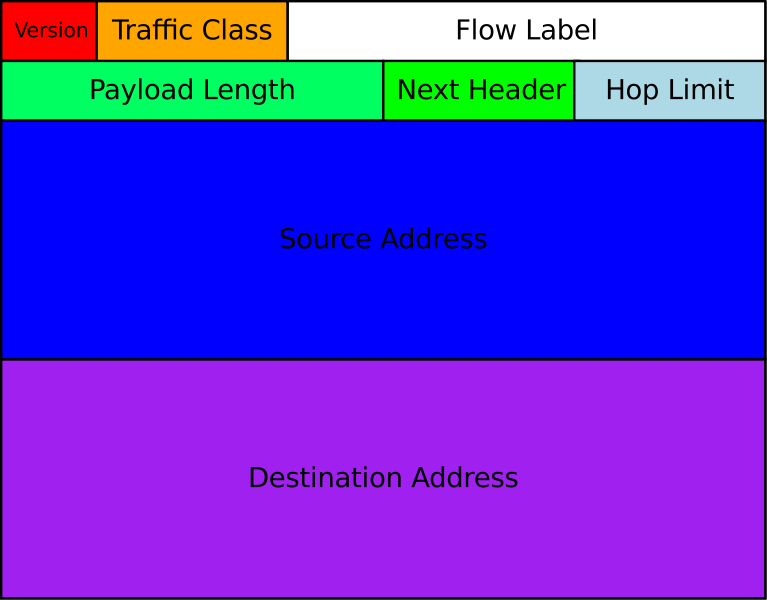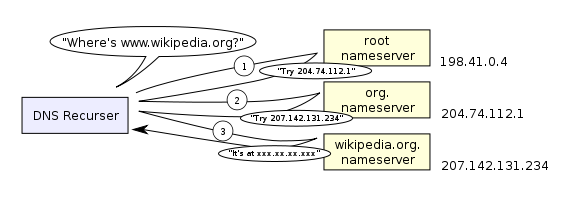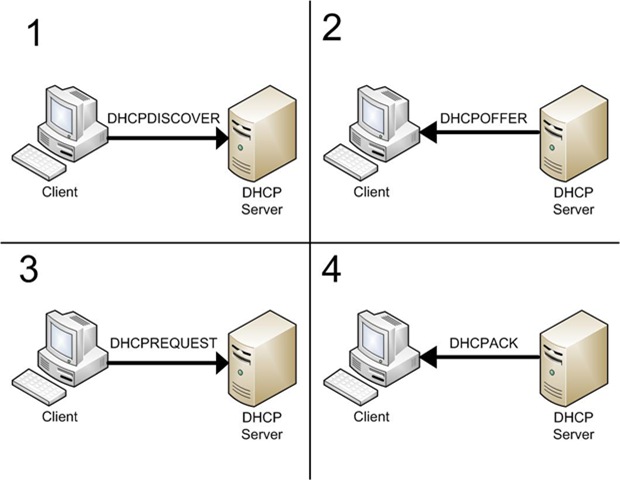CIS 115
Lecture 13: How the Internet Works
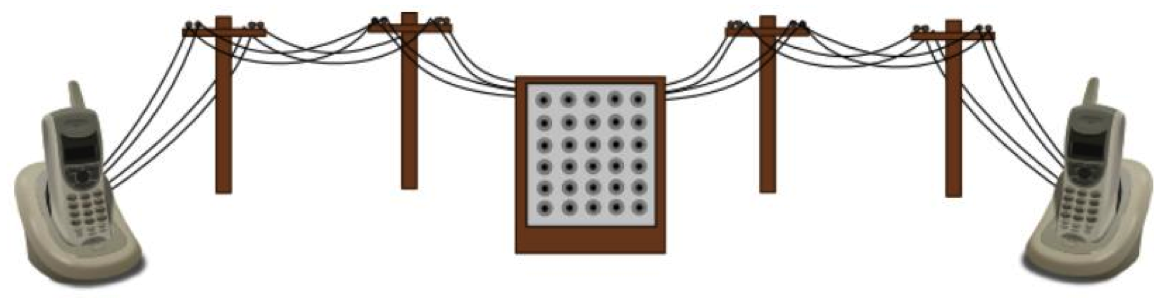
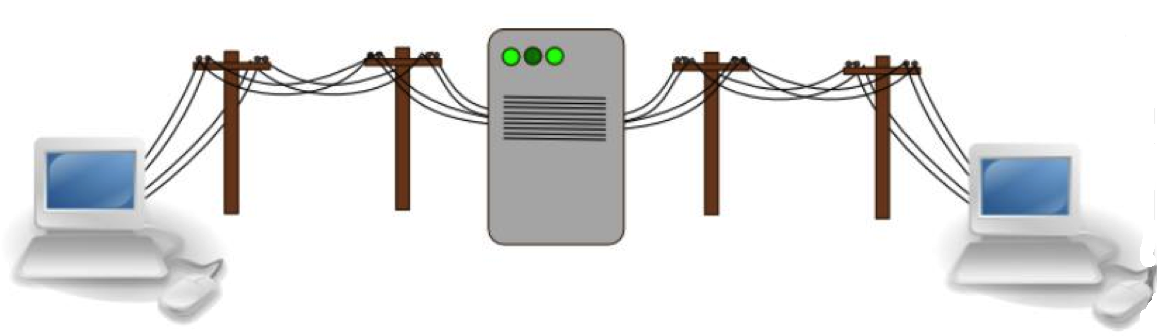

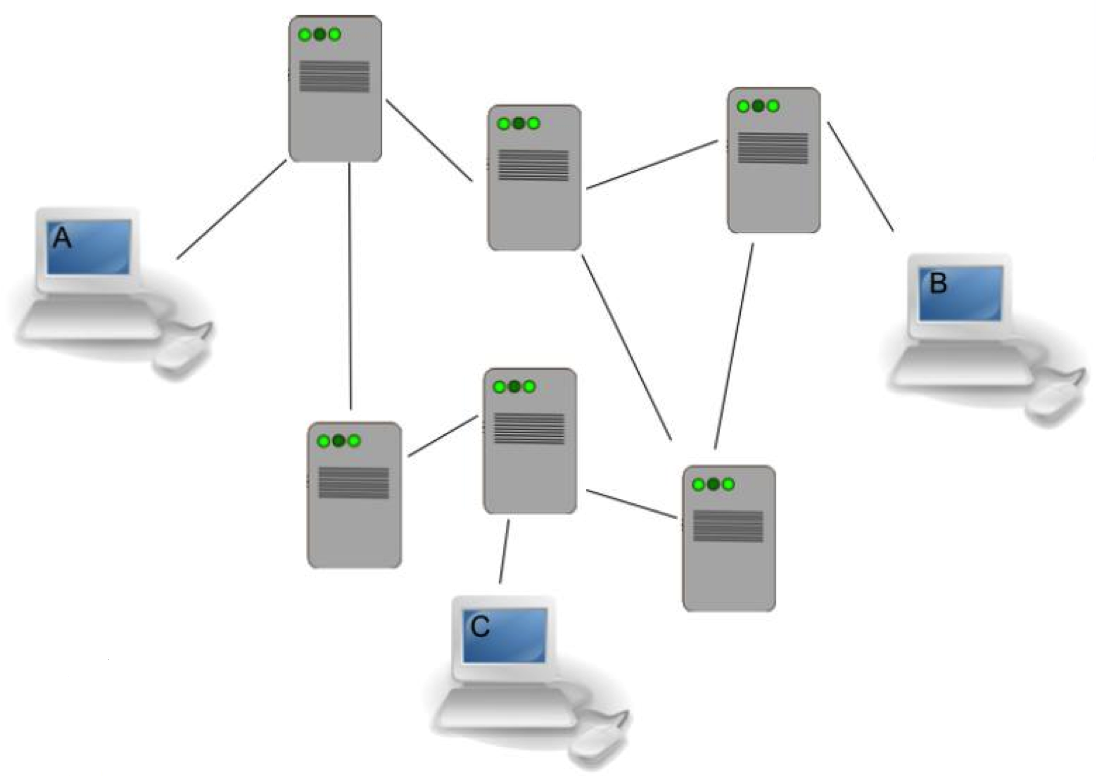
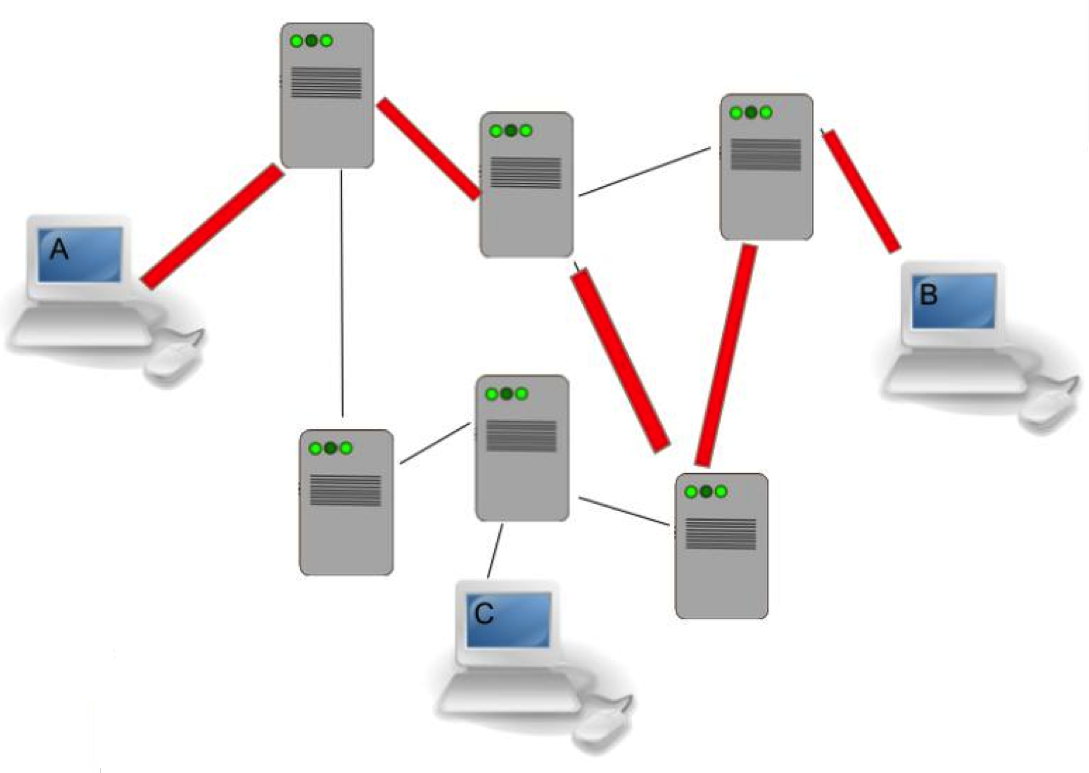
7 Layer OSI Network Model
- Application
- Presentation
- Session
- Transport - TCP/UDP
- Network - IPv4/IPv6
- Data Link - Ethernet
- Physical - 100BASE-T
Network - IPv4
| IPv4 Packet Structure | |
| Version Info | Length |
| Packet ID | Flags & Offset |
| Protocol & TTL | Checksum |
| Source IP Address | |
| Destination IP Address | |
| Data... | |
IPv4 vs. IPv6
IPv4: 32 bit Addresses
232 = 4,294,967,296
IPv6: 128 bit Addresses
2128 = 340,282,366,920,938,463,463,
374,607,431,768,211,456
or 340 Undecillion addresses
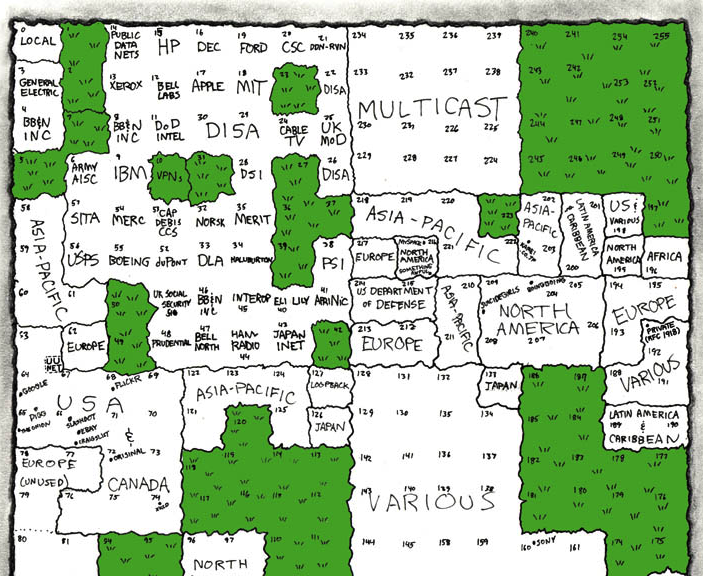
Image Source: XKCD
Transport - TCP
| TCP Packet Structure | |
| Source Port | Dest. Port |
| Sequence Number | |
| Acknowledgement Number | |
| Options | Length |
| Checksum | Urgent |
| Data... | |
Transport - UDP
| UDP Packet Structure | |
| Source Port | Dest. Port |
| Length | Checksum |
| Data... | |
TCP vs. UDP
| TCP | UDP |
| Connection Oriented | Connectionless |
| Reliable | Unreliable |
| Acknowledge | No Acknowledge |
Applications
- POP/SMTP/IMAP - Email
- HTTP/FTP - World Wide Web
- DNS/DHCP - Network Setup
- SSH/RDP/Telnet - Connections
Domain Name System (DNS)
"Phonebook for the Internet"
- www.ksu.edu → 129.130.8.49
- www.google.com → 74.125.227.116
- www.ibm.com → 129.42.60.216
- www.yahoo.com → 98.138.253.109
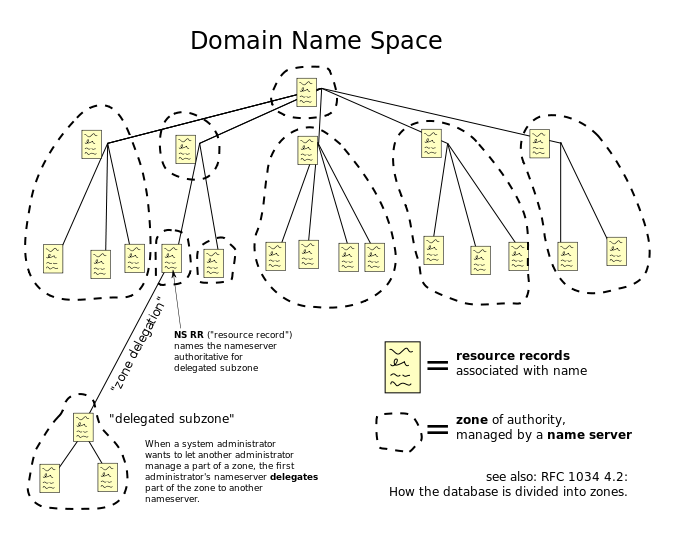
Image Source: Wikipedia
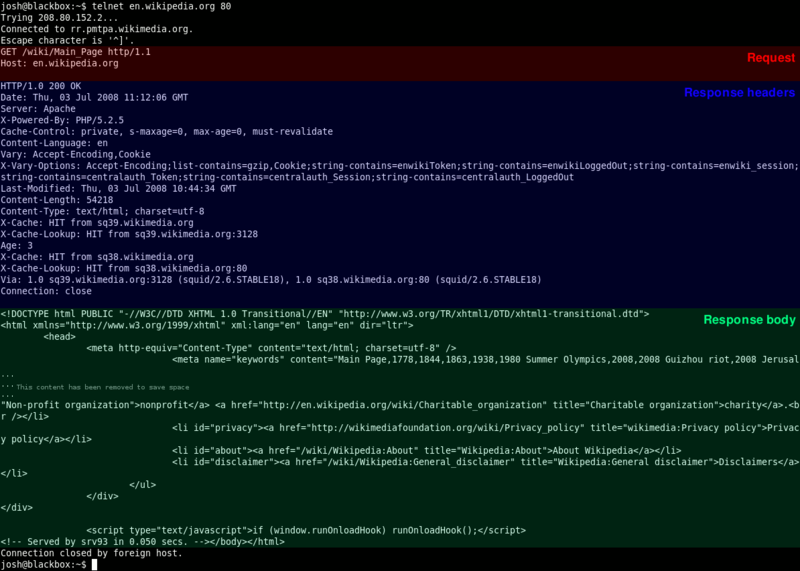
Image Source: Wikipedia
HTTP Commands
- GET
- POST
- HEAD
- PUT
- DELETE
HTTP Status Codes
- 200
- 301
- 403
- 404
- 500
- 503
HTTP Status Codes
- 200 - OK
- 301 - Moved Permanently
- 403 - Forbidden
- 404 - Not Found
- 500 - Internal Server Error
- 503 - Service Unavailable
Assignments
- Read and be prepared to discuss:
- Tubes Chapter 4: The Whole Internet
- Blog 6: Web Technologies - Due 3/10 10:00 PM
- Scratch Chaocipher Project - Due 3/12 10:00 PM
Blog 6: Web Technologies
While many people regard the internet as a single entity that is incomprehensible, we as computer scientists understand that it is actually made up of lots of underlying technologies and systems all combined together to bring life to the internet. Choose a technology related to the internet and tell us more about it. Try to think outside the box and find a technology no one else will write about. Here are some questions to ask yourself as you research it:
- Where did it come from?
- Who created it? When did they create it?
- What was it originally created for? Is that how it is used today?
- Are there any other related technologies?
- How is it used today? How does it work?
- Are there any privacy or security issues with this technology?
Packet Switching Activity
- Each server has a secret number
- Try to guess each server's secret number by playing the "Higher/Lower" game over HTTP
- Server with the most correct numbers when time runs out wins!
DHCP Request
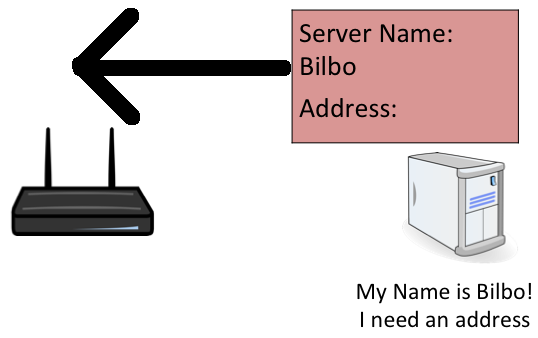
DHCP Response
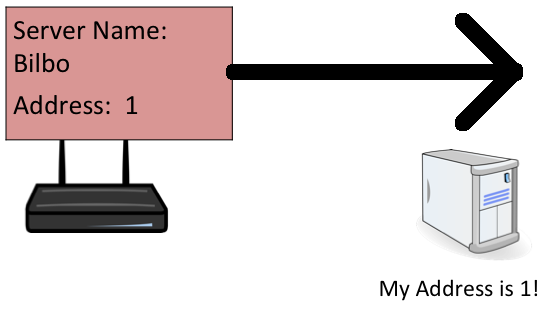
DNS Lookup
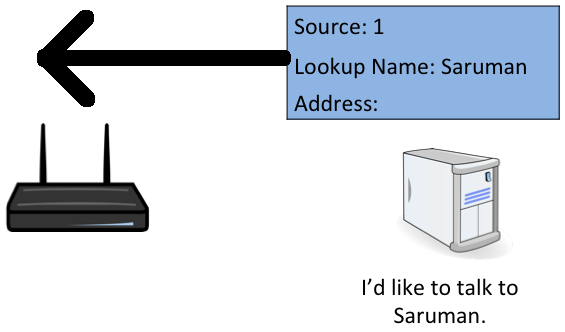
DNS Response
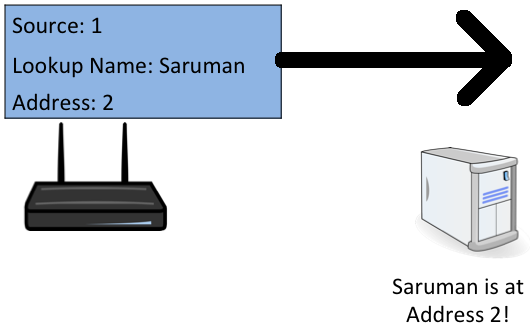
HTTP Request
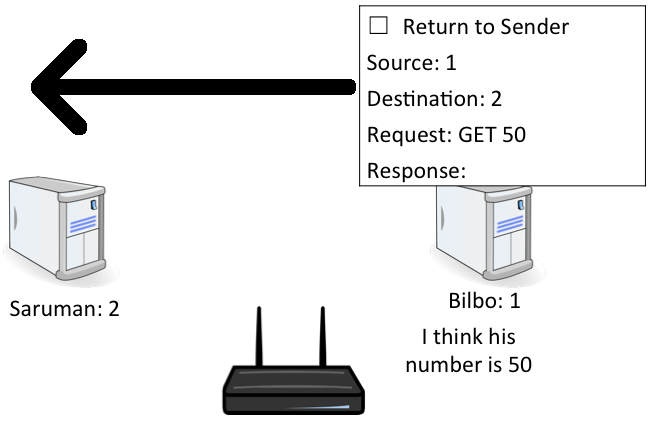
HTTP Response