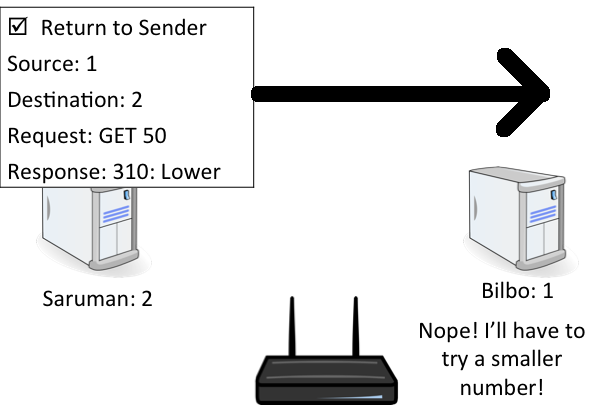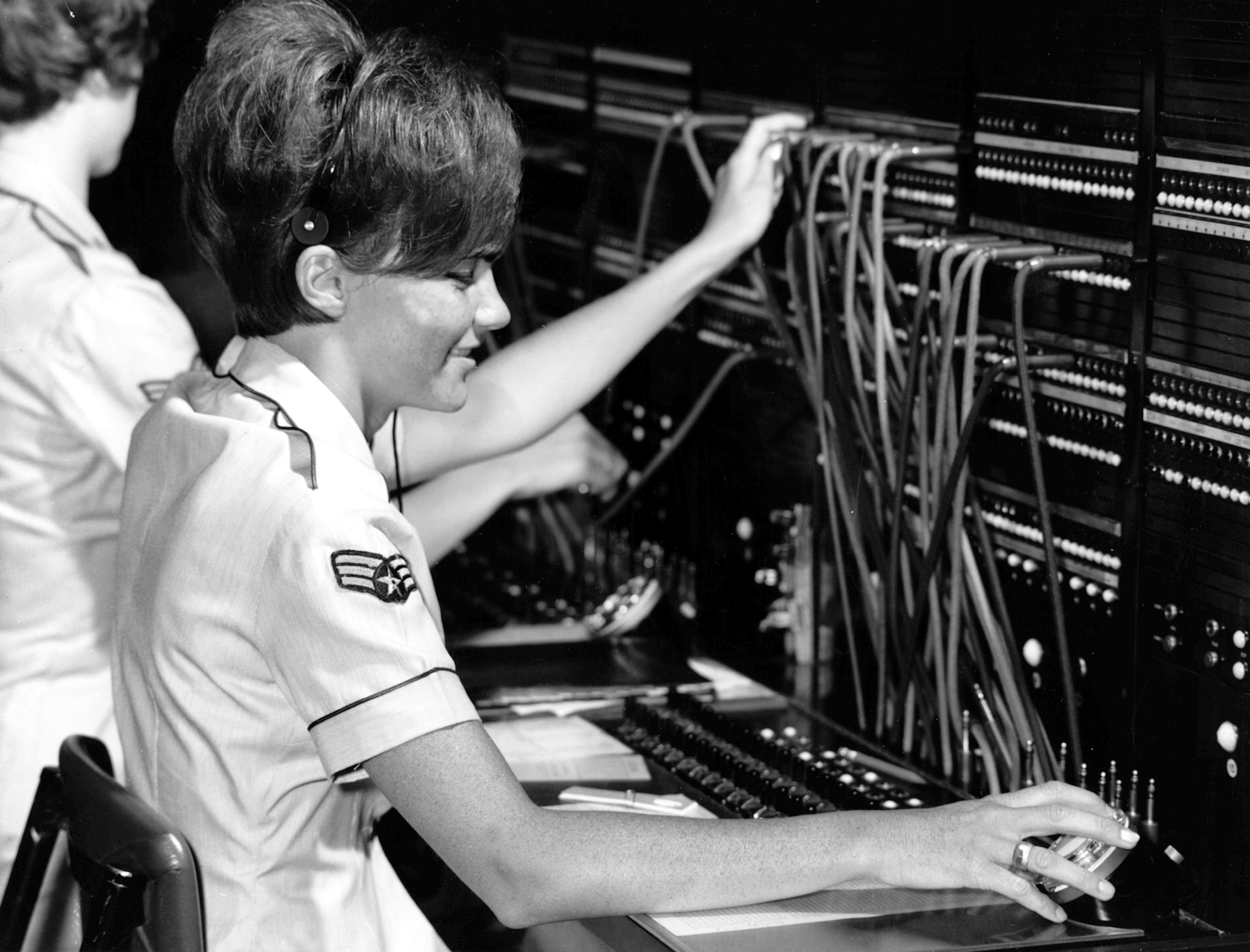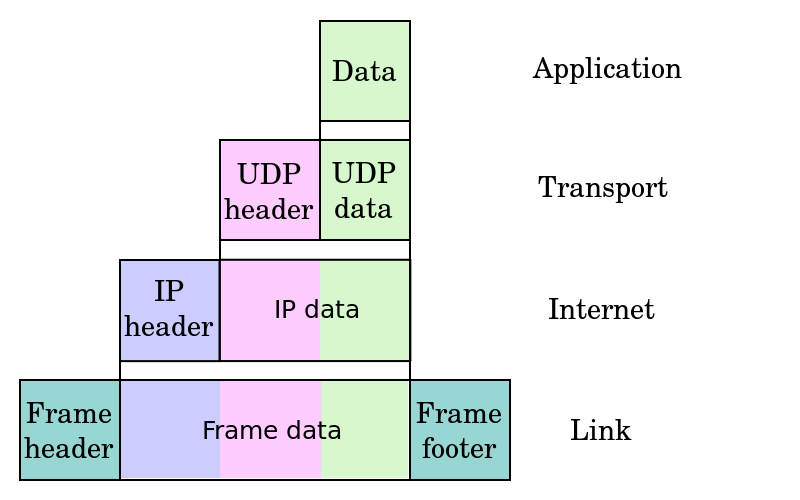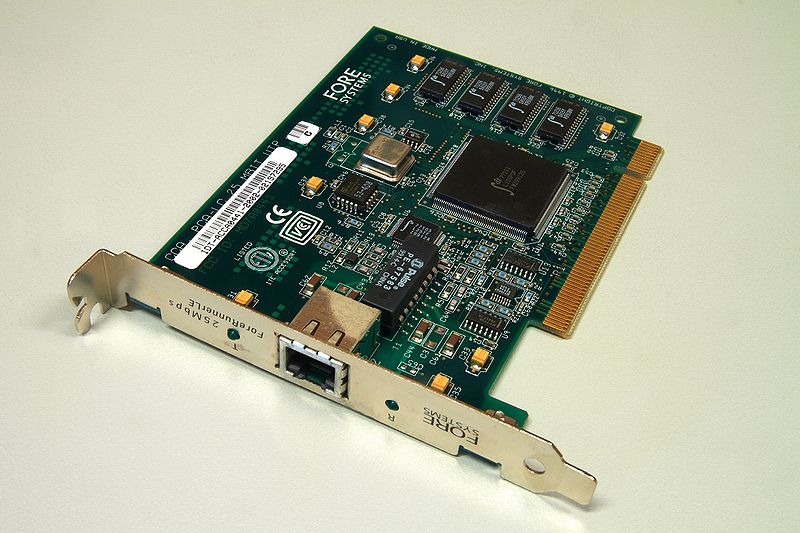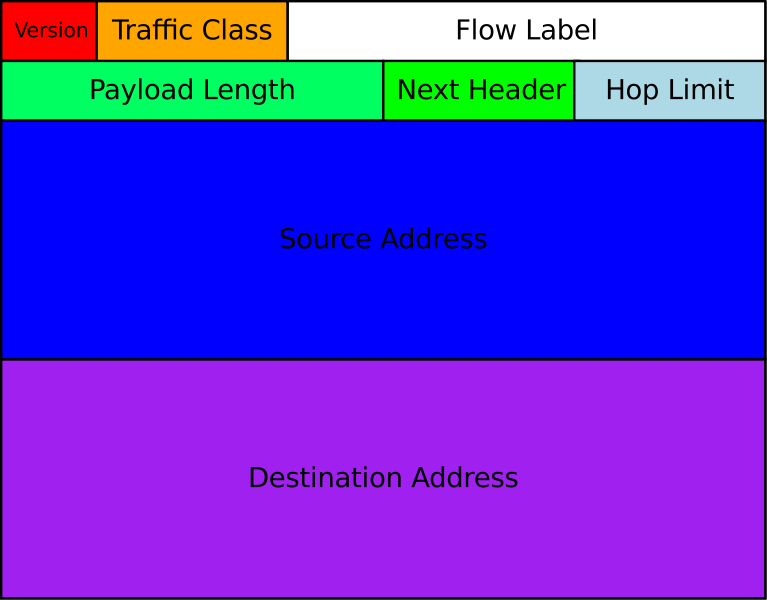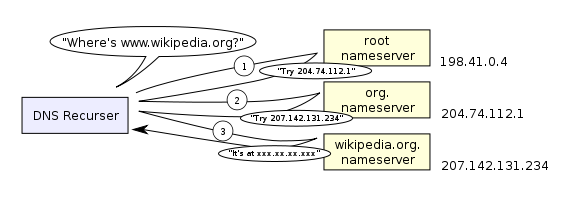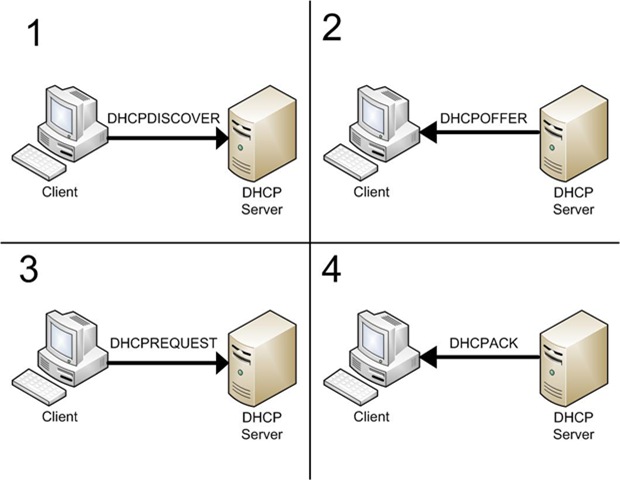CIS 115
How the Internet Works
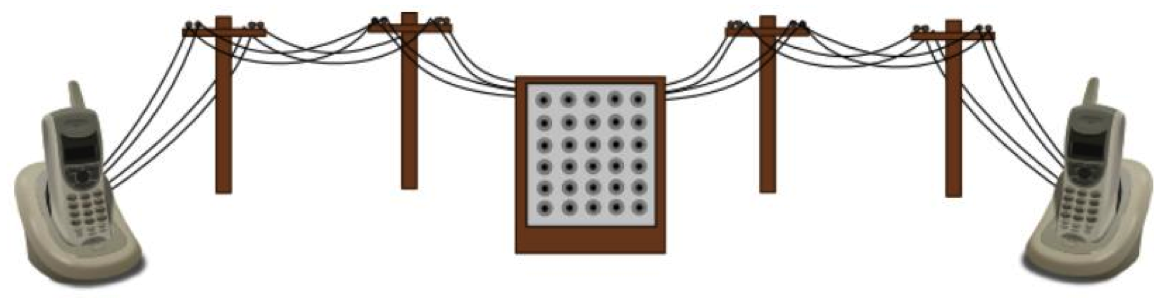
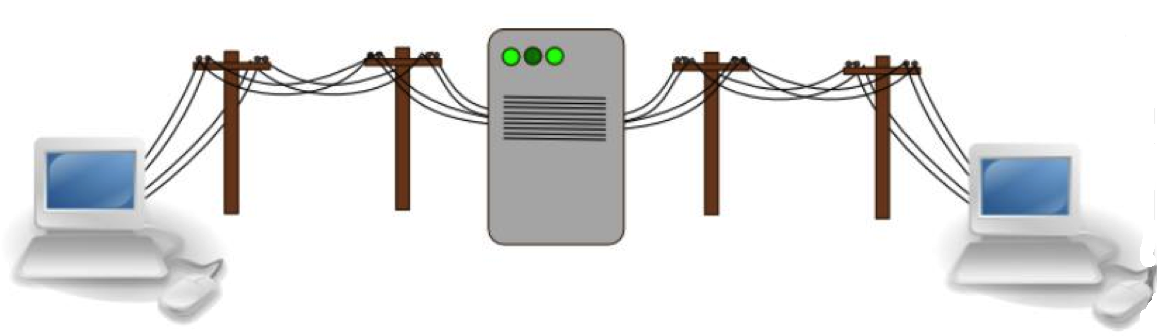

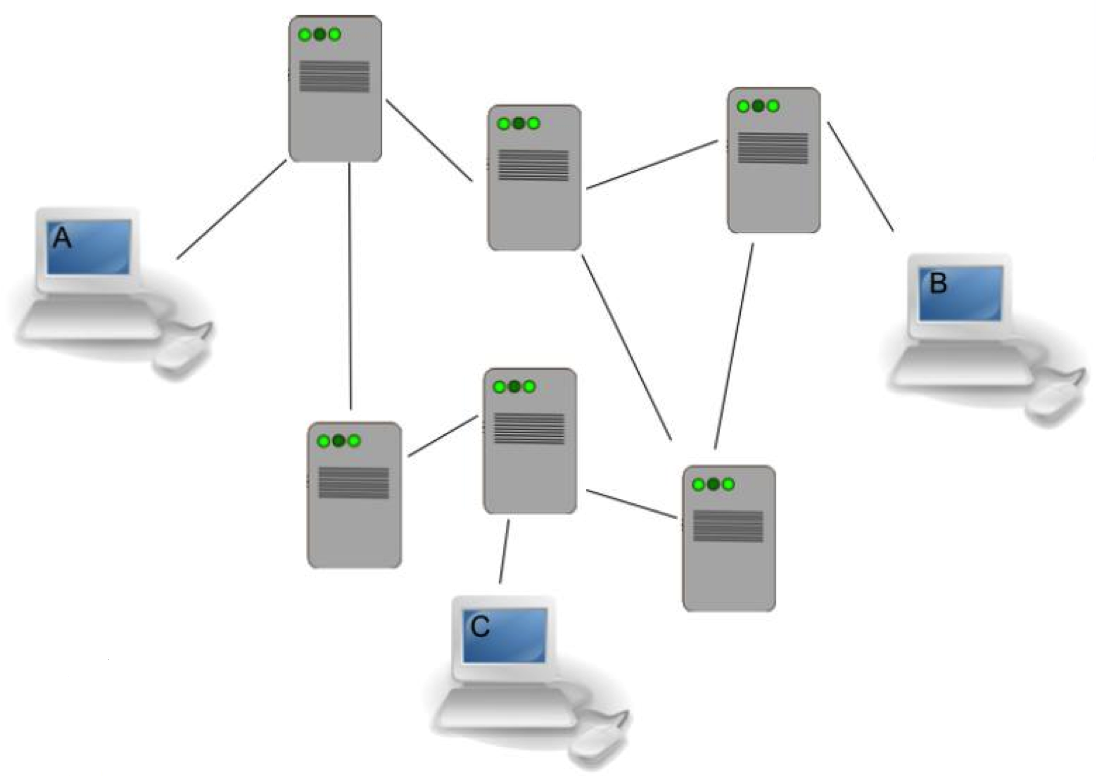
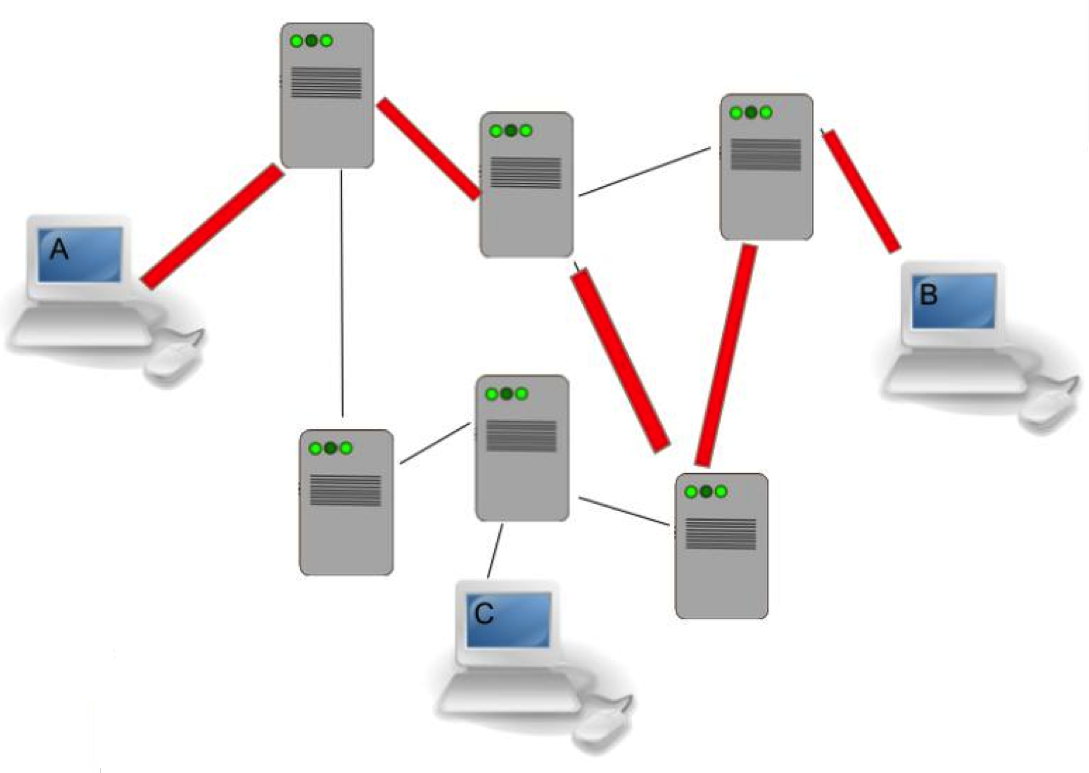
7 Layer OSI Network Model
- Application
- Presentation
- Session
- Transport - TCP/UDP
- Network - IPv4/IPv6
- Data Link - Ethernet
- Physical - 100BASE-T
Network - IPv4
| IPv4 Packet Structure | |
| Version Info | Length |
| Packet ID | Flags & Offset |
| Protocol & TTL | Checksum |
| Source IP Address | |
| Destination IP Address | |
| Data... | |
IPv4 vs. IPv6
IPv4: 32 bit Addresses
232 = 4,294,967,296
IPv6: 128 bit Addresses
2128 = 340,282,366,920,938,463,463,
374,607,431,768,211,456
or 340 Undecillion addresses
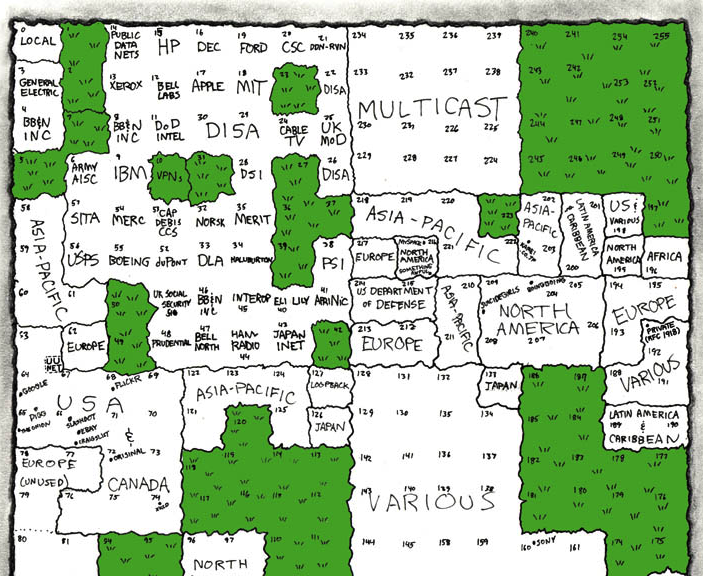
Image Source: XKCD
Transport - TCP
| TCP Packet Structure | |
| Source Port | Dest. Port |
| Sequence Number | |
| Acknowledgement Number | |
| Options | Length |
| Checksum | Urgent |
| Data... | |
Transport - UDP
| UDP Packet Structure | |
| Source Port | Dest. Port |
| Length | Checksum |
| Data... | |
TCP vs. UDP
| TCP | UDP |
| Connection Oriented | Connectionless |
| Reliable | Unreliable |
| Acknowledge | No Acknowledge |
Applications
- POP/SMTP/IMAP - Email
- HTTP/FTP - World Wide Web
- DNS/DHCP - Network Setup
- SSH/RDP/Telnet - Connections
Domain Name System (DNS)
"Phonebook for the Internet"
- www.ksu.edu → 129.130.8.49
- www.google.com → 74.125.227.116
- www.ibm.com → 129.42.60.216
- www.yahoo.com → 98.138.253.109
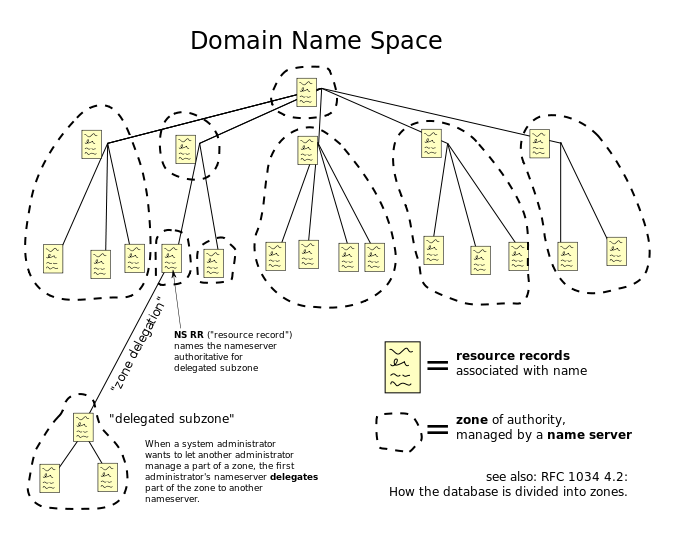
Image Source: Wikipedia
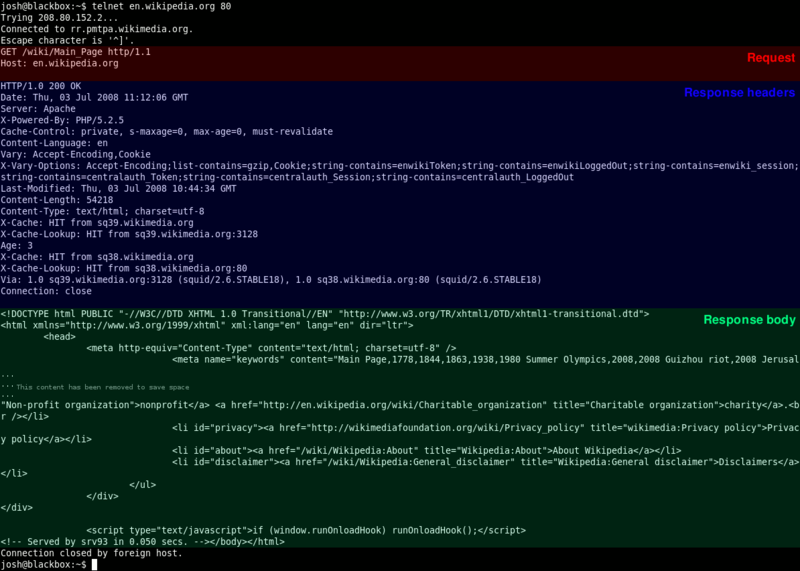
Image Source: Wikipedia
HTTP Commands
- GET
- POST
- HEAD
- PUT
- DELETE
HTTP Status Codes
- 200
- 301
- 403
- 404
- 500
- 503
HTTP Status Codes
- 200 - OK
- 301 - Moved Permanently
- 403 - Forbidden
- 404 - Not Found
- 500 - Internal Server Error
- 503 - Service Unavailable
Assignments
- Read and be prepared to discuss:
- Tubes Chapter 3: Only Connect
- Topic Research Project! - Due 10/14 10:00 PM
- Scratch HPC - Due 10/4 10:00 PM
- Blog 4: TBD - Due 10/17 10:00 PM
Blog 4: The Filter Bubble
The Filter Bubble (https://en.wikipedia.org/wiki/Filter_bubble) is a phenomenon on the internet where personalized algorithms present users only with information or opinions that match her or his own thoughts. Because of this, internet users can become isolated in their own little worlds, where everything they see and hear agrees with an reinforces their own ideals and belief. For this blog post, we want you to challenge yourself a bit to see exactly what others are seeing. Here's what we'd like you to do:
- Find someone (a friend, family member, roommate, fellow student, etc.) who has different thoughts and opinions than your own. It doesn't have to be purely politically based; they may like different games, movies, websites, books as well.
- Using their personal computer (with their permission and while they are present), browse the web for a little bit. Do a few searches on Google or Amazon, check out the recommended videos on Youtube or Netflix, see what ads are appearing on different sites, etc. If you do this on a shared computer or lab computer, have them log in to a few sites and search around for a bit like they normally would before handing it over to you.
- Then, do the same steps on your own machine or while logged in to your own accounts, and record the differences.
- Bonus - Use private browsing or incognito mode and repeat those steps again. Is it different?
Write about your experiences and what you find. Make sure you reference back to the textbooks and other websites to help you explain why this is happening.
Packet Switching Activity
- Each server has a secret number
- Try to guess each server's secret number by playing the "Higher/Lower" game over HTTP
- Server with the most correct numbers when time runs out wins!
DHCP Request
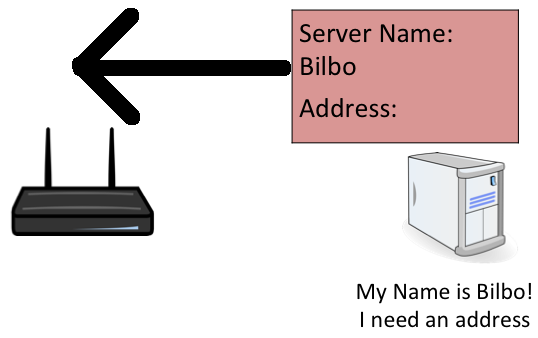
DHCP Response
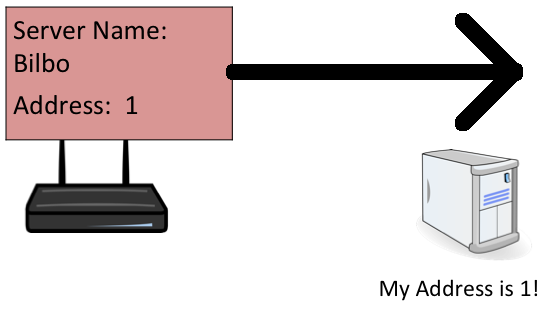
DNS Lookup
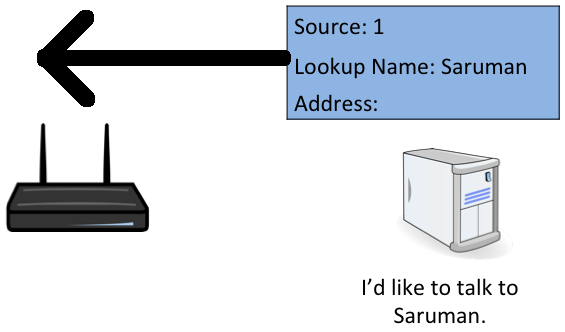
DNS Response
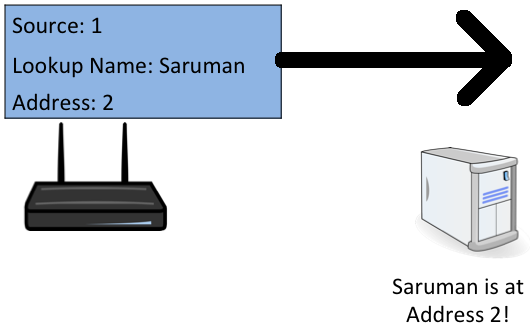
HTTP Request
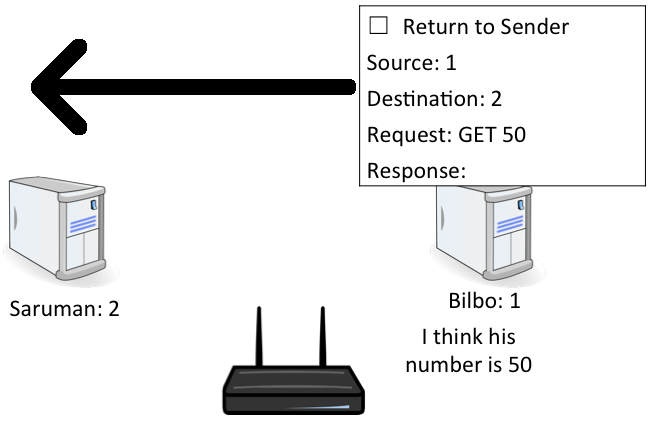
HTTP Response