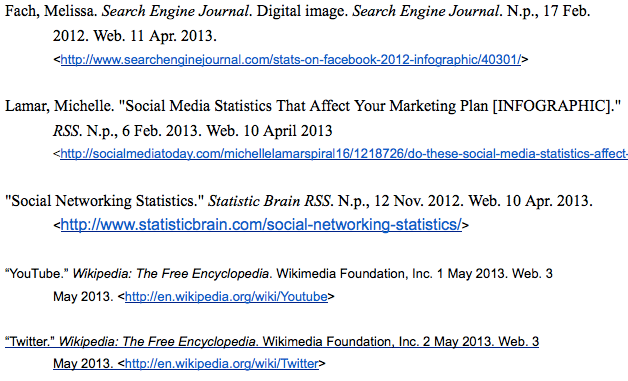CIS 115
Lecture 2: Teams, Projects, and Success
Icebreaker Activity:
- Create a resume for your team as if your team were a single person
- List relevant items from each team member in every section
- Try to show ALL the skills and expertise your team can use
Teamwork Tips
- Focus on building relationships first
- Always keep the goal in mind
- Communicate often and clearly
- Start early, make prototypes, get feedback, repeat
- Recognize when things aren't working and get help quickly
Team Projects:
- Video Project
- Topic Research
- Textbook Section
Choose team lead(s) for each project. Each person must lead or co-lead 1 project.
Video Project
- Research topic
- Storyboard Ideas
- Gather Materials
- Edit and finalize video (3-5 min.)
Due: Oct. 3rd
Topic Research
- Understand topic
- Research, research, research
- Locate resources for textbook section
- At least 5 per team member
- Present to the class (12-15 min.)
Due: October 31st
Presentations: Nov. 4, 6 and 11
Suggested Resources
- Course textbooks
- Faculty, staff, and students
- CIS library (233 Nichols)
- Google scholar
- Google search operators
- K-State libraries
Suggested Resources
Textbook Section
- Continue research
- Write rough draft
- At least 750 words per team mem.
- Revise, revise, revise
- Submit final version online
Rough Draft Due: Nov. 21st
Final Version Due: December 12th
Textbook Section Tips
- Write for your peers
- Use engaging graphics
- Link to online resources
- Avoid jargon or sarcasm
- Have other students read it for clarity
- Read other textbooks or Wikipedia for examples and ideas
- CITE EVERYTHING!
Sample Textbook Sections
Note: Do not assume these are examples of our expectation of good work. They are simply what was submitted in prior semesters.
Plagiarism
Plagiarism: What it is
and Why it matters
Since Spring 2013:
- Blogs - 3 students
- Textbook draft - 18 teams
- Textbook final - 5 teams
- 6 honor code violations reported
Online Blogs
- New topic posted each week
- At least 400 words
- Show original ideas and opinions
- Include images, videos, media, etc.
- Grammar itself won't be graded, but good grammar helps get your point across
Online Blog Software
- Free hosting (Blogger, WordPress, Tumblr, LiveJournal)
- Host your own
- Create your own software
- Old-School with HTML
- Must have a public URL
Submitting your Blog
- Submit your Blog's URL via K-State Canvas assignments
- Publish your first article on your blog
- Submit the Article's URL EACH WEEK via K-State Canvas
- OK: You'll get a grade
- Problems: TA will email you
Blog 1: Personal Biography
Tell us a little about yourself. This is your chance to let us know who you are and what interests you. Some questions you can answer to get you started are below, but feel free to be as creative and expressive as possible introducing yourself.
- Where are you from?
- Why did you choose to come to Kansas State?
- What interests you about Computing Science?
- Do you have any hobbies?
- What is your family like?
- Have you had any interesting jobs or experiences?
- What do you want to do after you graduate?
Assignments
- Read and be prepared to discuss:
- Pattern on the Stone Chapter 1: Nuts and Bolts
- Scratch Cheat Sheet - In Class 9/2
- Blog URL & Blog 1 - Due 9/8 10PM
Scratch Cheat Sheet
- Open Scratch: http://scratch.mit.edu
- Download Starter File (Canvas)
- Enter short descriptions for what each block does in the table. Make sure you test them so you know how they work
- Submit completed sheet in class
Due: In Class 9/2