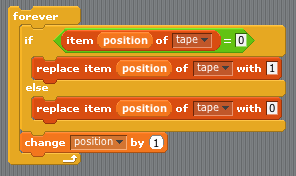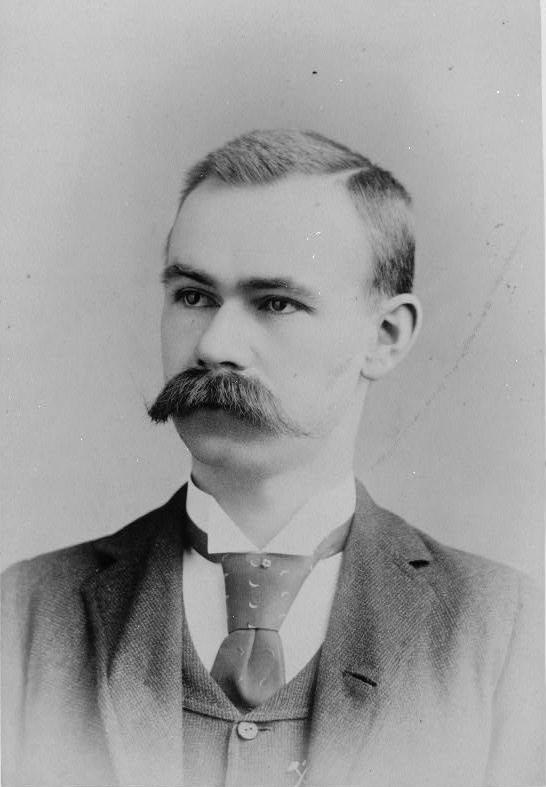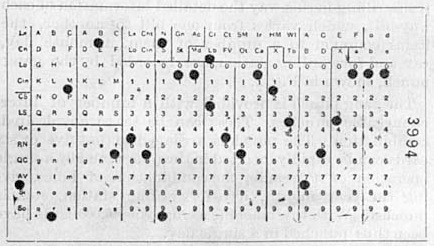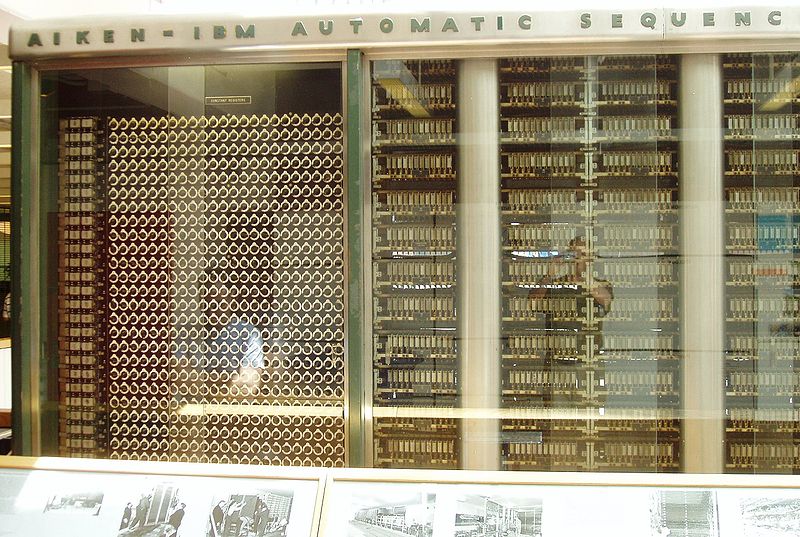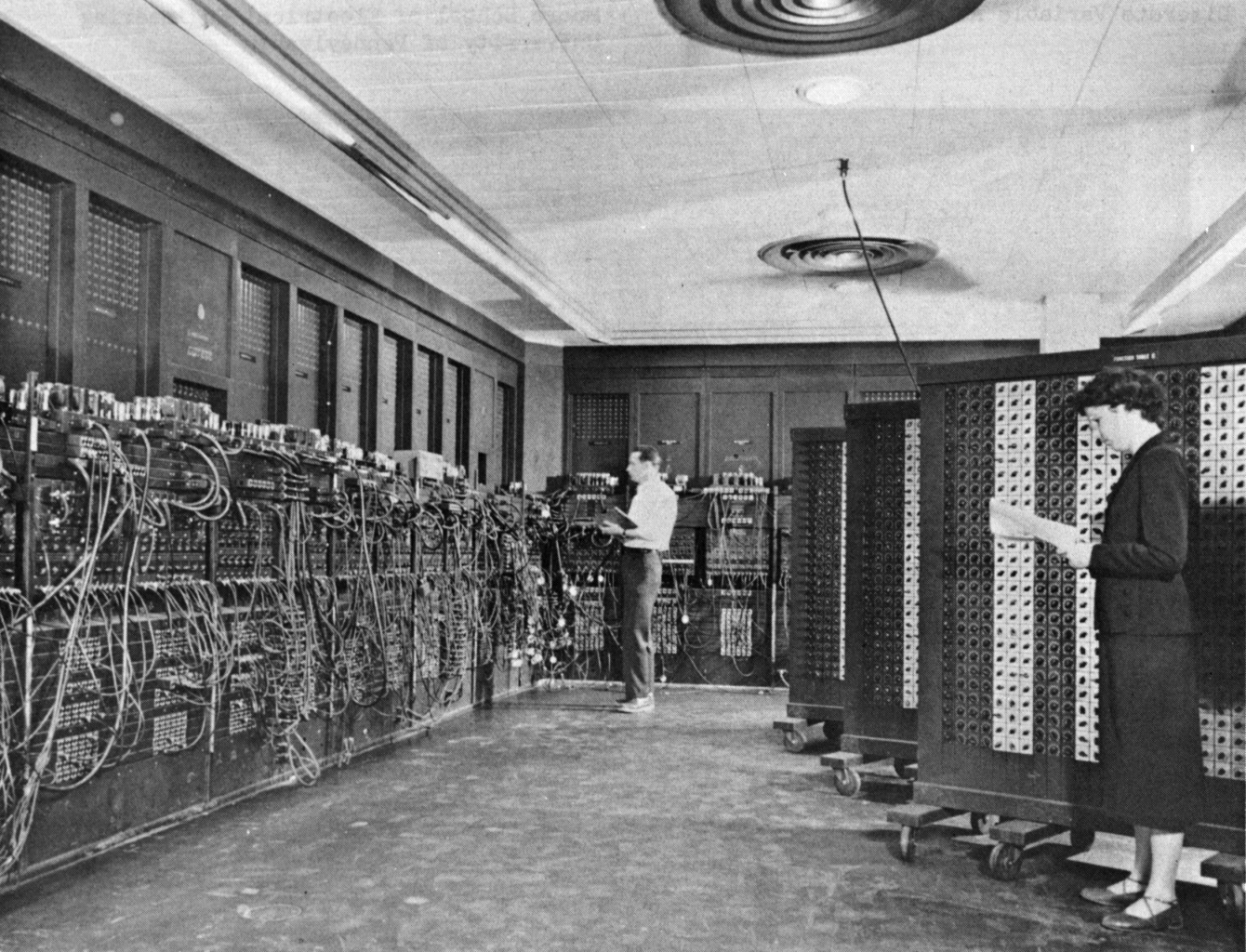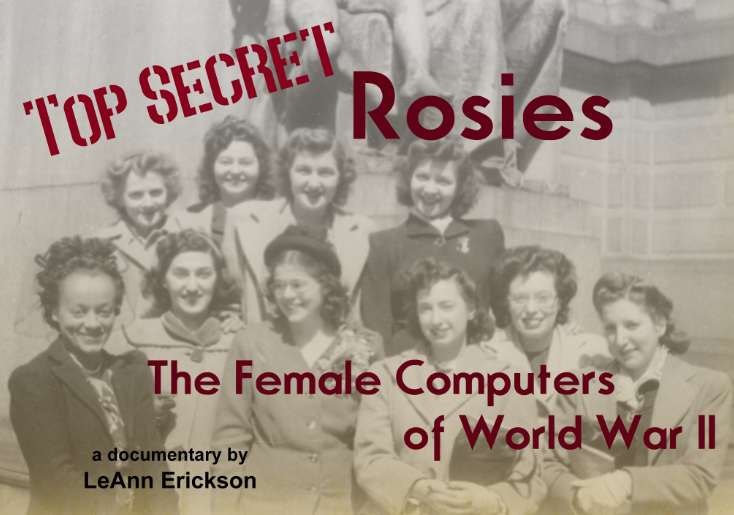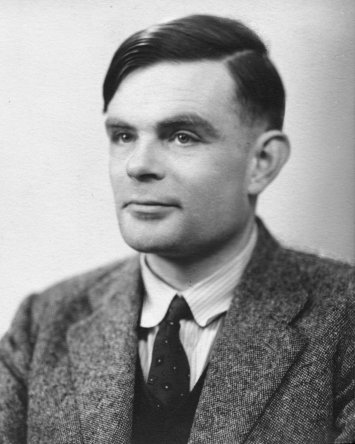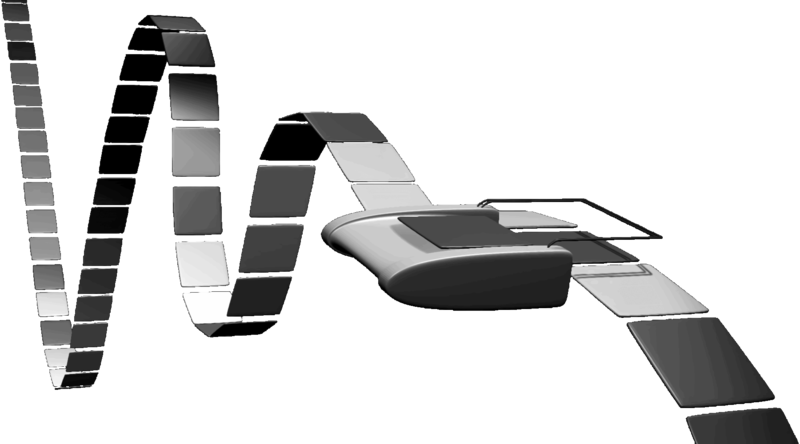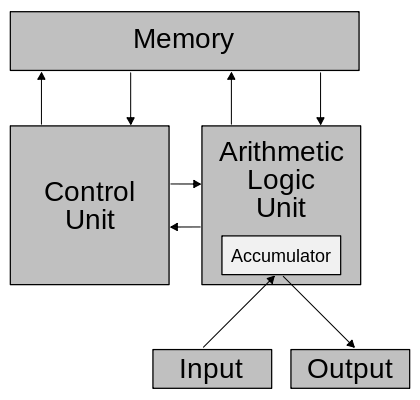CIS 115
Lecture 6: Universal Computers
What is a Universal Computer?
A universal computer can simulate ANY other real-world computer given infinite time and infinite memory
Turing Machine Instructions
- Move Left 1
- Move Right 1
- Write 0
- Write 1
- If 0, Go to #
- If 1, Go to #
- Go to #
- Stop
Turing Machine Example
Start with 2 items on a tape
- If 1, go to #5
- Move left
- If 0, go to #9
- If 1, go to #6
- Move Left
- Move Left
- Write 1
- Stop
- Move Left
- Write 0
- Stop
∨ Or
Turing Machine Example
Start with 2 items on a tape
- If 0, go to #7
- Move left
- If 0, go to #8
- Move Left
- Write 1
- Stop
- Move Left
- Move Left
- Write 0
- Stop
∧ And
Assignments
- Read and be prepared to discuss:
- Pattern on the Stone Chapter 5: Algorithms & Heuristics
- Blog 2: Historical Figure in Computing - Due 9/15 10:00 PM
- Scratch Bank Project - Due 9/13 10:00 PM
Blog 2: Historical Figure in Computing
Write about who you believe is the most interesting person in the history of computing. You can use someone we’ve discussed in lecture, read about in the textbook, or choose another figure that relates to what we are discussing if you’d like. You may want to do a bit of digging into this person’s history for some more ideas and information. Don’t just share what we covered in lecture, since everyone already knows most of that information. Some questions you can ask yourself:
- What makes him or her interesting to you?
- What questions would you like to ask this person if you met?
- What would the world be like without this person’s influence?
- Did this person have any major accomplishments besides those in computing?
- Was this person recognized immediately for his or her accomplishments?
- What accomplishment by this person do you feel is the most interesting?
Scratch Turing Machine
- Download the starter file from KSOL
- Build a 3-State, 2-Symbol Busy Beaver in Scratch
- Record the final state and output of the Turing Machine
Lists in Scratch
Get an Item 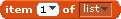 |
Set an Item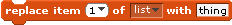 |
Turing Machine Blocks
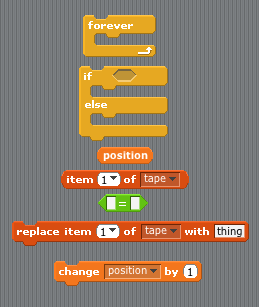
Turing Machine - Invert Bits